Ready to Mac os X Catalina?

OS X 10.15 Catalina Volume Group
When you upgrade to macOS 10.15 Catalina, your boot volume will effectively be split into two. Assuming it's the standard internal storage, your existing boot volume will be renamed to Macintosh HD - Data, and a new read-only system volume created and given the name Macintosh HD. However, when your Mac starts up in Catalina, you won't see the Data volume, as it's hidden inside the System volume, in what Apple refers to as a Volume Group.
bootable Catalina APFS container
A bootable Catalina APFS container normally contains at least five APFS volumes:
- the read-only system volume, by default on the internal disk named Macintosh HD,which forms the root of the boot file system,
- the writable data volume, by default on the internal disk named Macintosh HD - Data,which is normally hidden from view at /System/Volumes and accessed via firmlinks,
- Preboot, a small volume of around 40-50 MB,
- Recovery, the Recovery Volume, of around 500 MB,
- VM, containing virtual memory caches, which is upwards of 20 KB depending on use.
Source eclecticlight.co

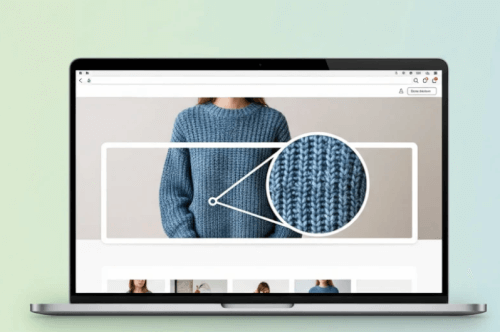

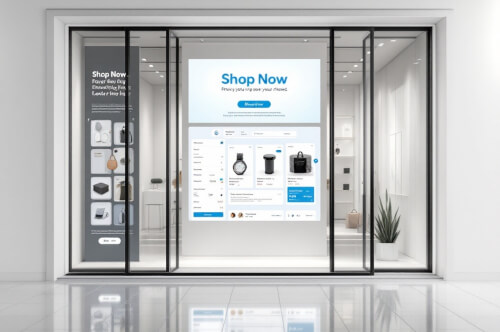
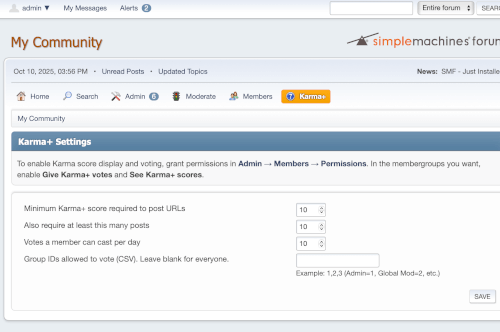

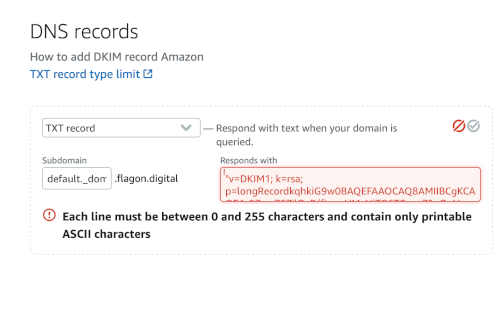

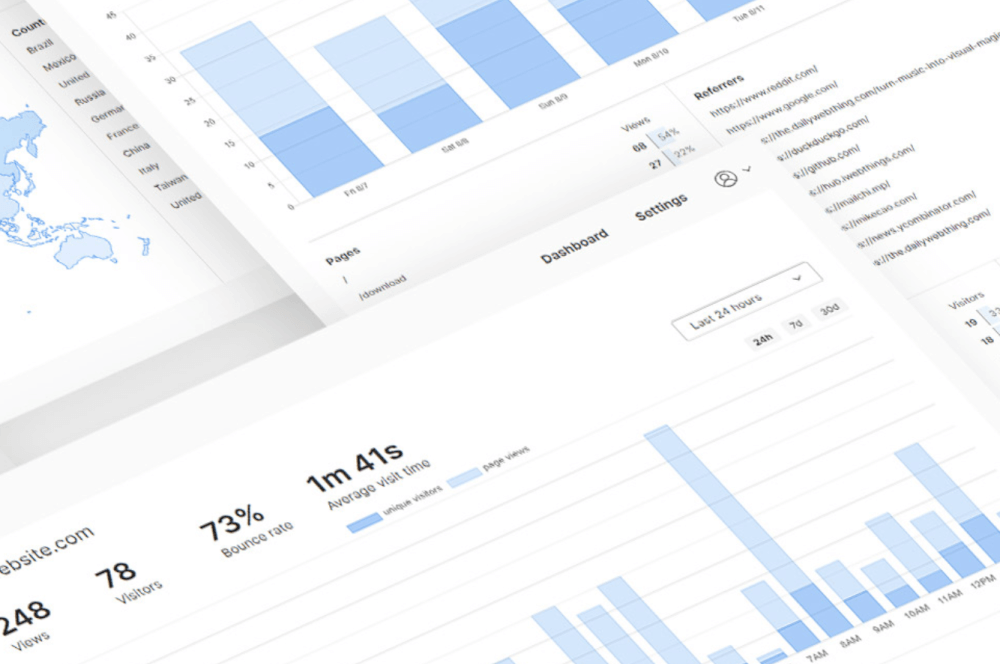
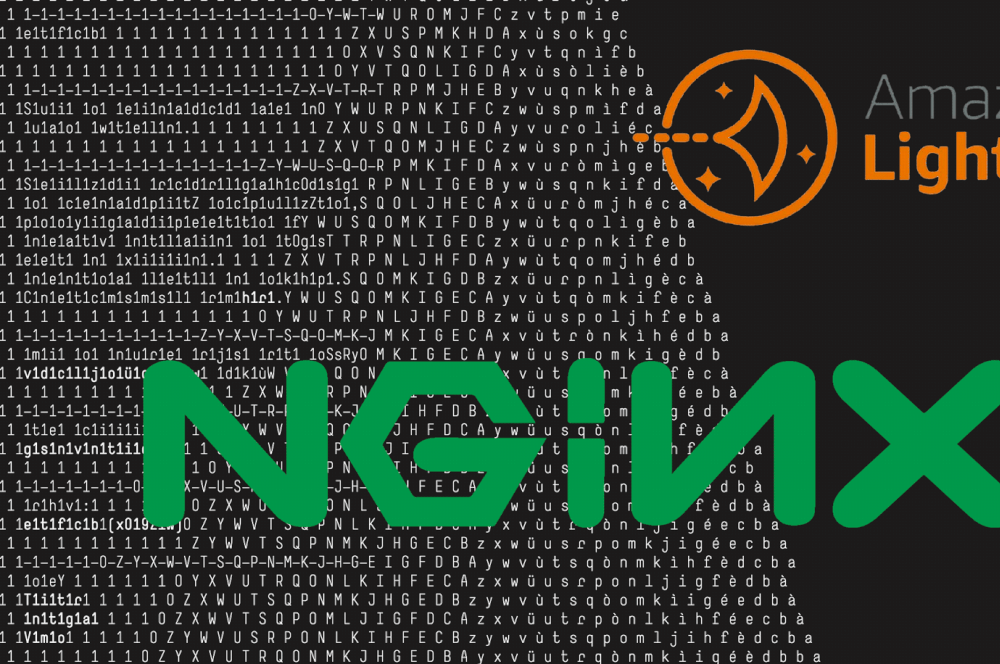
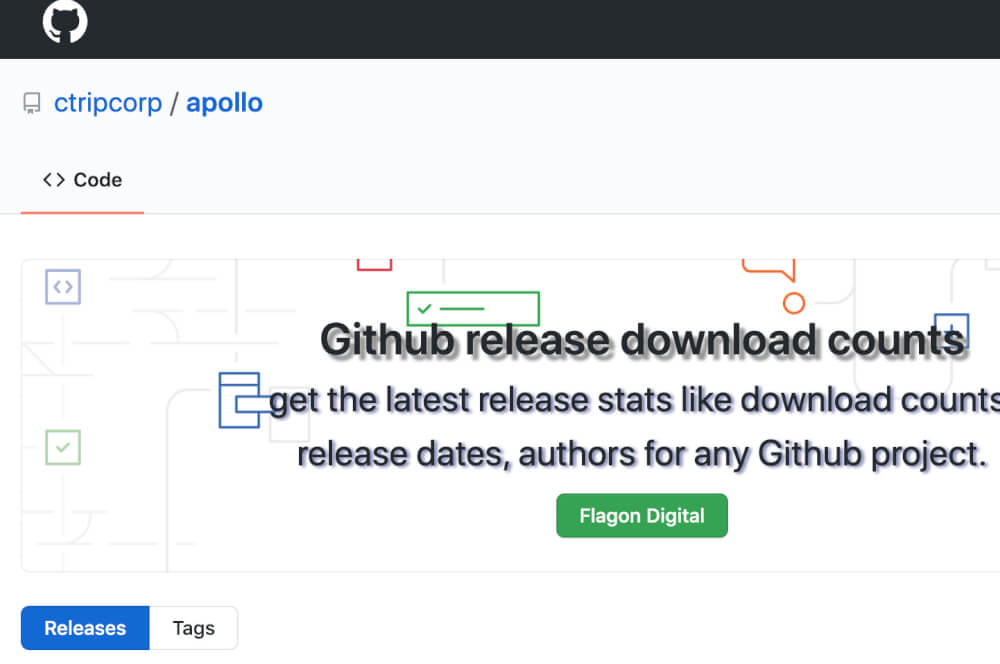

sadmin
os catalina is nightmare. Should You Update Now? Noo. You will lost in the low disk space loop ... https://www.reddit.com/r/MacOS/comments/c0x4k0/solution_for_catalina_1015_users_that_cannot_boot/
6 years ago