Blazing fast Magento docker

Slow Magento docker
Frustrated by how incredibly slow Magento 2 docker? Small PHP application works fine with Docker for Mac but not for Magento 2. The entire Magento filesystem is extremely slow with Docker's local development.
Fast Magento 2 docker solution
To improve Docker filesystem mounting performance and speed up Magento 2 development, definitely worth a try a Mark Shust well tuning Magento 2 fast docker solution Nginx
Install Magento 2 docker local development
Step by step:
- Install and run Docker Desktop on Mac
- create a folder in your PC and enter to it with the terminal (OS X's command line)
- Run docker info to confirm Docker up and running

- stop any of the local servers like XAMPP, MAMP, WampServer. Avoid ports conflicts MySQL, NGINX or Apache needs to use, ports 443 and 80, are already being used by another application.
- make sure you do not have magento2.test in the host file. Remove if it has any.
Mac host file
in terminal type
-
sudo nano /etc/hosts
and then hit return. - Enter your administrator password and then hit return.
- in Nano text editor move the cursor using the arrow keys and position it after the text in the window. Then, remove magento2.test or other local URLs pointing to 127.0.0.1 except the required by docker
127.0.0.1 localhost
127.0.0.1 kubernetes.docker.internal
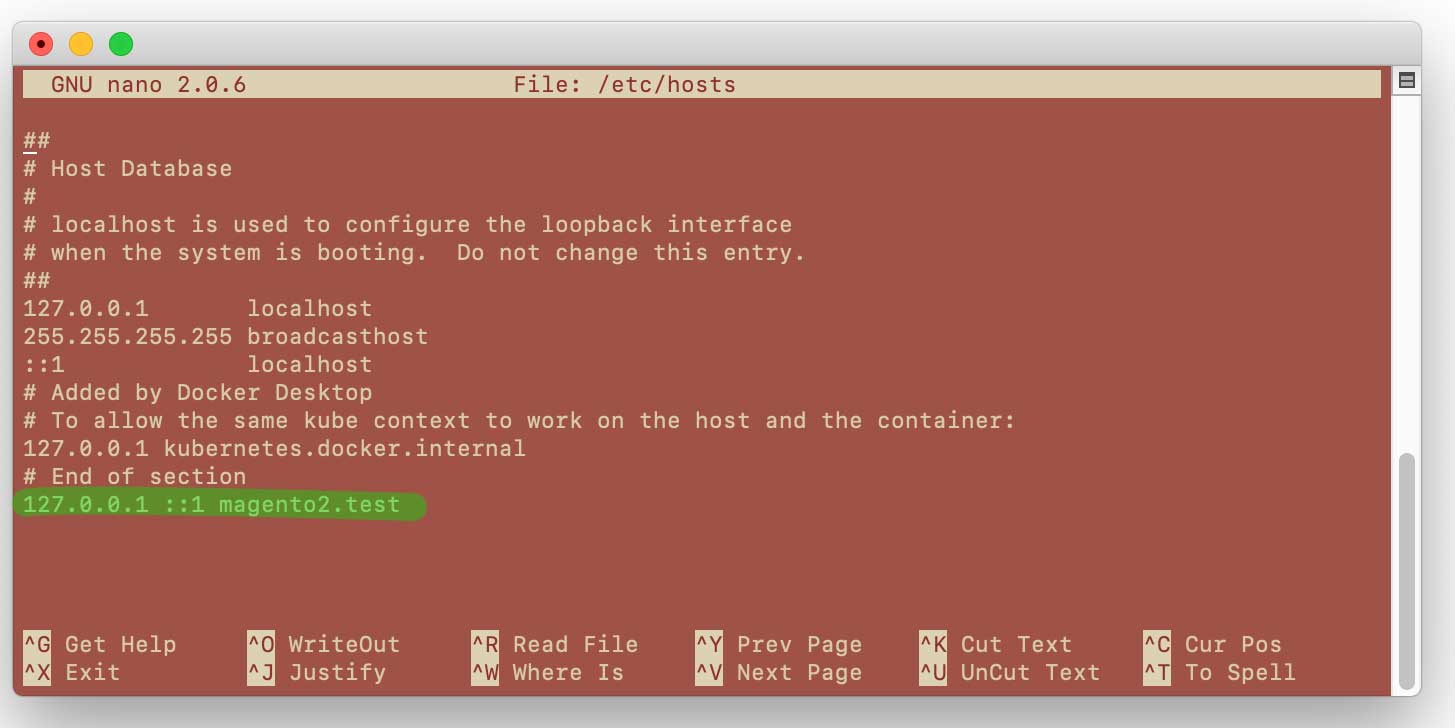
- Once you're done, hold down the control and O keys to save the file, then control and X to exit.
Start Magento docker installation
- Run this automated one-liner from the directory you want to install your project to
curl -s https://raw.githubusercontent.com/markshust/docker-magento/master/lib/onelinesetup | bash -s -- magento2.test with-samples-2.4.1
or for older Magento versionscurl -s https://raw.githubusercontent.com/markshust/docker-magento/master/lib/onelinesetup | bash -s -- magento2.test with-samples-2.3.5-p1
orcurl -s https://raw.githubusercontent.com/markshust/docker-magento/master/lib/onelinesetup | bash -s -- magento2.test 2.3.3
- the magento2.test above defines the local development hostname to use, and 2.4.1 defines the Magento version to install with the sample data. Thanks Mark Shust for maintaining and updating this docker.
- the installer will ask for access to repo.magento to enter your Magento repo username and password. Get your magento authentication keys if you don't have one
- After the one-liner above completes running, you should be able to access your site at https://magento2.test/admin
How to find Magento 2 admin url
Magento docker tips and tricks
Tip 1: Restart containers
Restart Magento docker by
bin/restart
Command start all containers, better practice to use this instead of docker-compose up -d
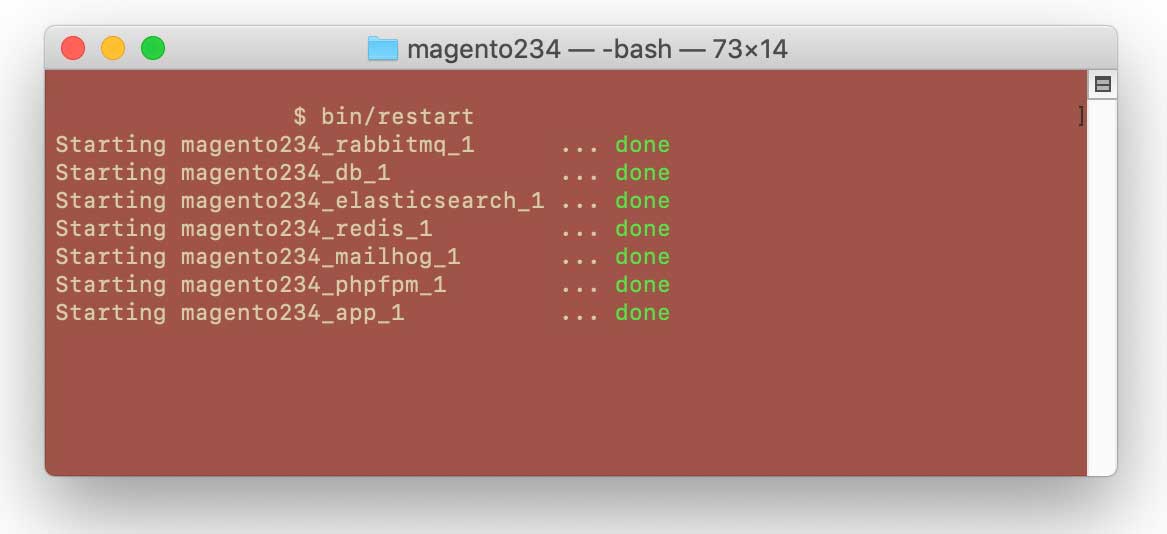
Tip 2: enable Magento 2 debug mode
- open docker-compose.dev.yml
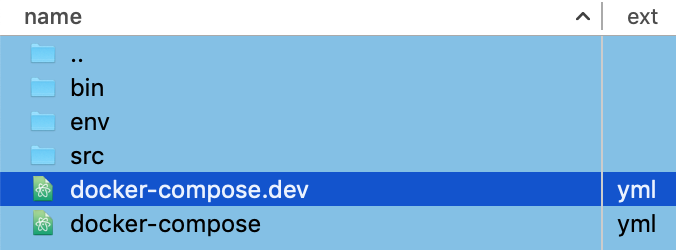
- uncomment src/var
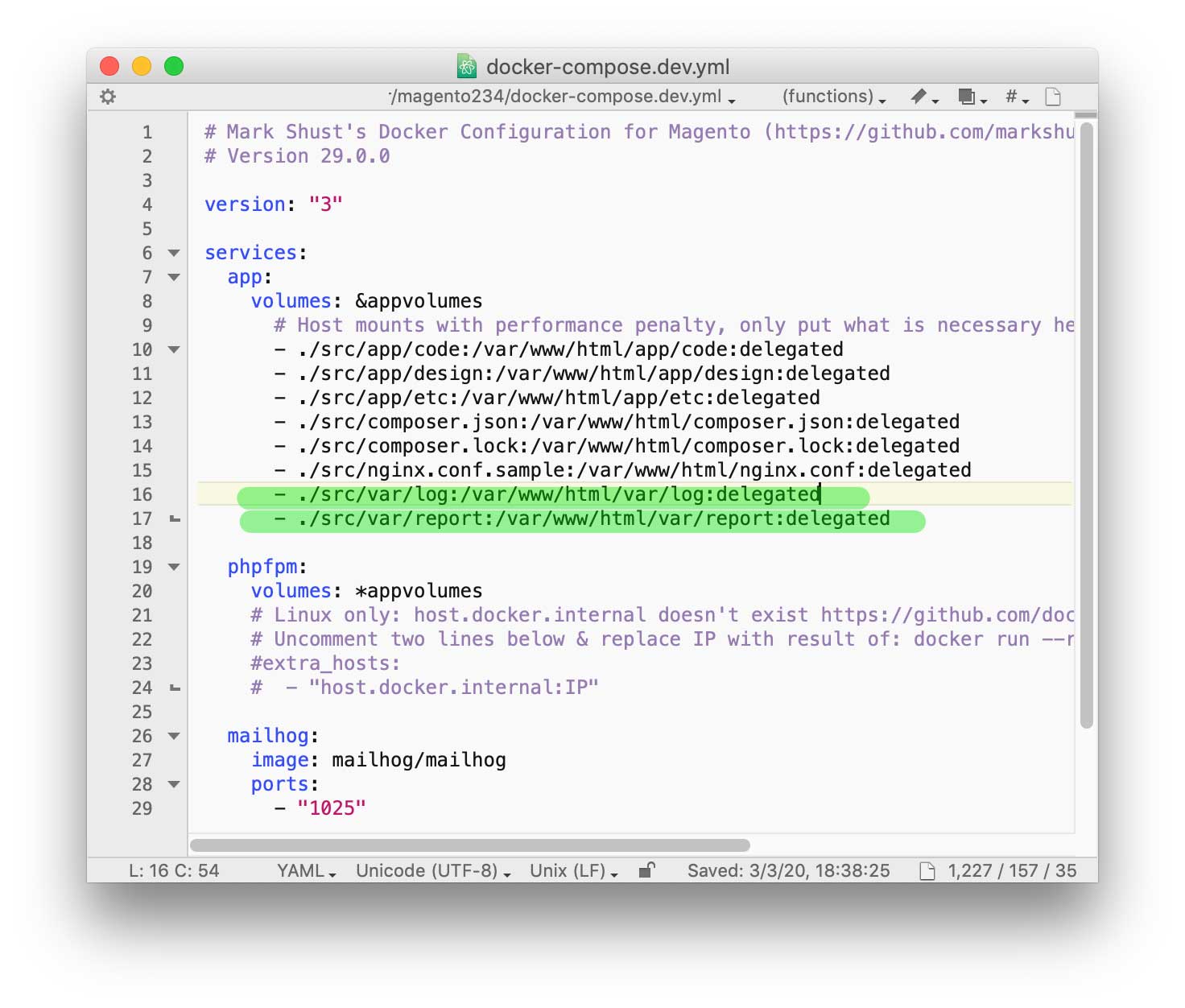
- Restart Magento docker containers
bin/restart
- enable Magento 2 development mode
bin/magento deploy:mode:set developer
- enable Magento 2 debug mode
bin/magento setup:config:set --enable-debug-logging=true
- flush Magento 2 cache
bin/magento cache:flush
Tip 3: find Magento 2 admin URL
bin/magento info:adminuri
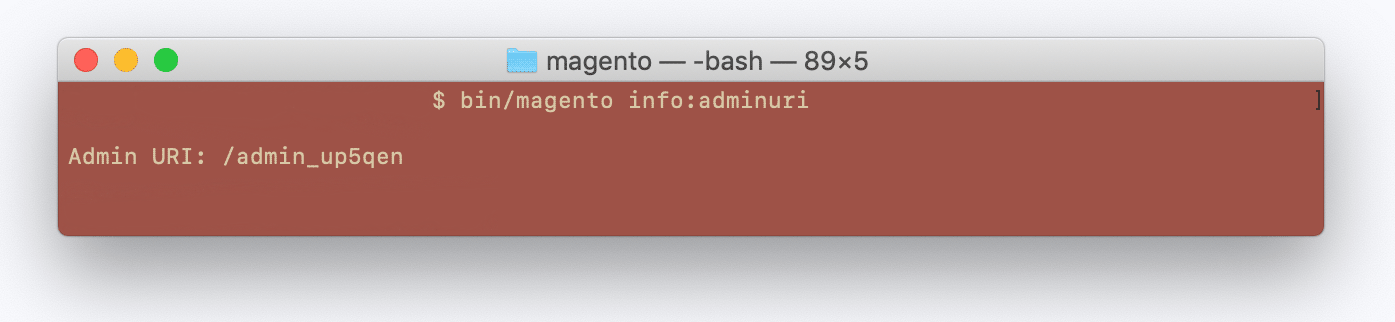
Tip 4: add a new Magento 2 administrator
bin/magento admin:user:create --admin-user=“user2” --admin-password=“2534pasworD” --admin-email="user@flagon.digital" --admin-firstname="Admin" --admin-lastname="Admin"
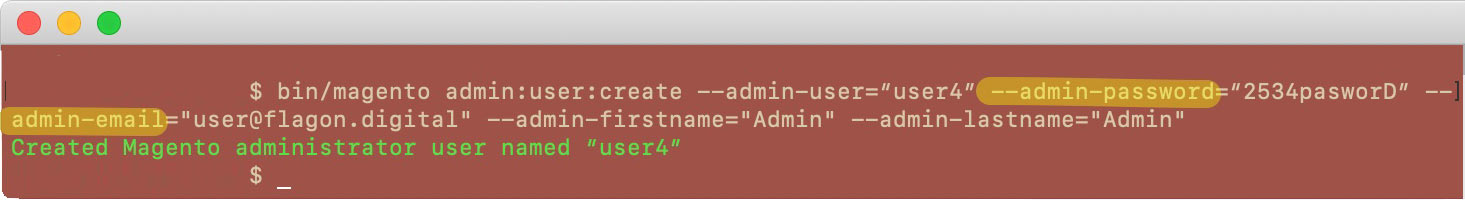
Tip 5: Magento 2 sample data
- run
bin/magento sampledata:deploy
- sample data modules installed but not enabled
bin/magento module:status
- enable Magento 2 sample data modules
bin/magento module:enable Magento_CustomerSampleData Magento_MsrpSampleData Magento_CatalogSampleData Magento_DownloadableSampleData Magento_OfflineShippingSampleData Magento_BundleSampleData Magento_ConfigurableSampleData Magento_ThemeSampleData Magento_ProductLinksSampleData Magento_ReviewSampleData Magento_CatalogRuleSampleData Magento_SwatchesSampleData Magento_GroupedProductSampleData Magento_TaxSampleData Magento_CmsSampleData Magento_SalesRuleSampleData Magento_SalesSampleData Magento_WidgetSampleData Magento_WishlistSampleData/pre>
- Run setup and flush the cache
bin/magento setup:upgrade bin/magento setup:di:compile bin/magento indexer:reindex bin/magento setup:static-content:deploy
Tip 6: Failed to start docker for missing volume files
To resolve the "Failed to start docker for missing volume files"
- resolve permissions errors. You may or not see the
./src/app/design: No such file or directory
./src/composer.lock: No such file or directory
errors in the terminal. Those are required by the /magento/docker-compose.dev.yml file and if OS does not allow the installer to create these directories and files in the folder where you start the Magento you required to create them manually. - open docker dashboard
- find your Magento docker and click the start button
- after a moment check is all containers started
- if the server started but return 403 Forbidden error check your host file and add if missing the
127.0.0.1 ::1 magento2.test
Tip 7: Connect to Magento docker database with phpmyadmin
Add phpmyadmin service to the docker-compose.yml
rabbitmq:
image: rabbitmq:3.7-management
ports:
- "15672:15672"
- "5672:5672"
volumes:
- rabbitmqdata:/var/lib/rabbitmq
phpmyadmin:
image: phpmyadmin/phpmyadmin
ports:
- 8336:80
environment:
PMA_HOST: db
PMA_USER: magento
PMA_PASSWORD: magento
Restart the containers with bin/restart
View your magento docker database in browser http://magento2.test:8336


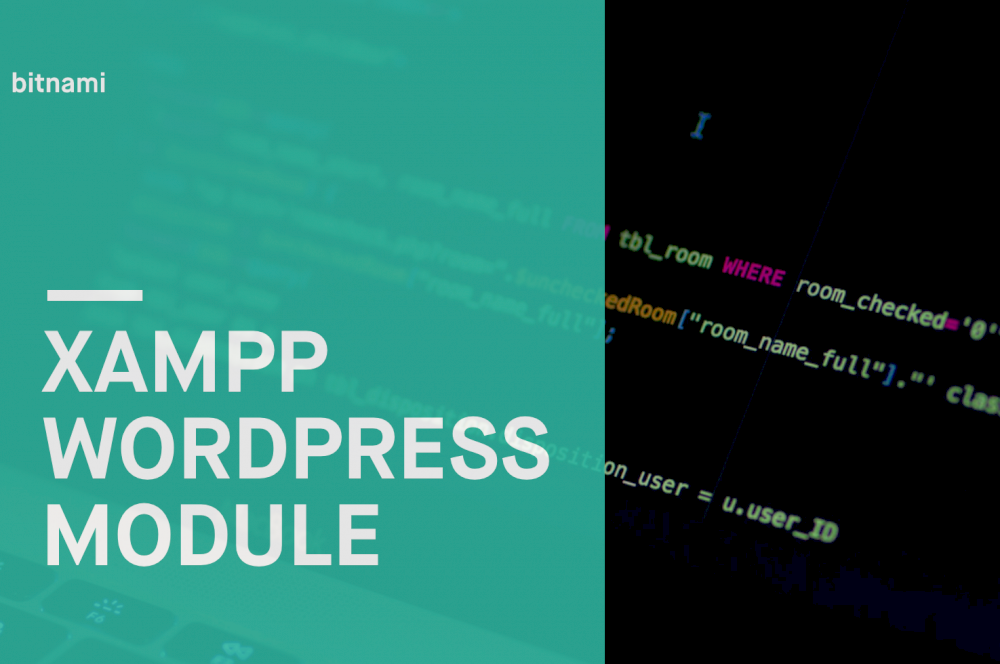
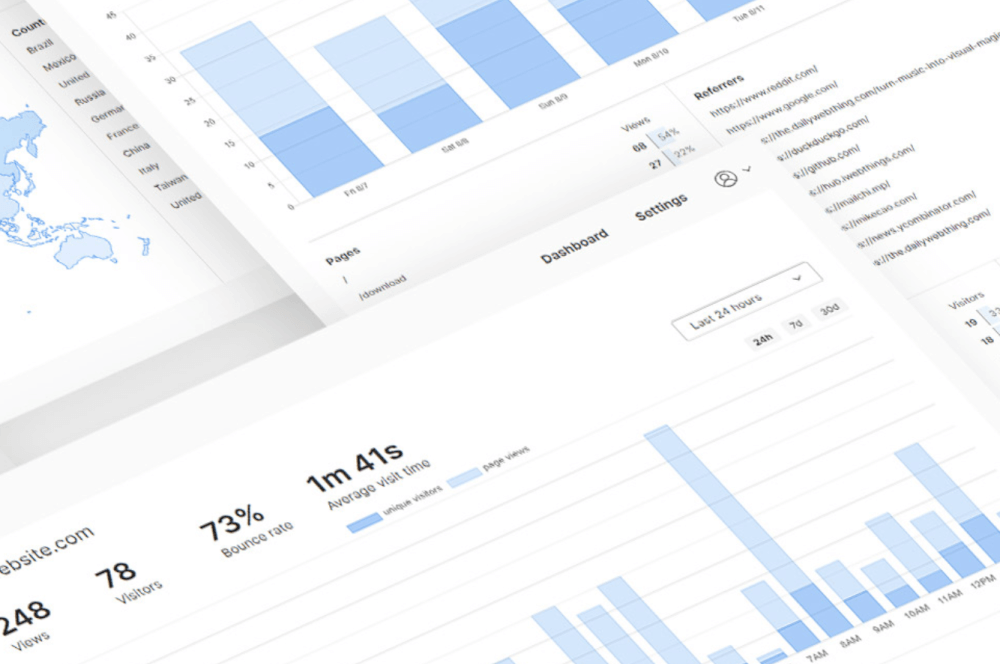
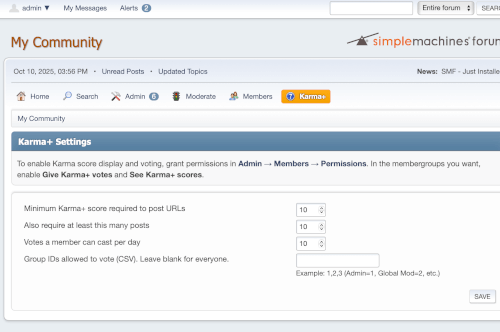
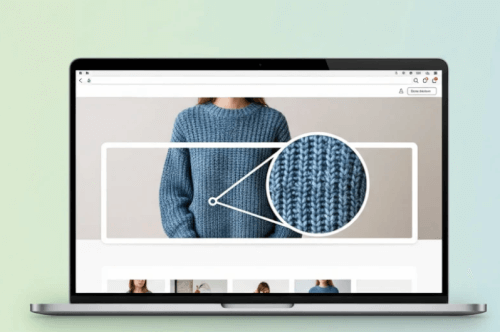
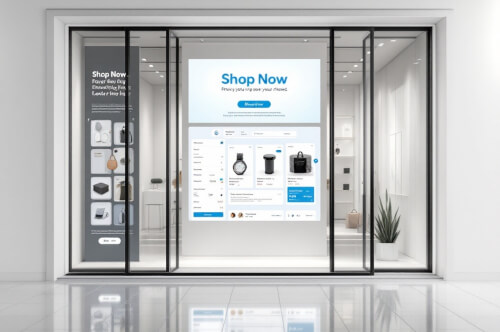

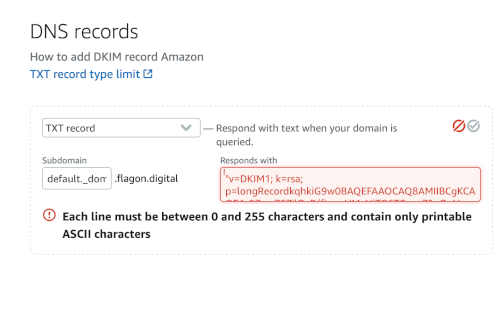

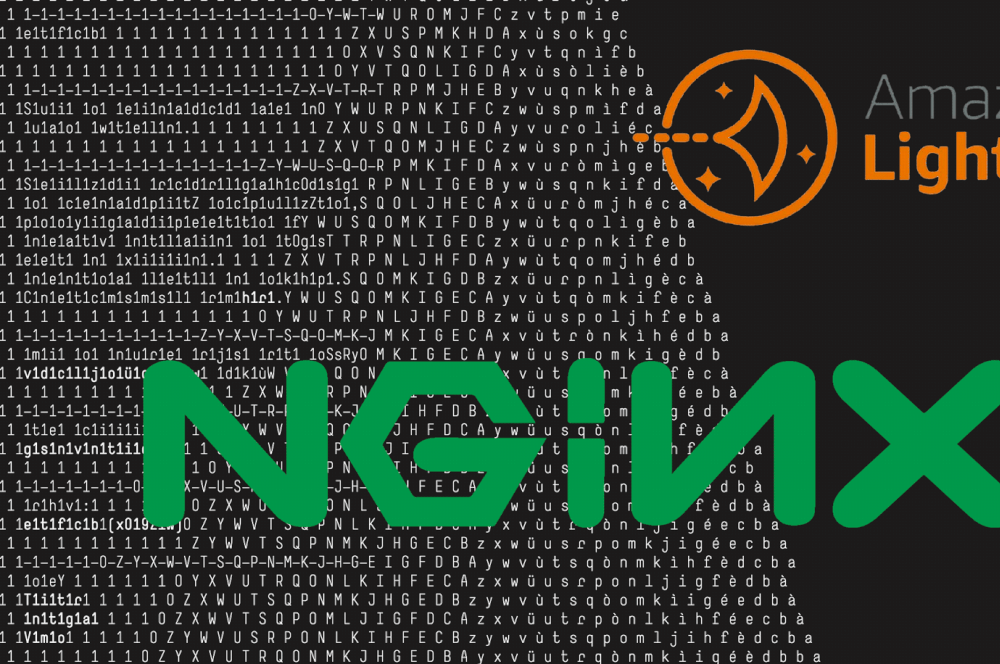
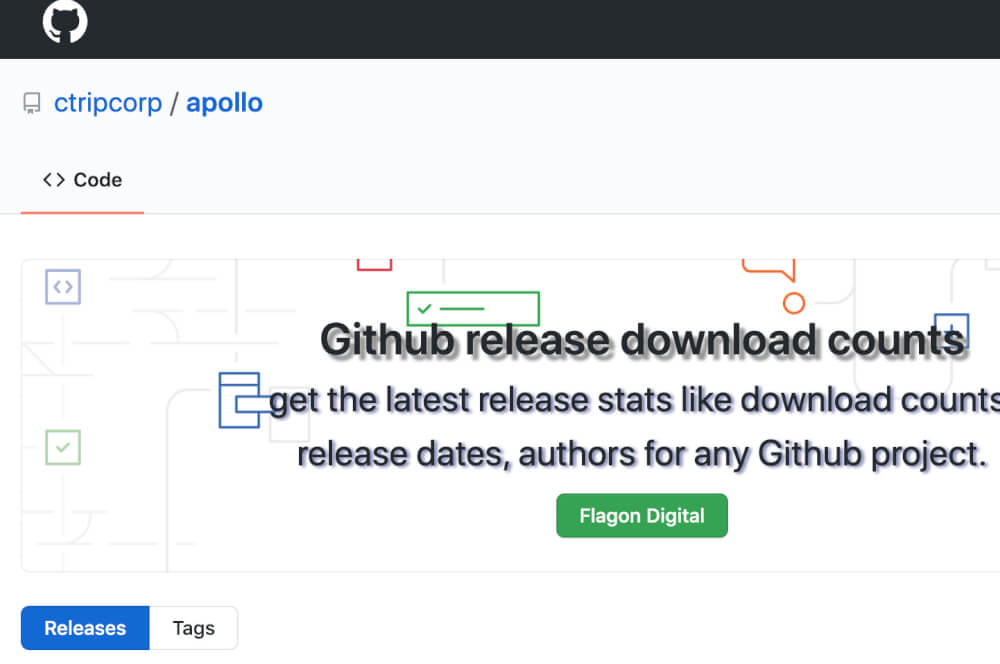

Laurent
Dear If you set the magento version to previous than 2.4, the php version isn't compatible because it requires a max 7.3. So composer fails to update. Any way to set php 7.3 ? Regards
5 years ago