How to count Github release downloads
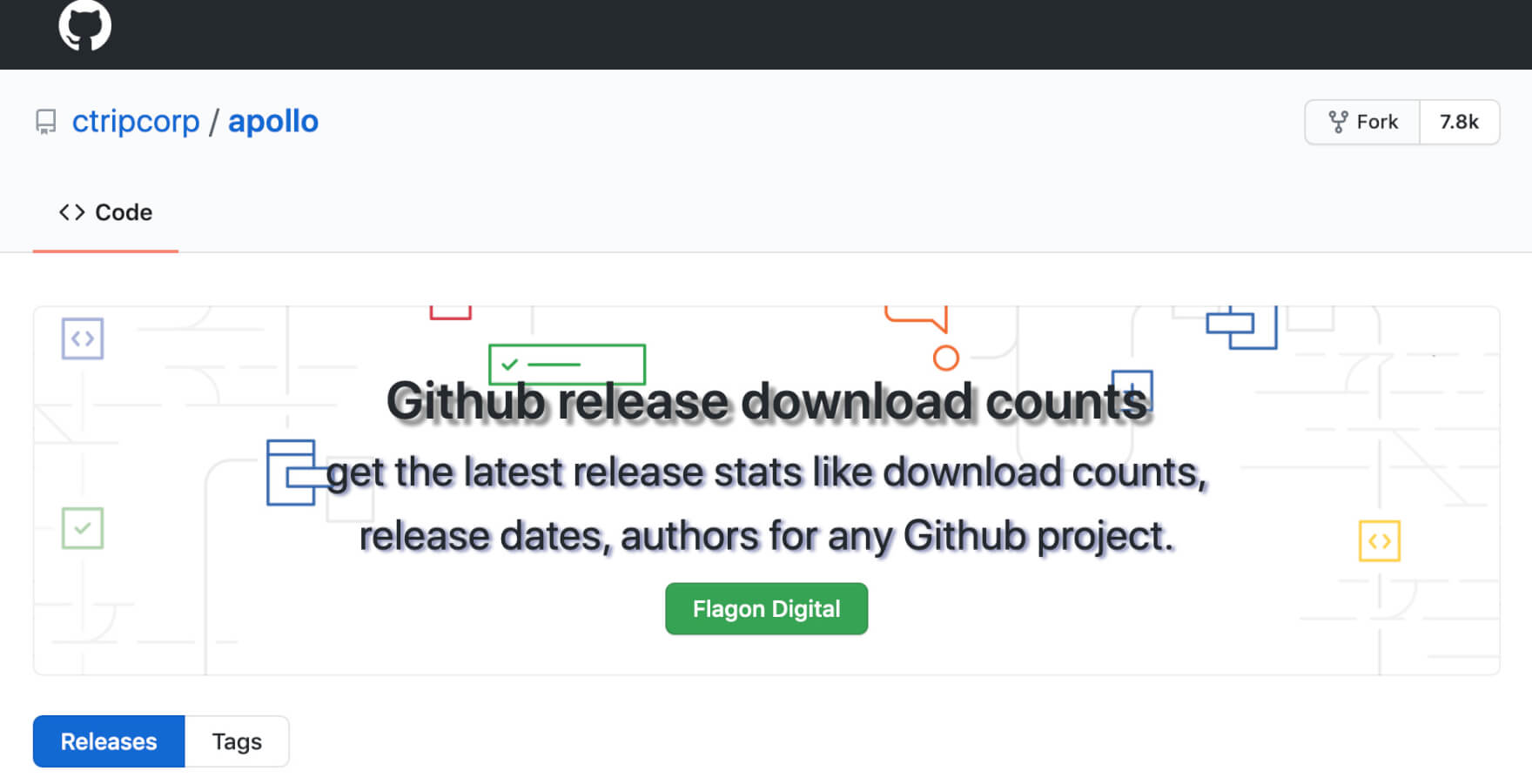
How to Github download counts
- Find the GitHub Repository URL with at least one release
- Navigate to the tool page displays the download count of Github release https://somsubhra.github.io/github-release-stats
- Enter repo owner username and repo name
- View GitHub release stats results
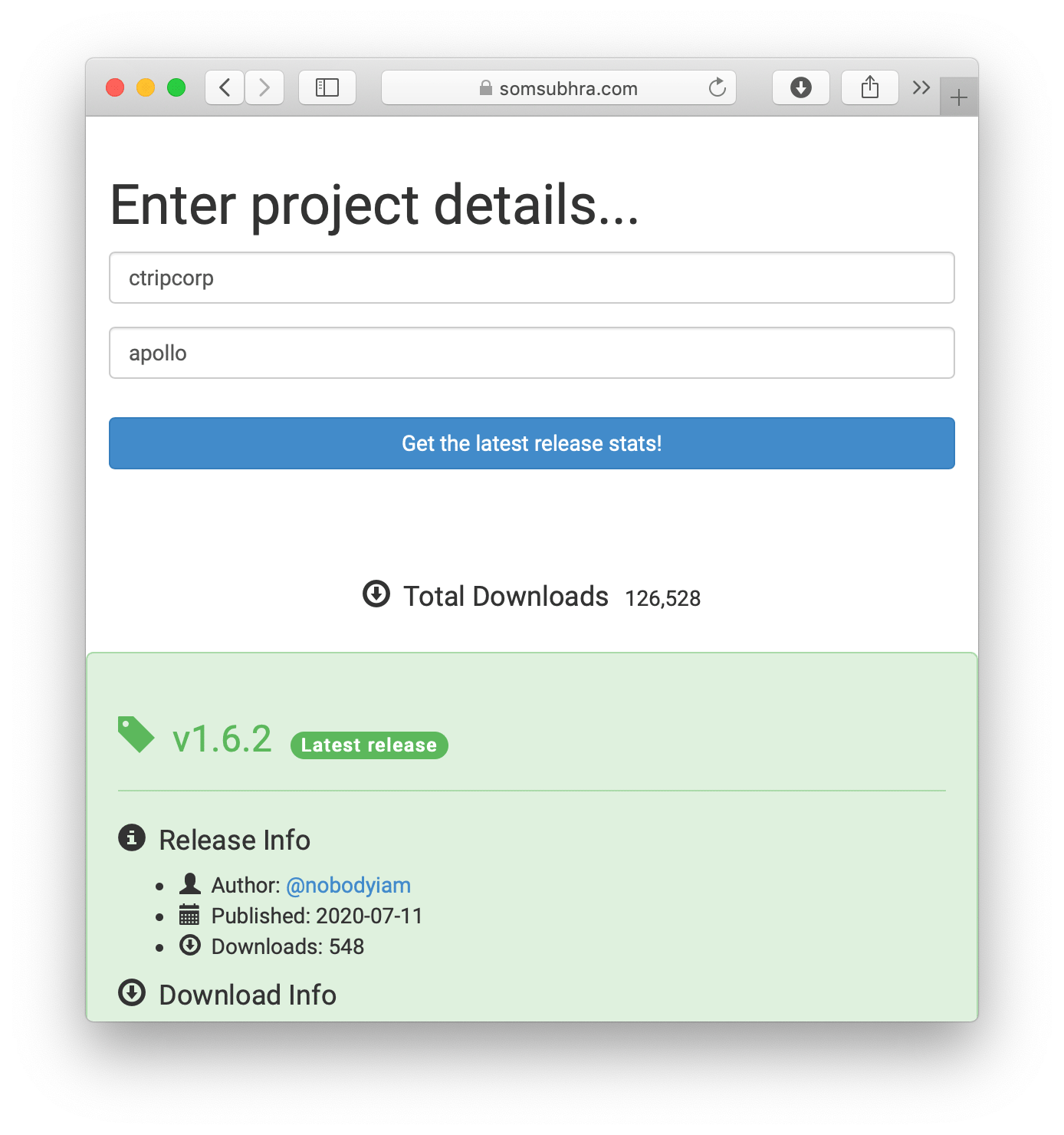
- Alternatively, use the GitHub API to find out how many times the files in your releases have been downloaded
Navigate to Github API URL with structure https://api.github.com/repos/username/reponame /releases and look through the information manually https://api.github.com/repos/ctripcorp/apollo/releases
How to find the Github repo name?
- On GitHub, navigate to the main page of the repository aka https://github.com/ctripcorp/apollo/releases
- Above the list of files grab repo username and repo name
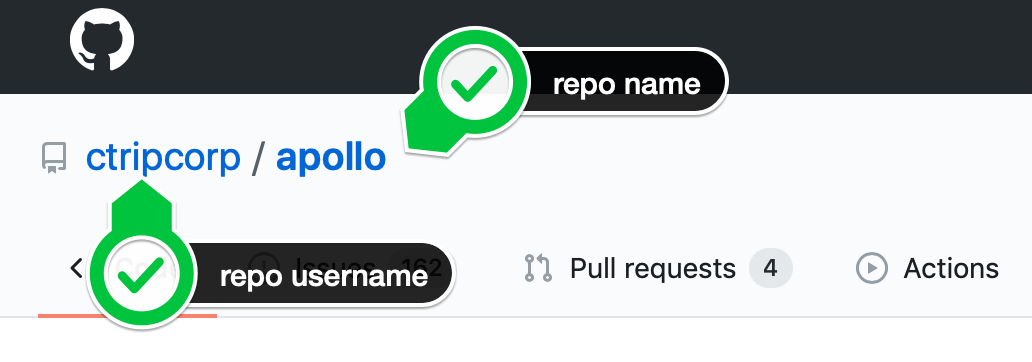
- Find repo stats https://somsubhra.com/github-release-stats/?username=ctripcorp&repository=apollo



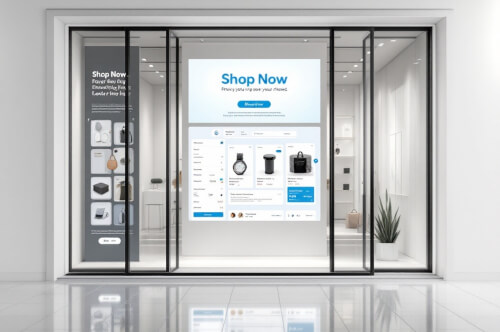
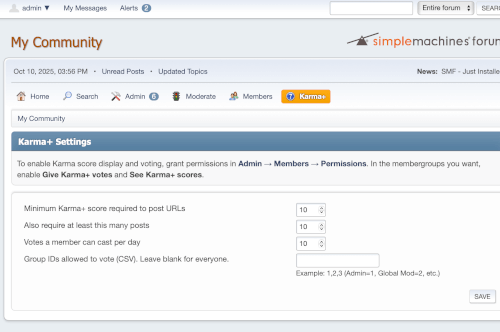
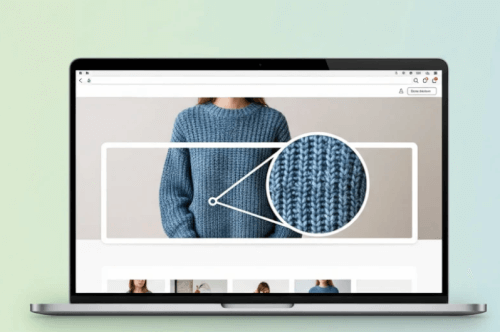

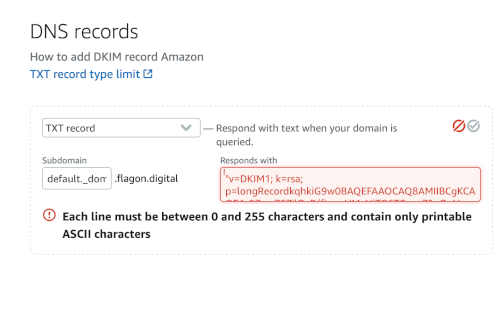

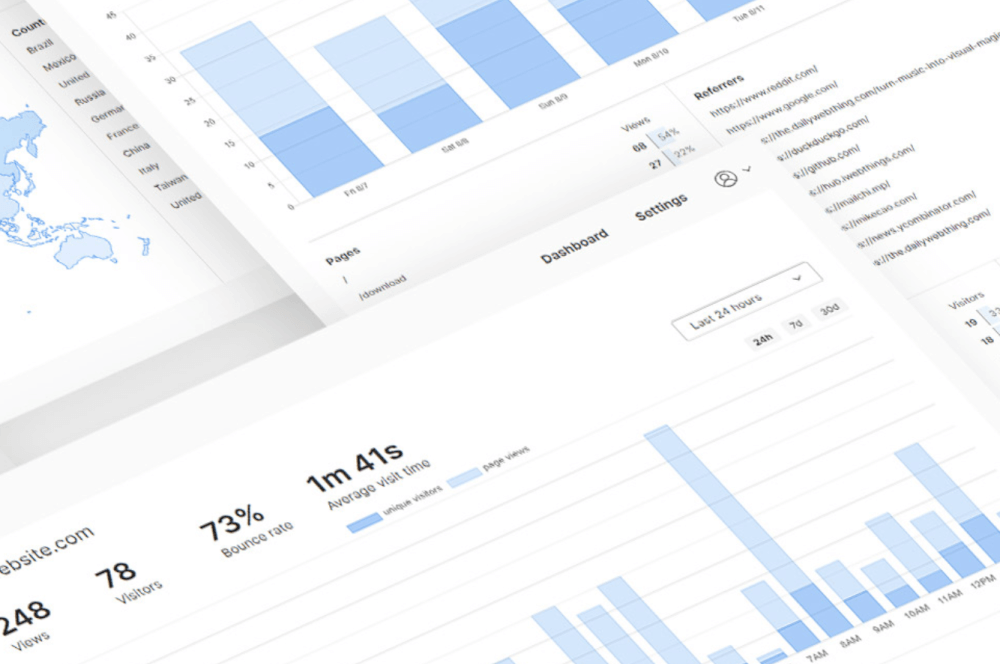
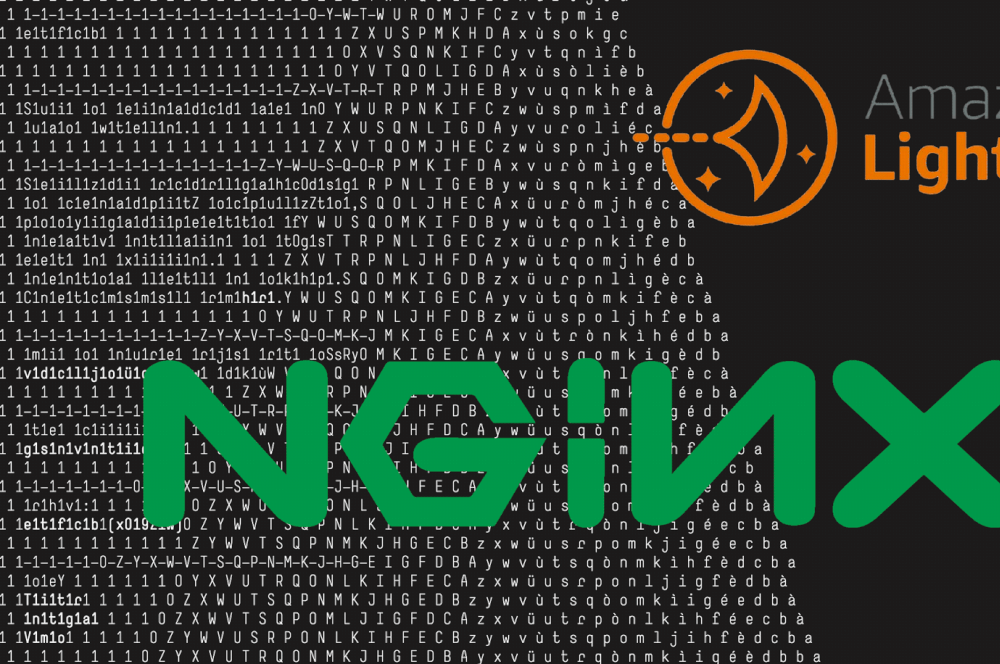
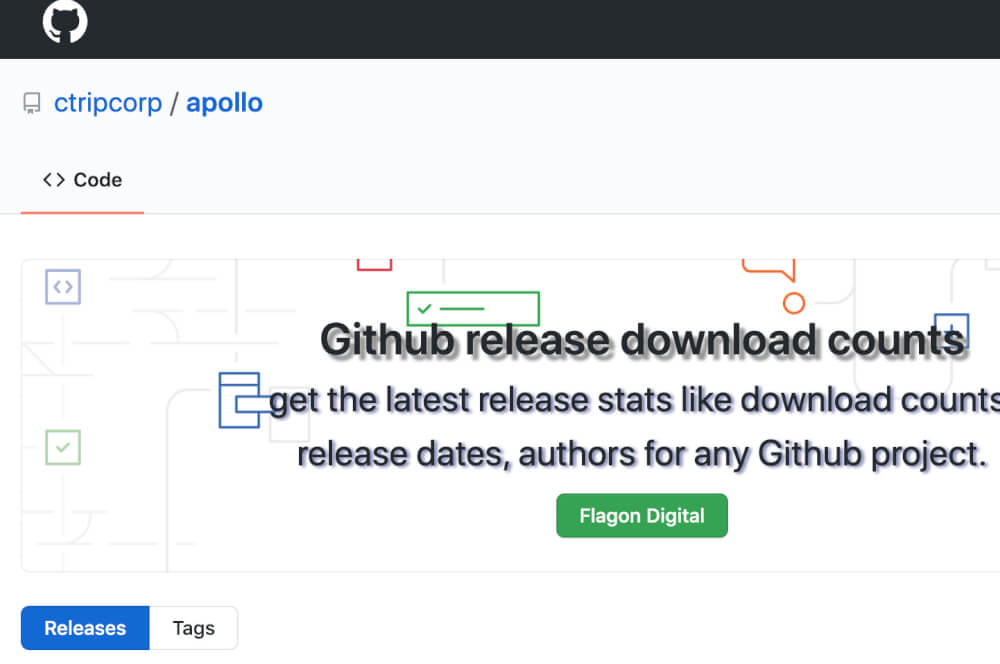
Daniel
Another cool website to see detailed Github release downloads is https://github-release-stats.ghostbyte.dev
6 months ago