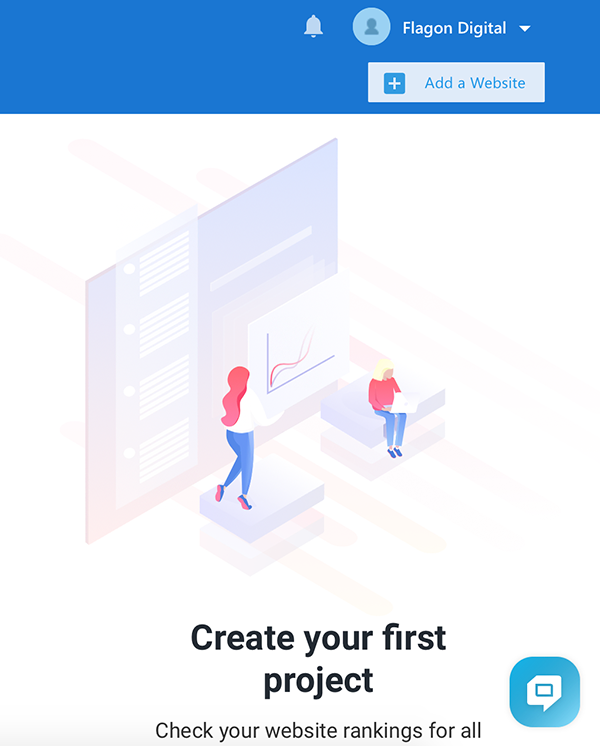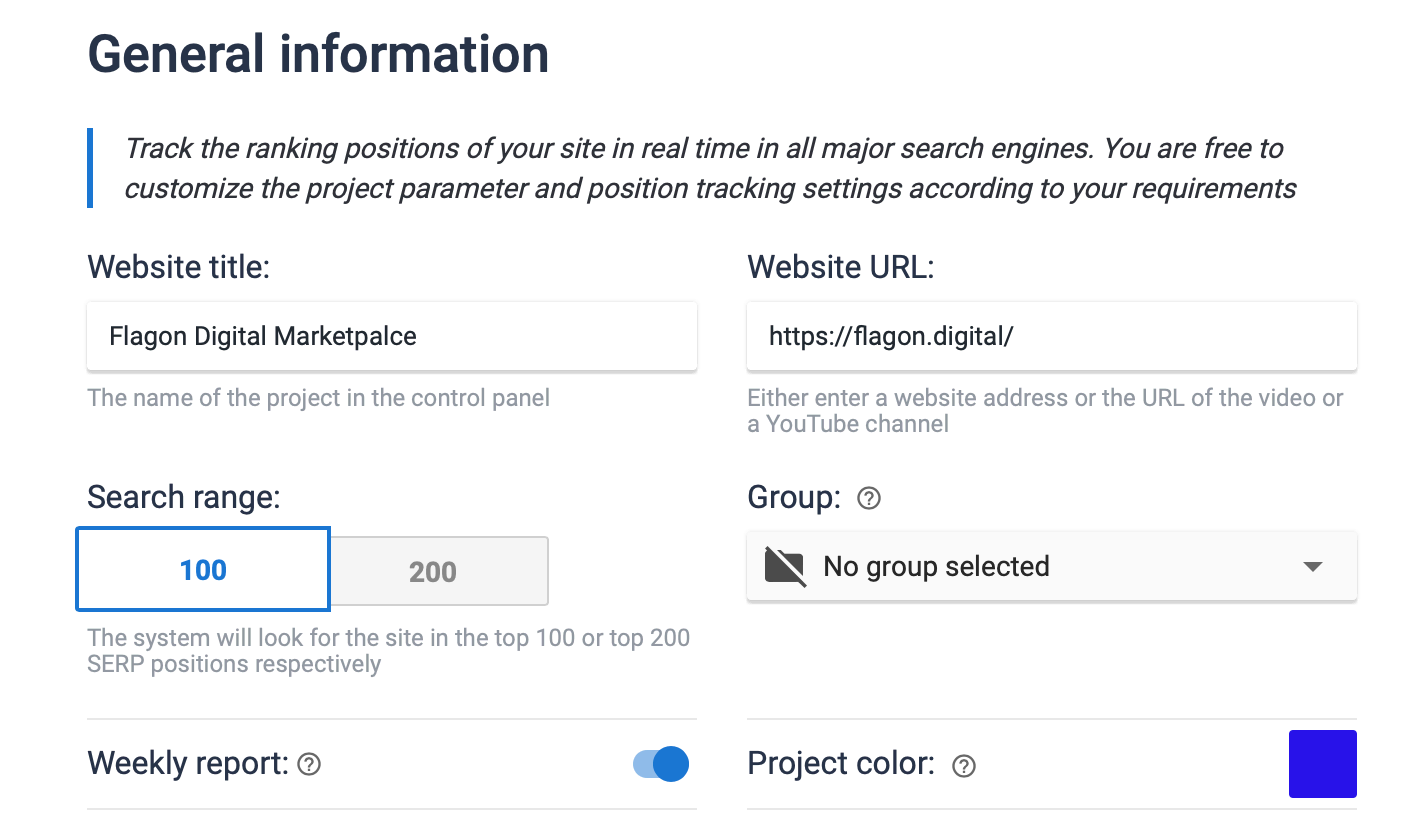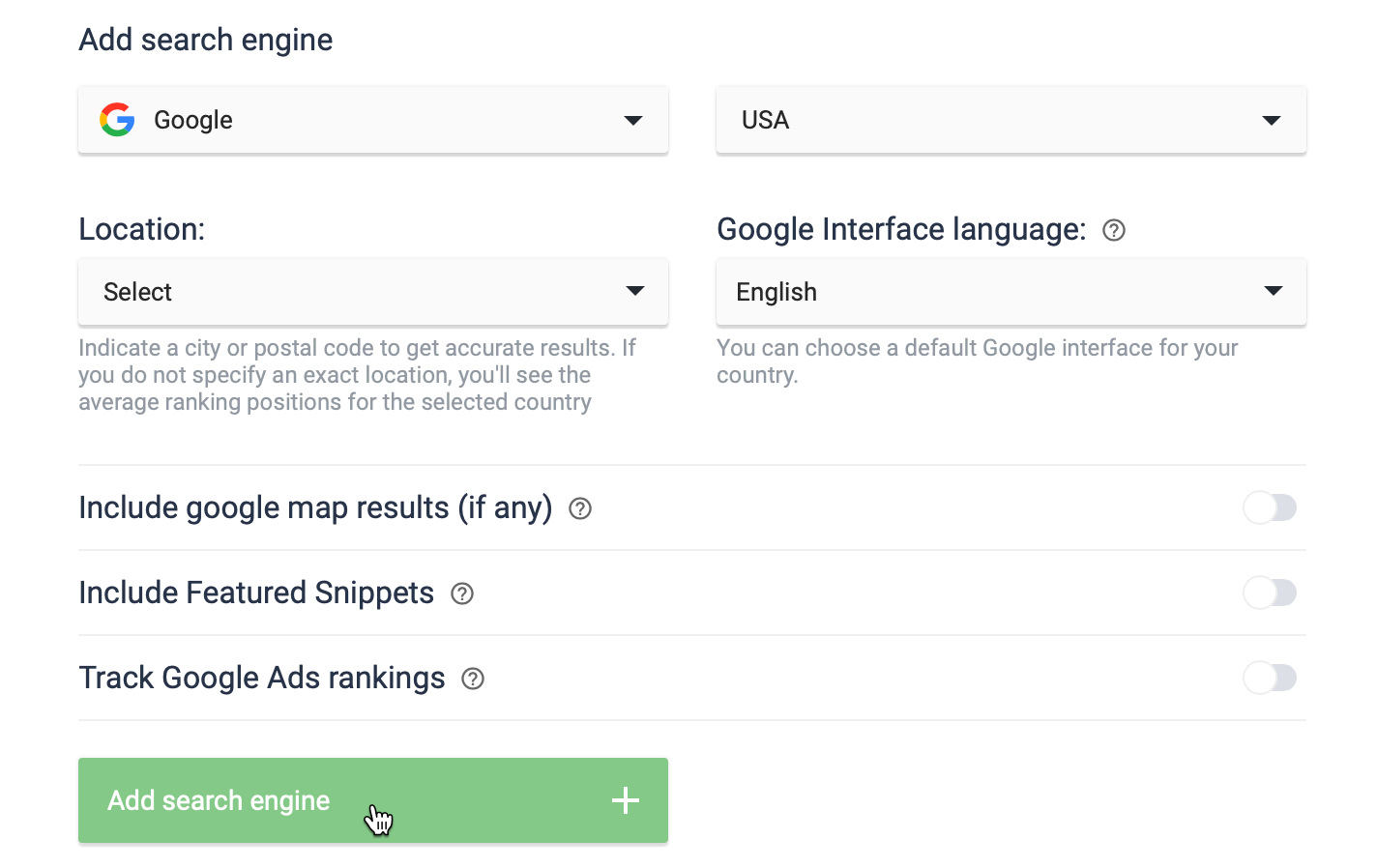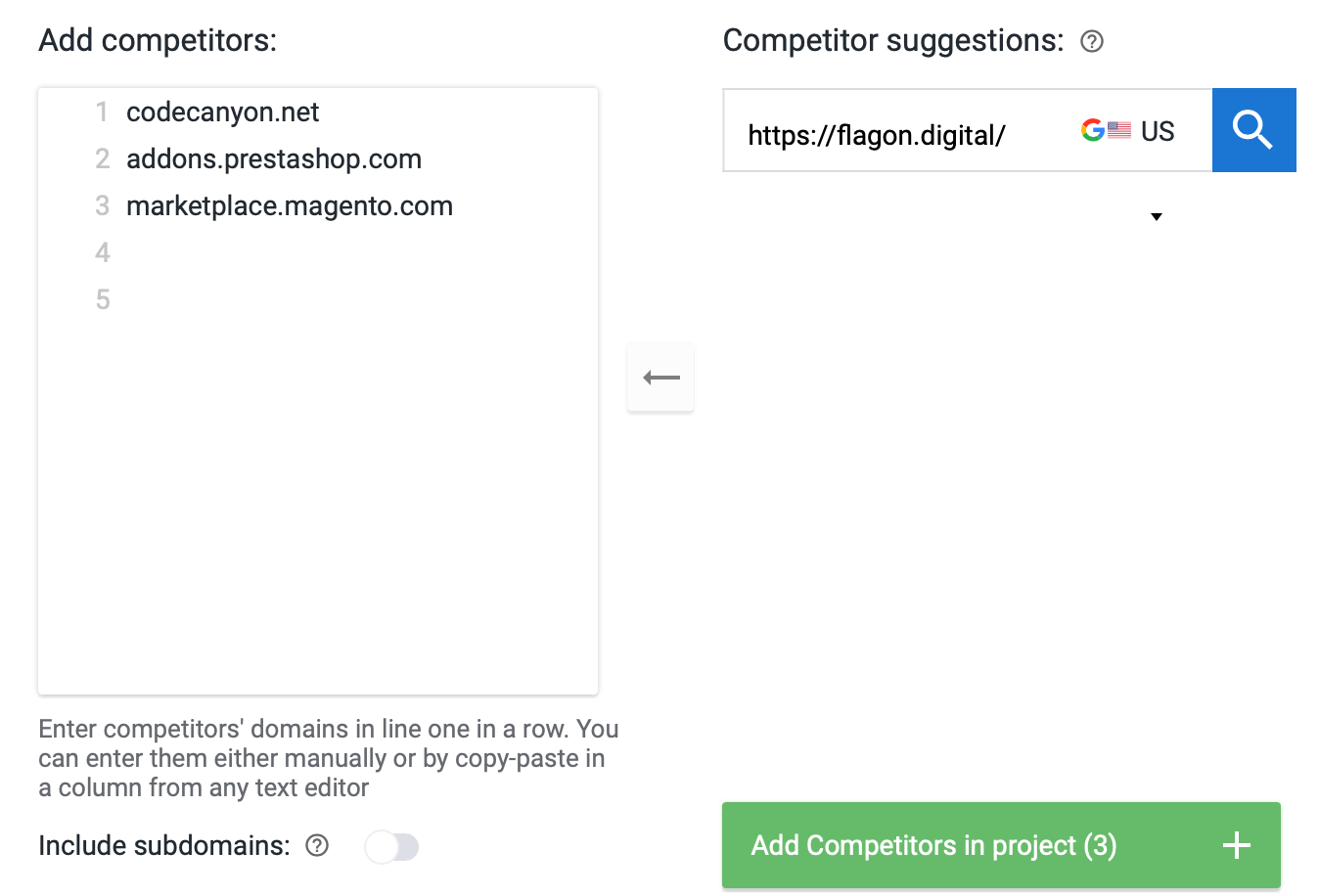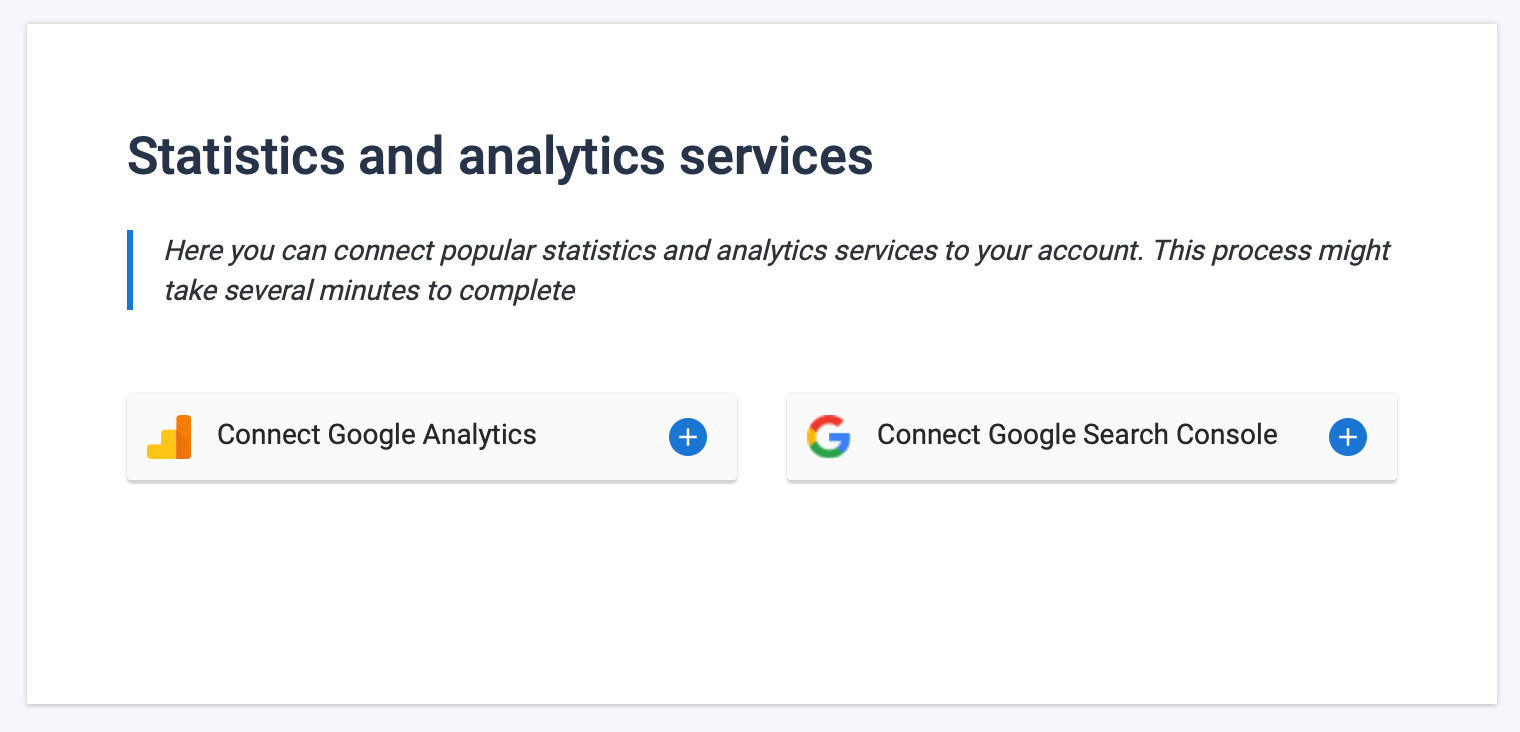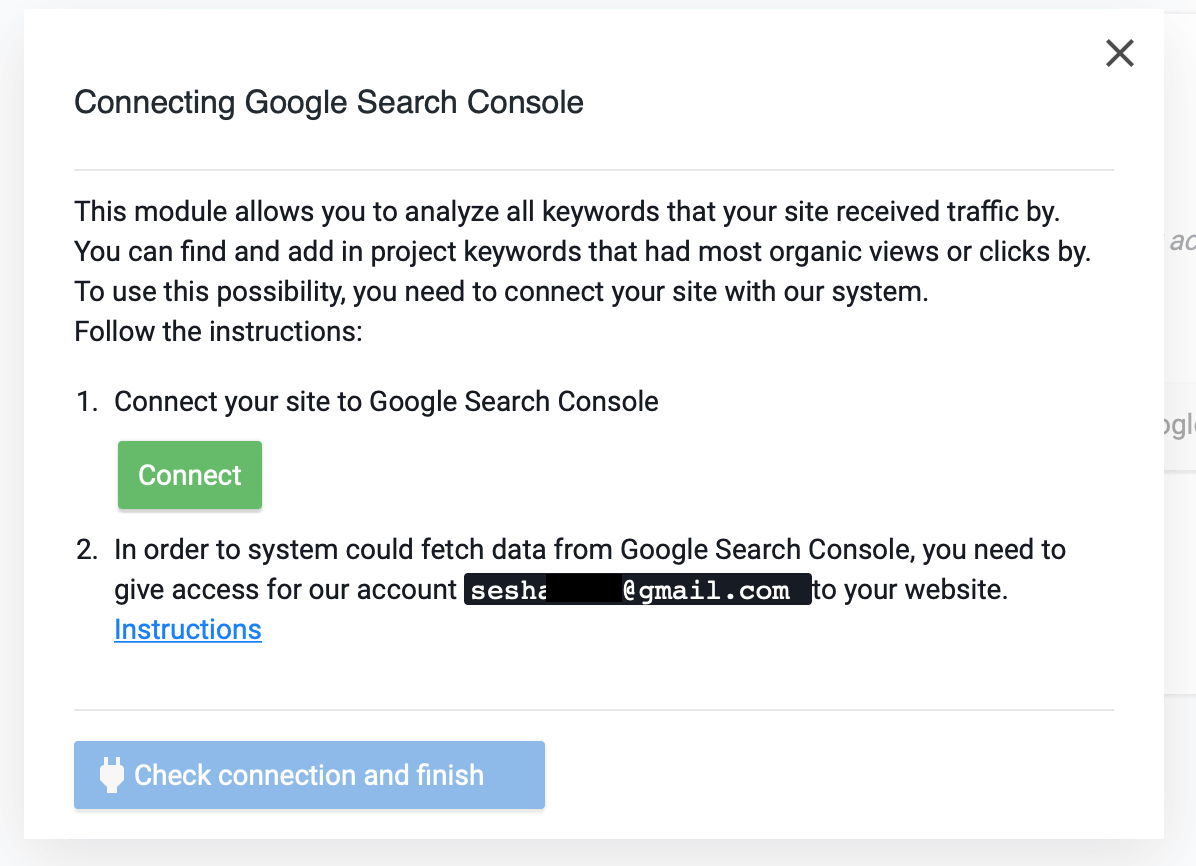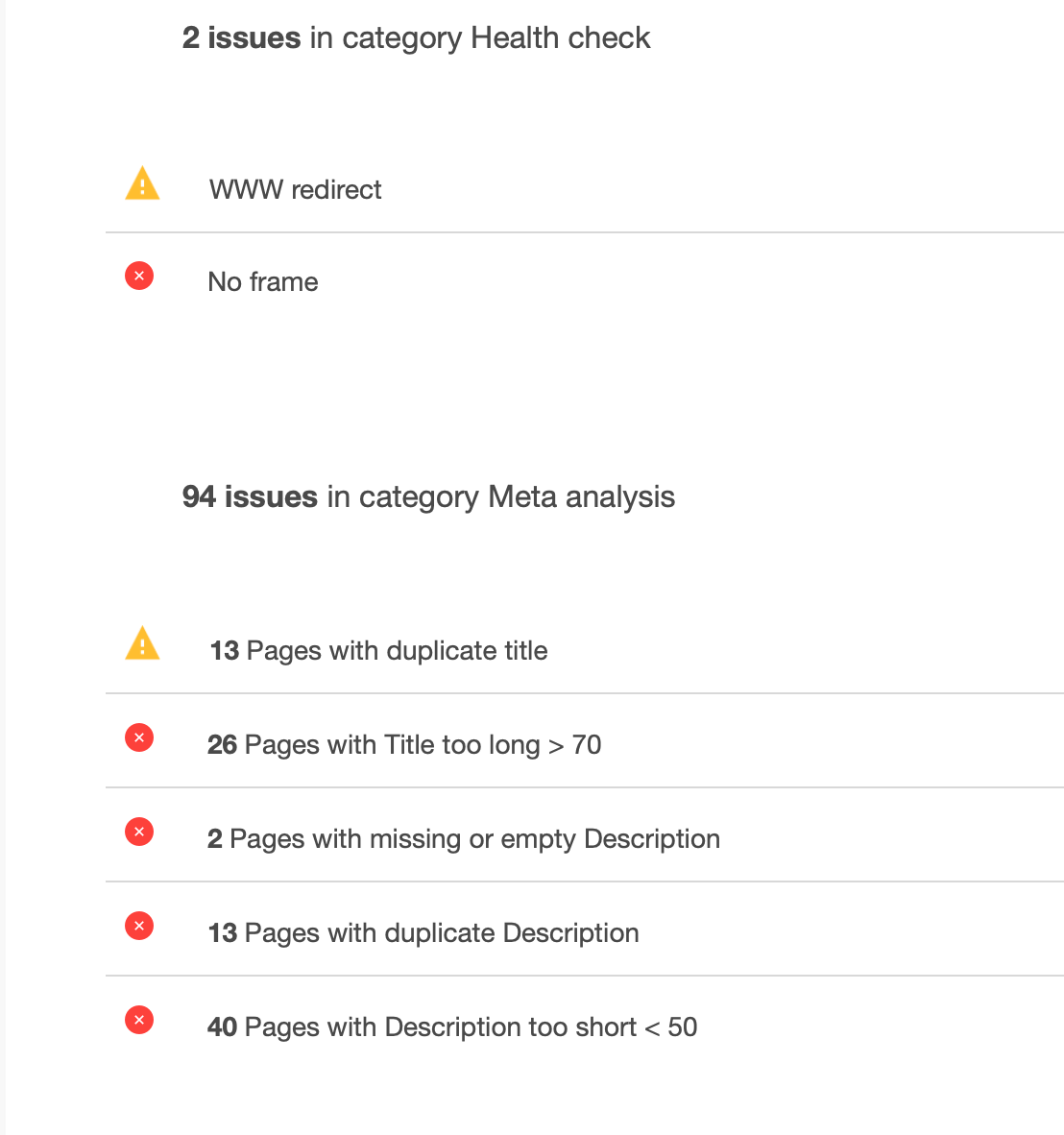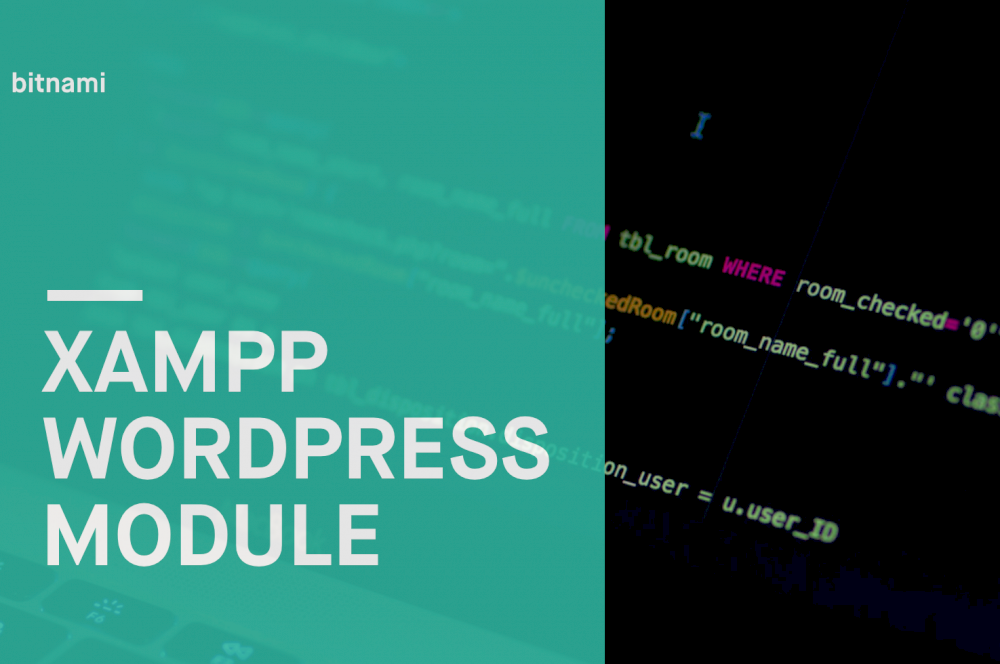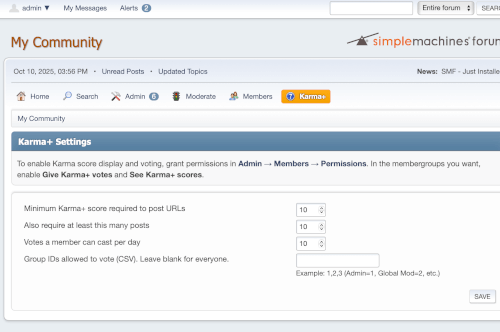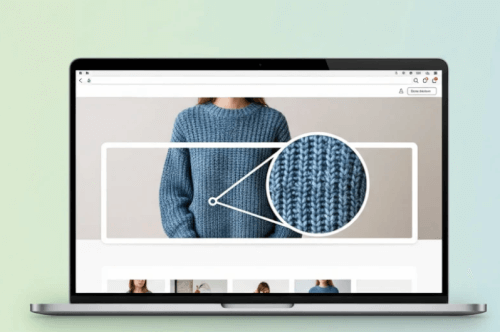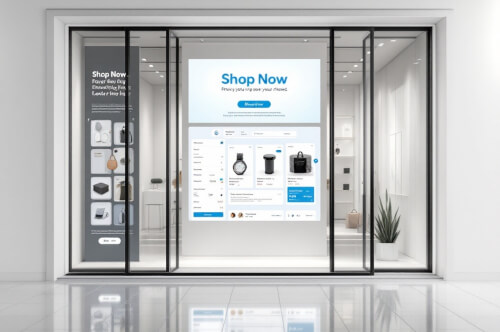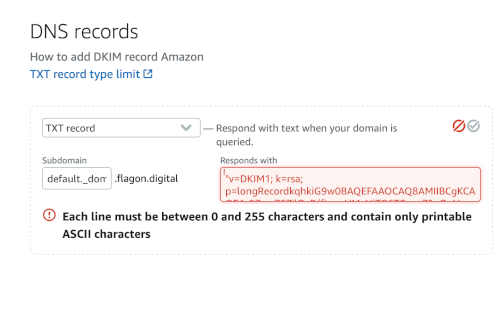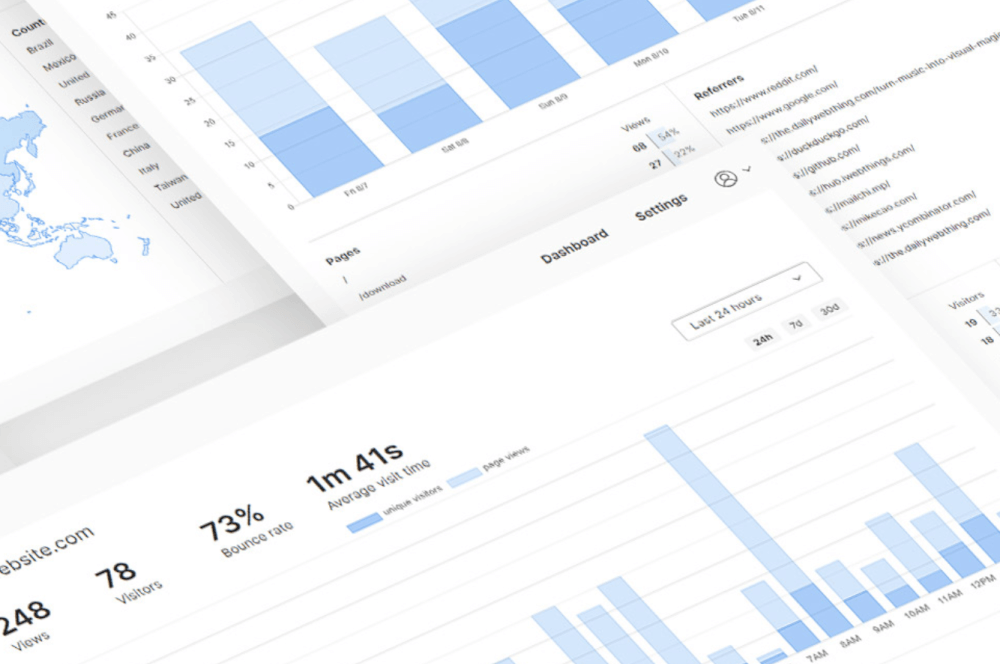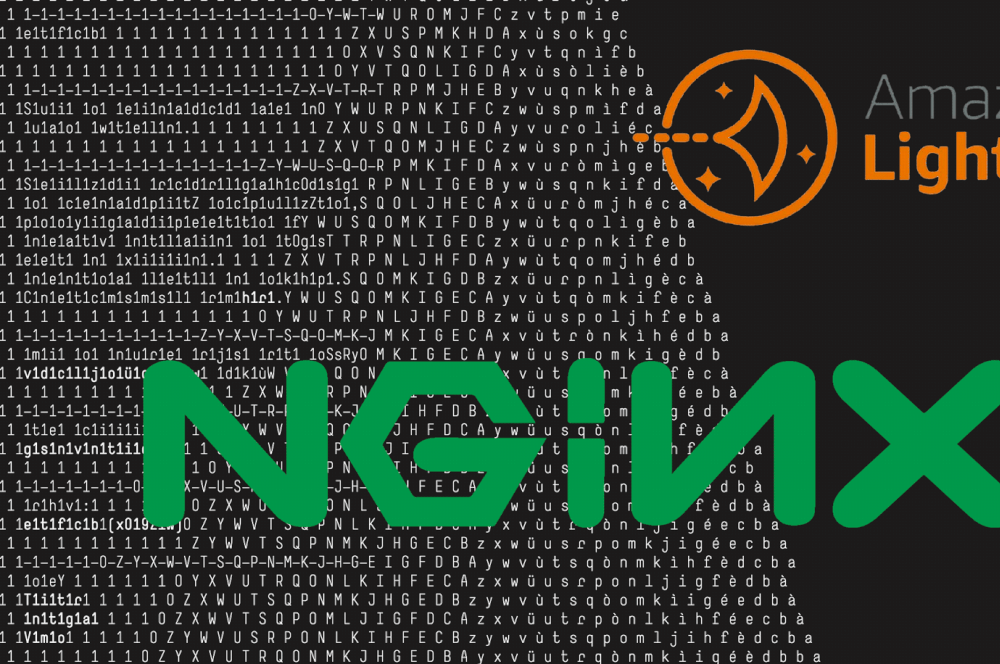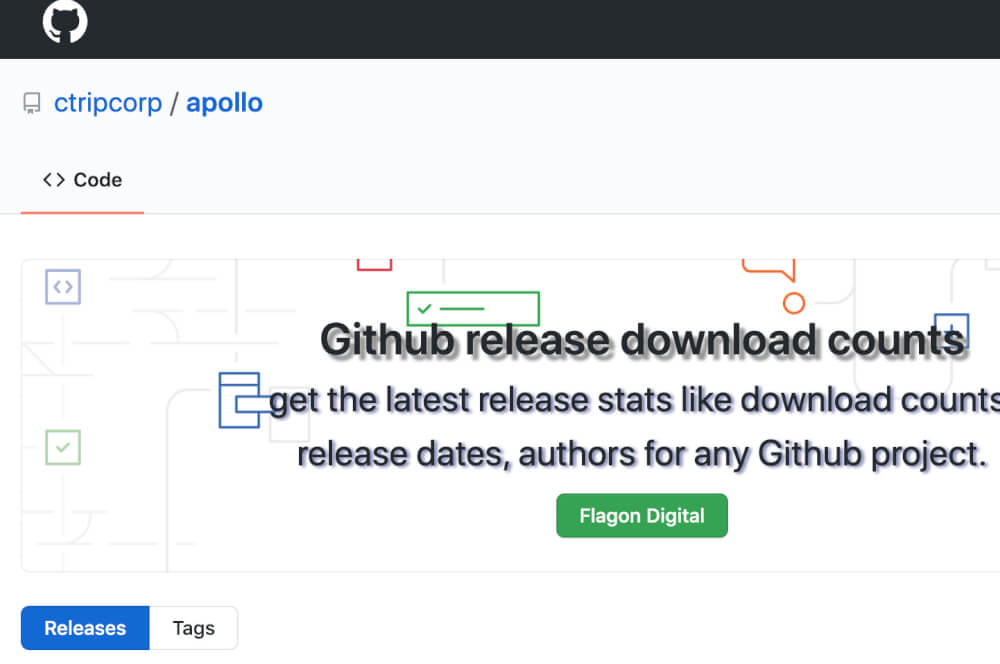Competitor analysis SEO tool
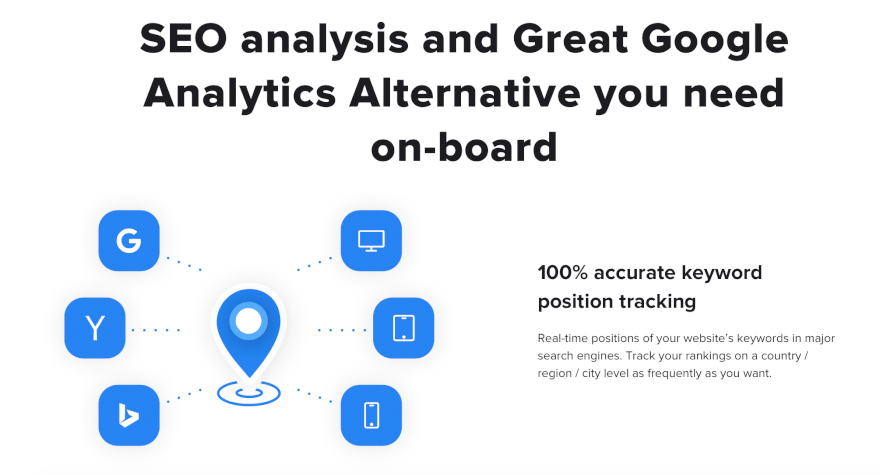
Looking for good SEO and analytics tool?
In order to start the SE Ranking analytics just follow seranking.com and create a free trial account
Click to create your first project
Add a website along with keywords, specifying the search engines and locations where you want to track rankings.
Enter General website information
Add keywords you’d like to track
Add search-engine you target
Add competitors websites
Add GA or google webmaster search console to get more data
How to Connect SE Ranking to Google search console
1. Click the connect button in your project
2. Add access to provided SE Ranking email
How to add email or user to Google Search console?
- Login to your google search console
- Select the right website property in the top left
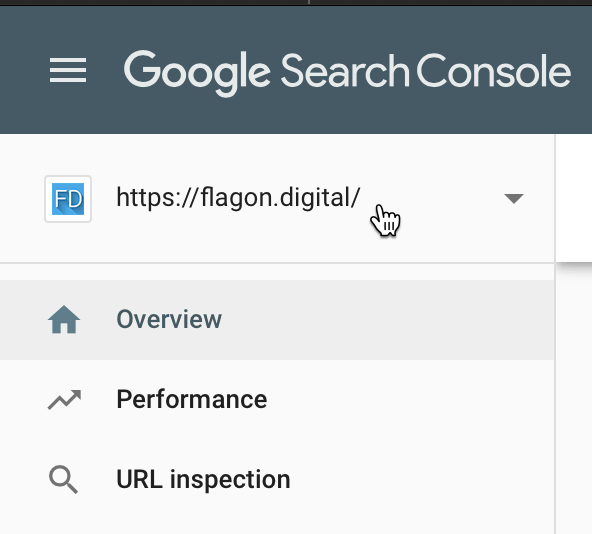
- Click the Setting in the left bar and click on user and permission
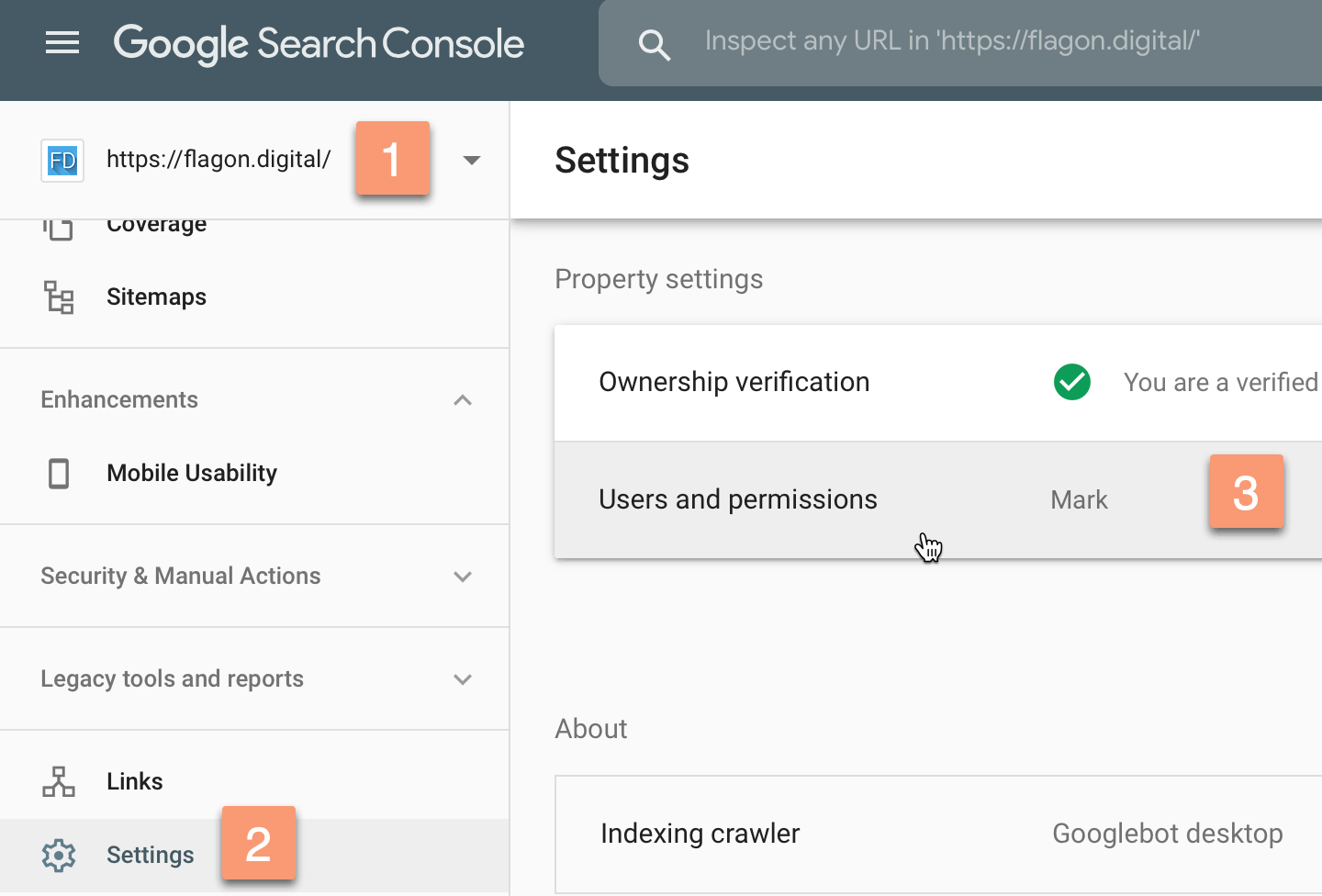
- Click Add USER on the next page.
That’s it! Shortly you’ll receive a website SEO report.
Analyze the website audit report that will automatically be sent to your inbox once you finish creating a project. Should our bot run into any serious issues with your site, it’s best to start fixing them right away. Perhaps, they are what’s preventing your site from getting into the top search engine positions.
Enjoy better website SEO with SE ranking analytics and Good luck!