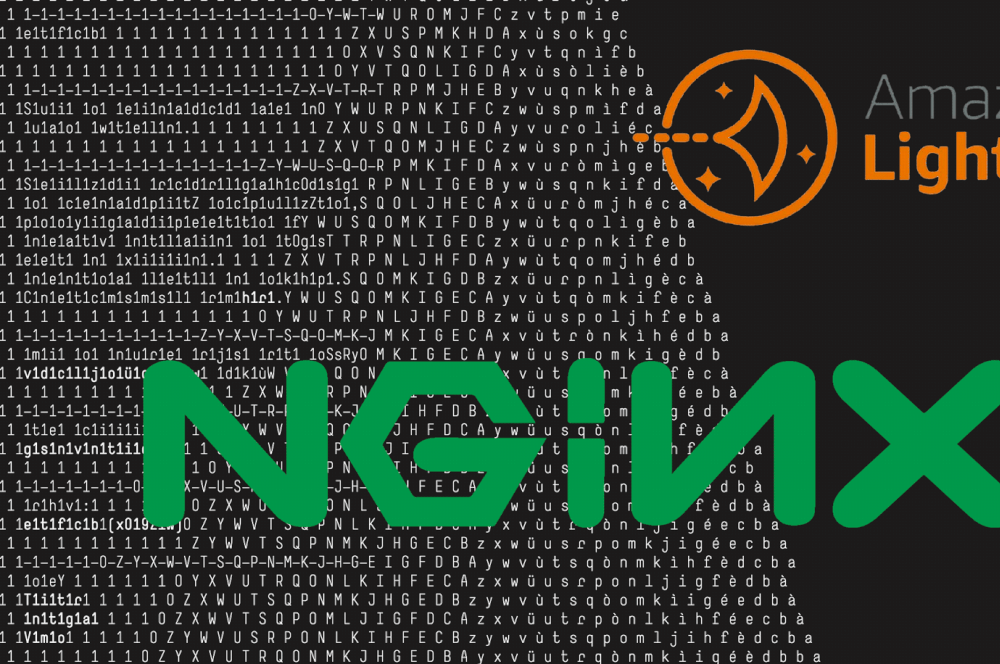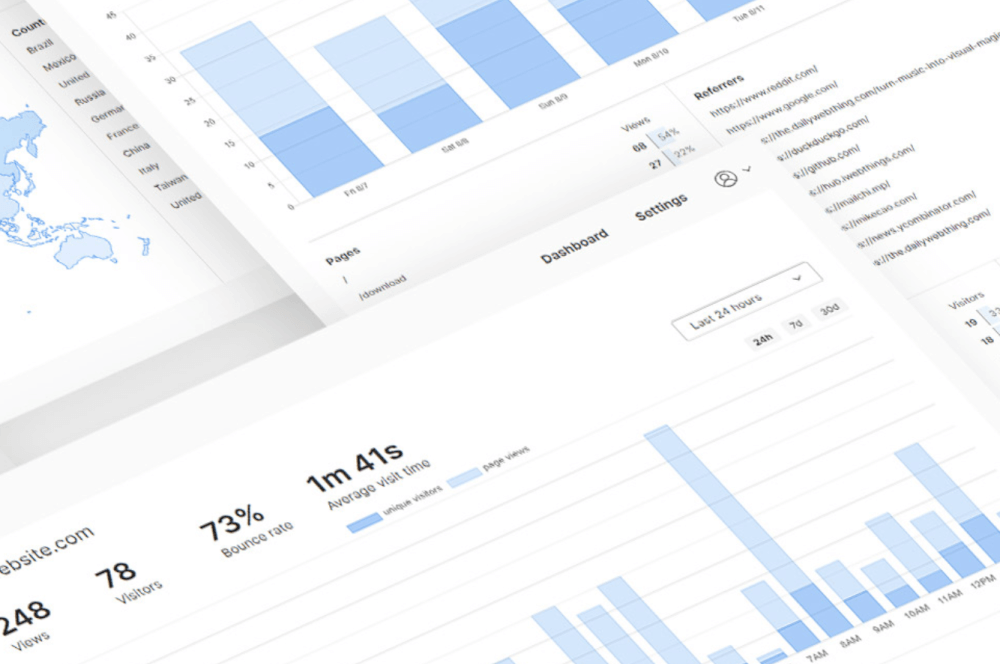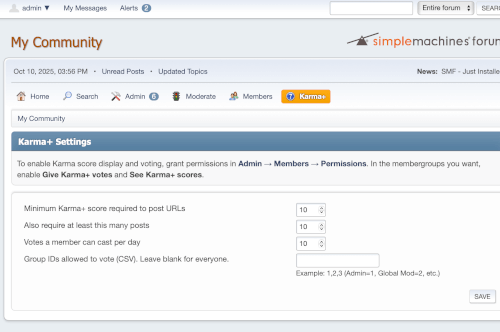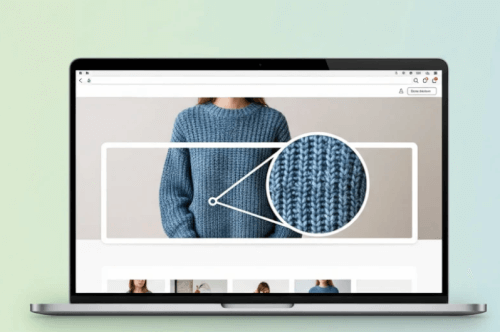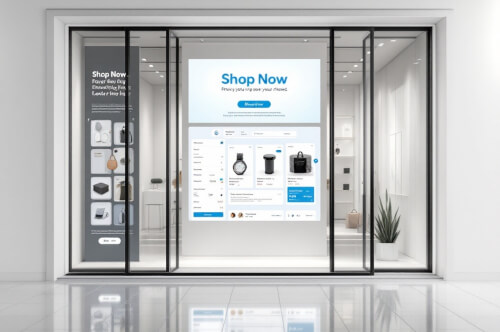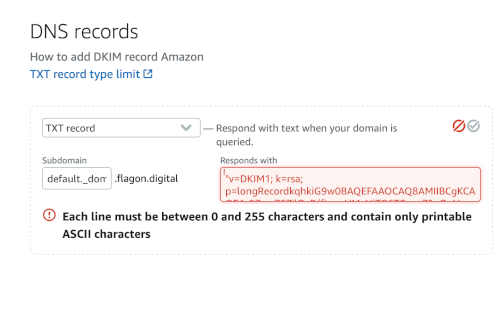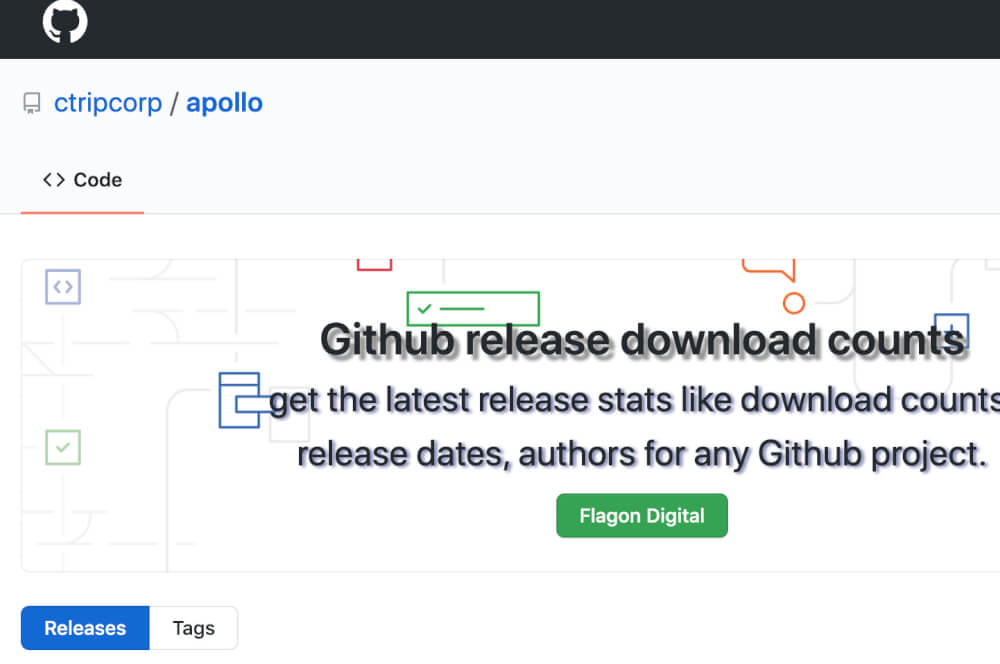Change address in google search console
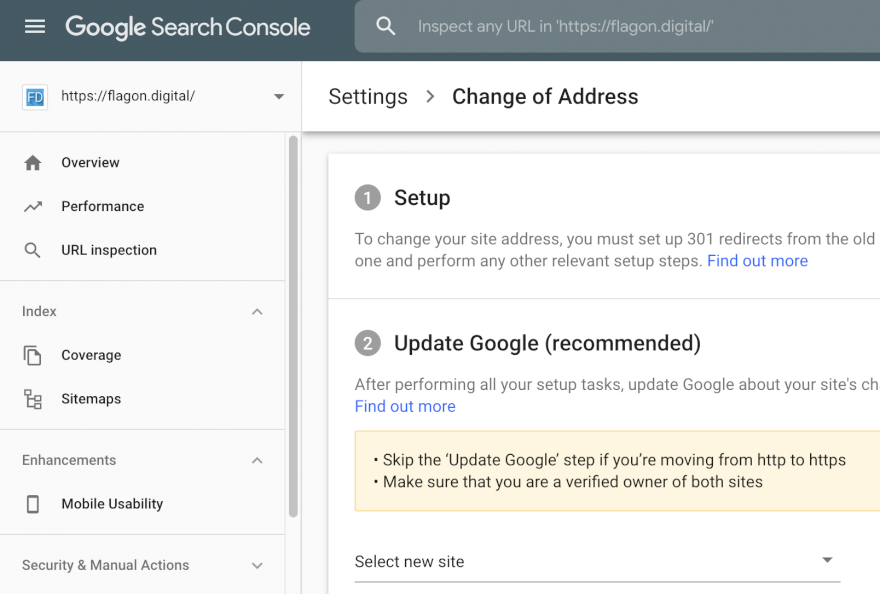
Google has added the ‘Change of Address’ tool to the new Search Console interface. This tool is important to the lives of SEOs and site owners as it’s a way of notifying Google when a website has moved from one domain to another, or from one subdomain to another.
How to change domain or website address
- Prepare the new site and test it thoroughly.
- Login to Google Search Console https://search.google.com/search-console/
- Visit Setting
- Change address in the Property settings
One of the great things about the Change of Address tool is that it checks to make sure you’ve completed all the required steps. It also walks you though the necessary pre-work. Only when all the pre-work is completed will the tool notify Google about the address change.