Ecommerce PrestaShop sites can easily turn their category pages and home page into high-traffic landing pages like on AliExpress giant by adding unique, useful category content PrestaShop block.
MAX Category Navigation & Featured Block at the top of the pages can help usher visitors through the conversion funnel, offer an opportunity to introduce your brands and subcategories.
Increase the Prestashop E-commerce crosslinking SEO rate by adding brands links. Category pages aren't just helpful to your customers. They're also great opportunities to improve and build up your online store's SEO.
The beauty of MAX Category Block is you can expand category page content to your customers.
In addition, you can show selected categories as featured categories on the home page.
- Easy to install
- Select Home Page categories from the back office
- Category page show automatically
- Show sub-categories
- Display list of manufactures within the category
- Optional choose product to display by category: Newly updated, On Sale, etc
- Friendly and flexible configuration
- Unlimited menu colors - easy to choose colors with backend color selector tool
- Option to enable/disable brands or category description section
- SEO friendly URLs support
- Responsive
- Multilingual
- Smarty Cache support - after the first run block cached and your store is fast as usual
- SSL support
Max Category navigation module demo
Demo website: Aliexpress Navigation module demo
Notifications
Follow to receive notifications about updates: https://flagon.digital/profile/vasibi
Changelog
Version 1.0.0
Release
Version 1.1.0
Added: Prestashop multi-language support translation
Version 1.2.1
Fix: Prestashop smarty cache id improve
Version 1.3.5
Fix: Prestashop thumbnails images
| Software & Version required | PrestaShop 1.6.1-1.7+ |
| Product version | 1.3.5 |
| Type | Design and Navigation |
| Tags | category, navigation, promo, wall, brands, featured, banner, block |
No reviews found.

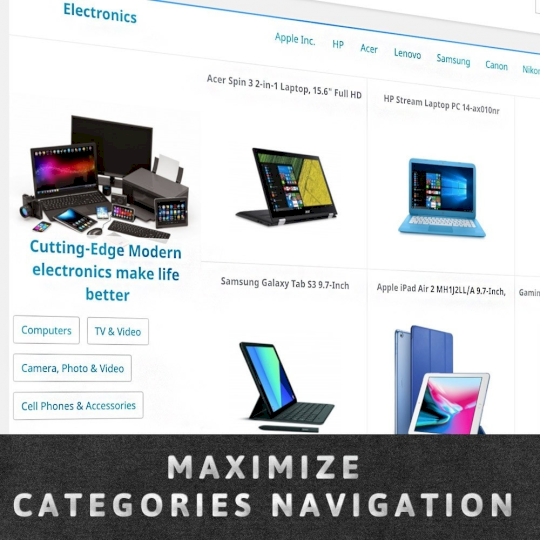
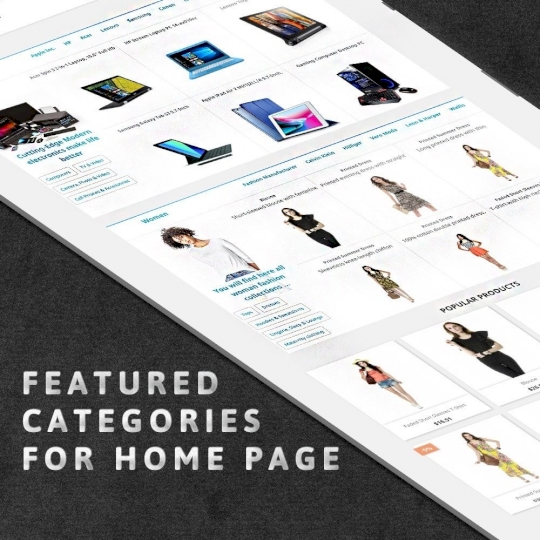









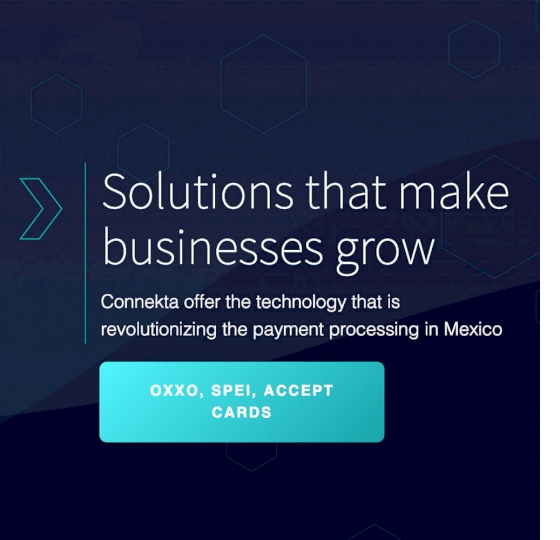
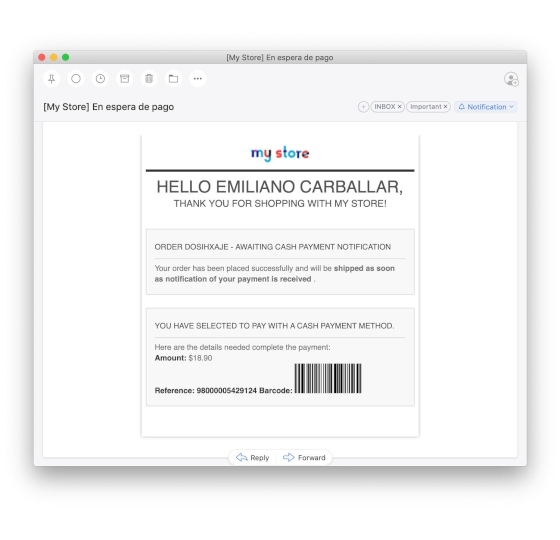
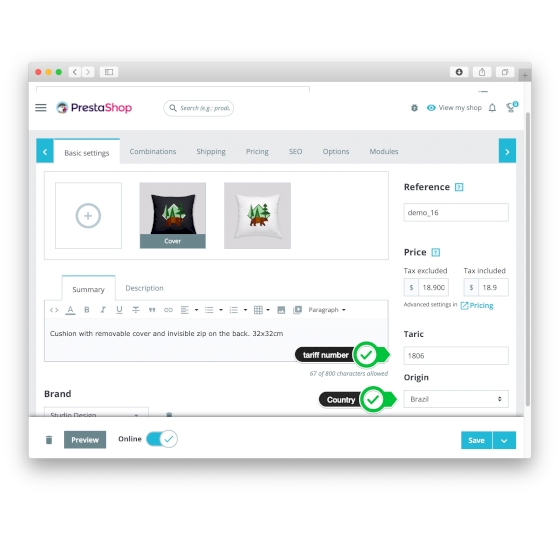
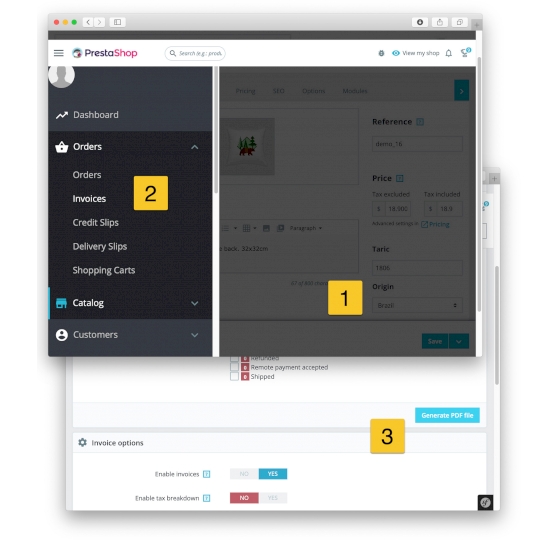
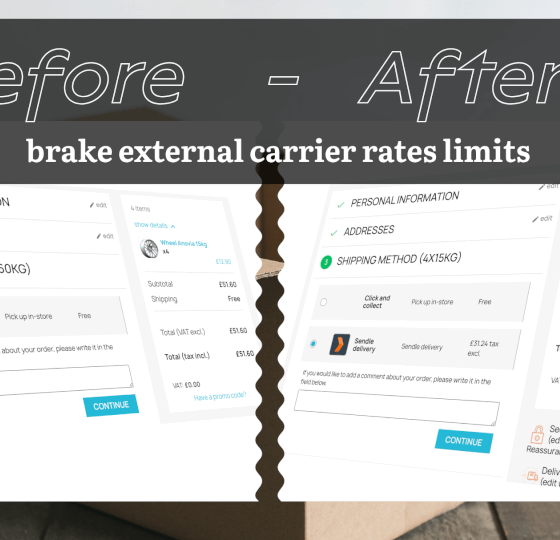
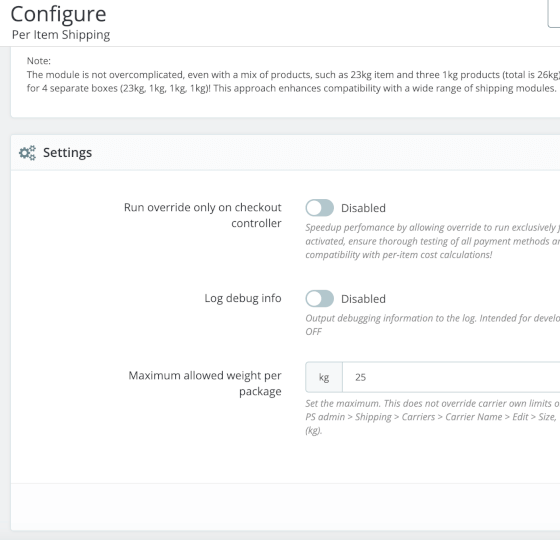
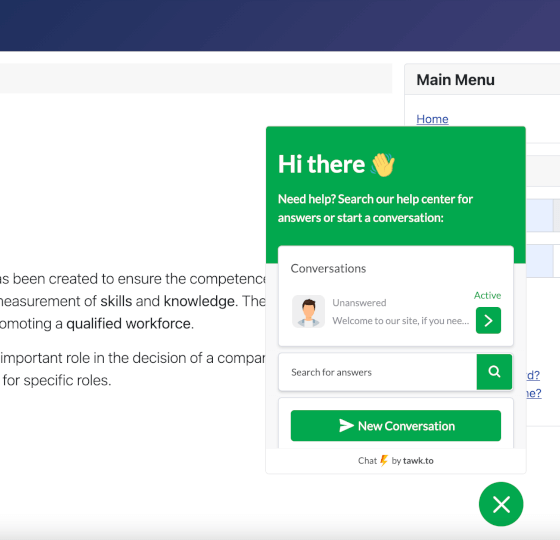
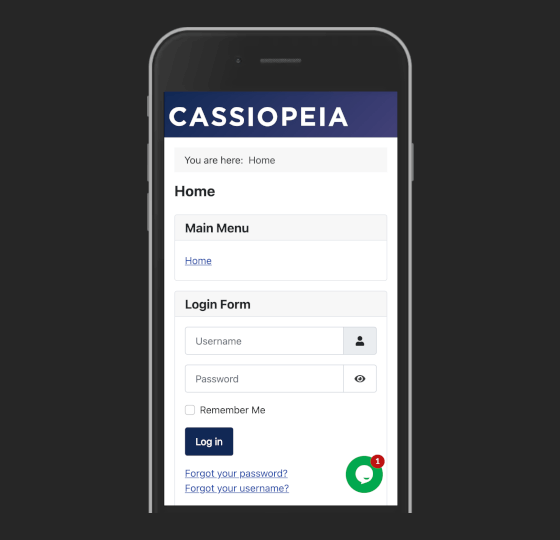
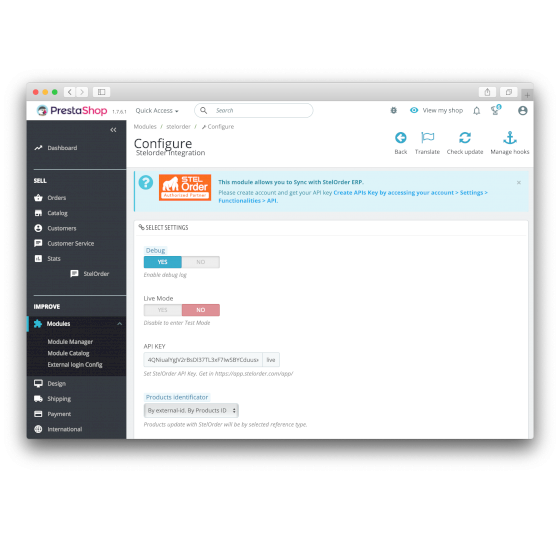
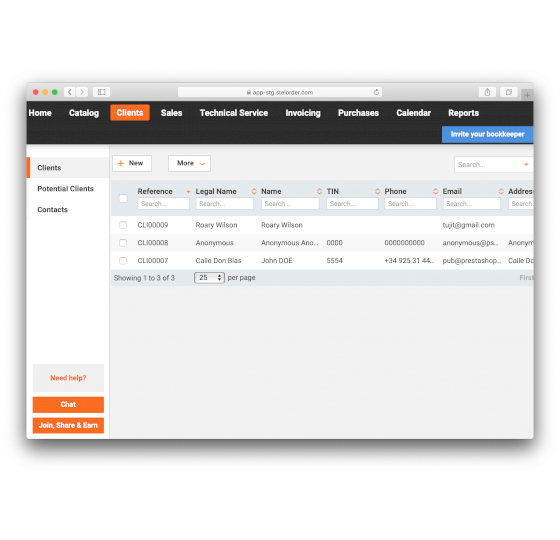
No comments found for this product. Be the first to comment!