What this Joomla live chat plugin can
Smartsupp Live chats on your Joomla website enables you to start a personal conversation with your visitors, easy installation no need to add or configure and publish Joomla's modules.
Start a conversation with your visitors and turn them into happy customers. Faster than email, more convenient than a phone.
Smart live chat for your Joomla
Communicate in a way that comes most naturally for people. Smartsupp chat enables you to engage in personal conversations with your visitors and build a long-term relationship with them.
Live chat Joomla
To make Smartsupp chat integration super easy to set up in a Joomla-based website, you've provided a super handy Joomla plugin that'll handle all the setup for you, so you never have to touch a line of Joomla code or modules configurations and publishing! Here, we'll walk you through all the steps needed to get Smartsupp chat on your Joomla site.
Once the Smartsup Joomla Chat plugin is installed, registration is automatic. Inside the Joomla plugin page, just paste your widget ID into the form and hit Save.
Mobile app
Do you want to stay close to your customers no matter where you are? Download Smartsupp app to your phone, it will notify you about any incoming messages from your customers. The app is available for both Android and iOS.
Chat tuning
Customize the look and feel of your chat to match your brand and website design. You can also activate pre-chat form and other chatbox options.
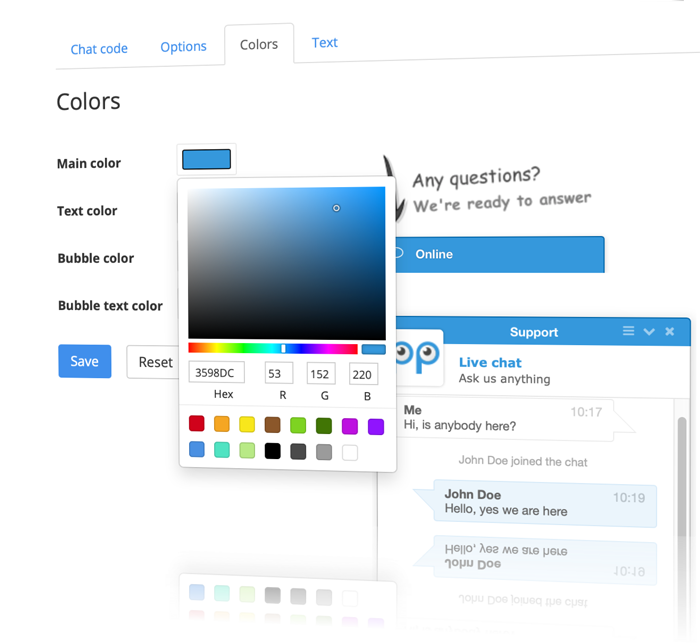
Customize the chat bar & chatbox with your text and company logo
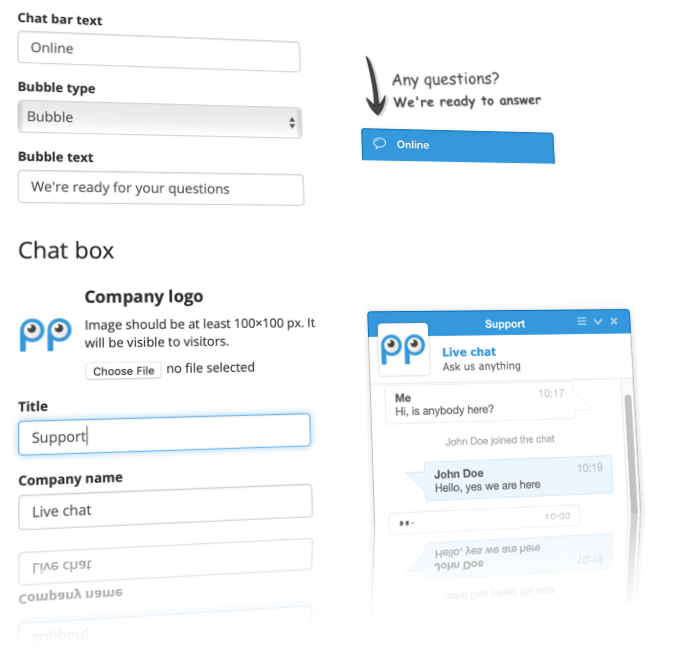
Server Requirements
- PHP 5.6+, 7+
- Joomla 3+
Changelog
Version 1.0.0
Initial version
Features
- Easy to install an extension.
- Register free version with premium features available on demand.
- Visitors can expand the chatbox on your website to start chatting.
- You can receive push notifications to your iPhone, iPad, Android, PC, and Mac browsers when someone wants to chat.
- See helpful information about each visitor registered, email and name
- Select Chat window language in the Smartsupp account
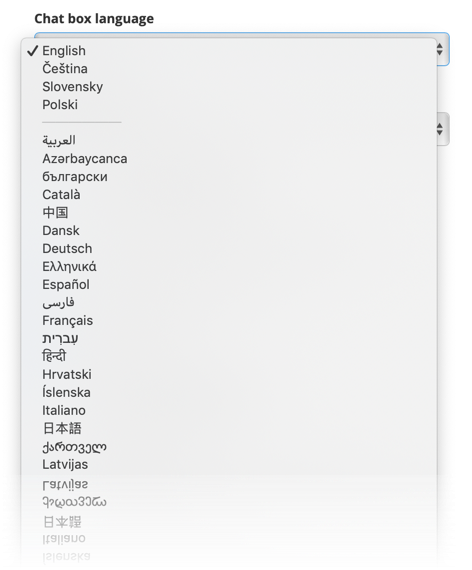
Take advantage of advanced chat features
Automatic messages
Engage your visitors with automatic messages and increase your conversion rates. For example, every visitor looking at a Canon D50 camera can receive a message saying, "Hey, I see you're looking at the Canon D50. Can I help?".
Detailed visitor info
See your Joomla website visitors's useful details in Smartsupp while chatting with him.
Video recordings
Watch the customer's journey on your website like a movie. You can see what pages the visitor browsed, his mouse movement and where he clicked. It's great to understand the behavior of your customers.
How to install Joomla plugin
- Download the plugin to your local machine as a zip file archive.
- Log in to the Joomla backend as administrator
- From the backend of your Joomla site (administration) select Extensions → Install
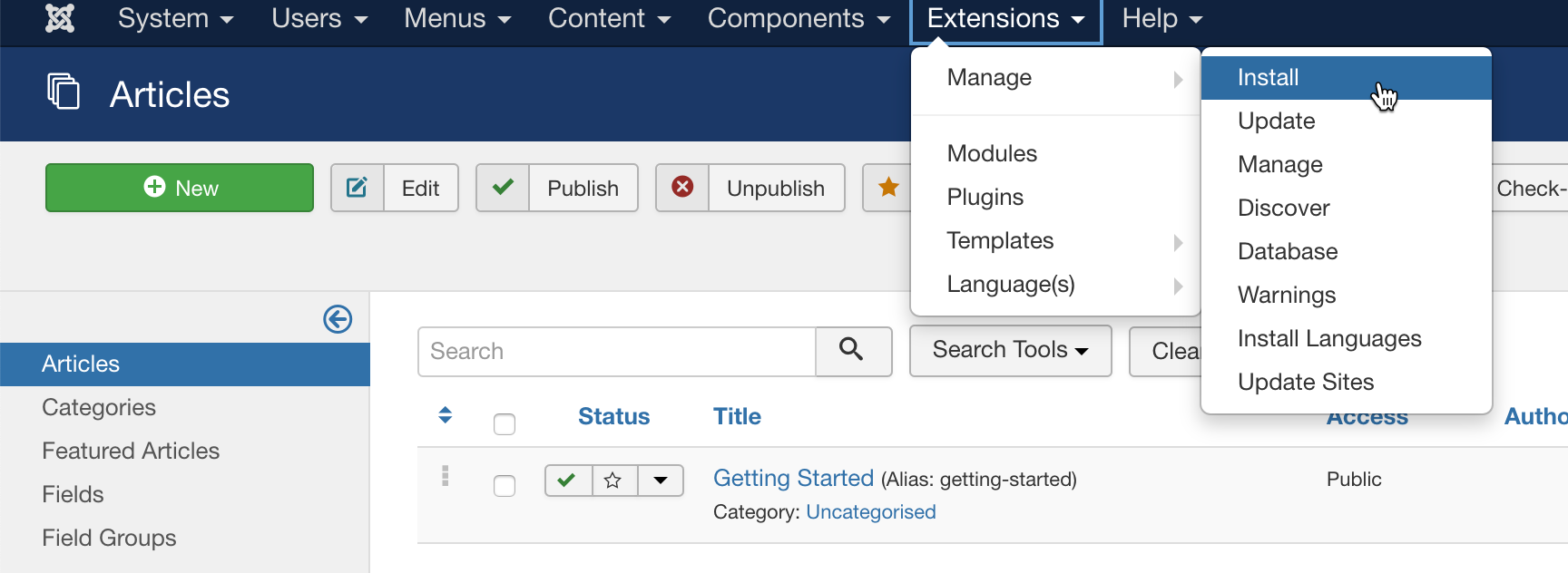
- Click the Browse button and select the Joomla plugin package on your local machine
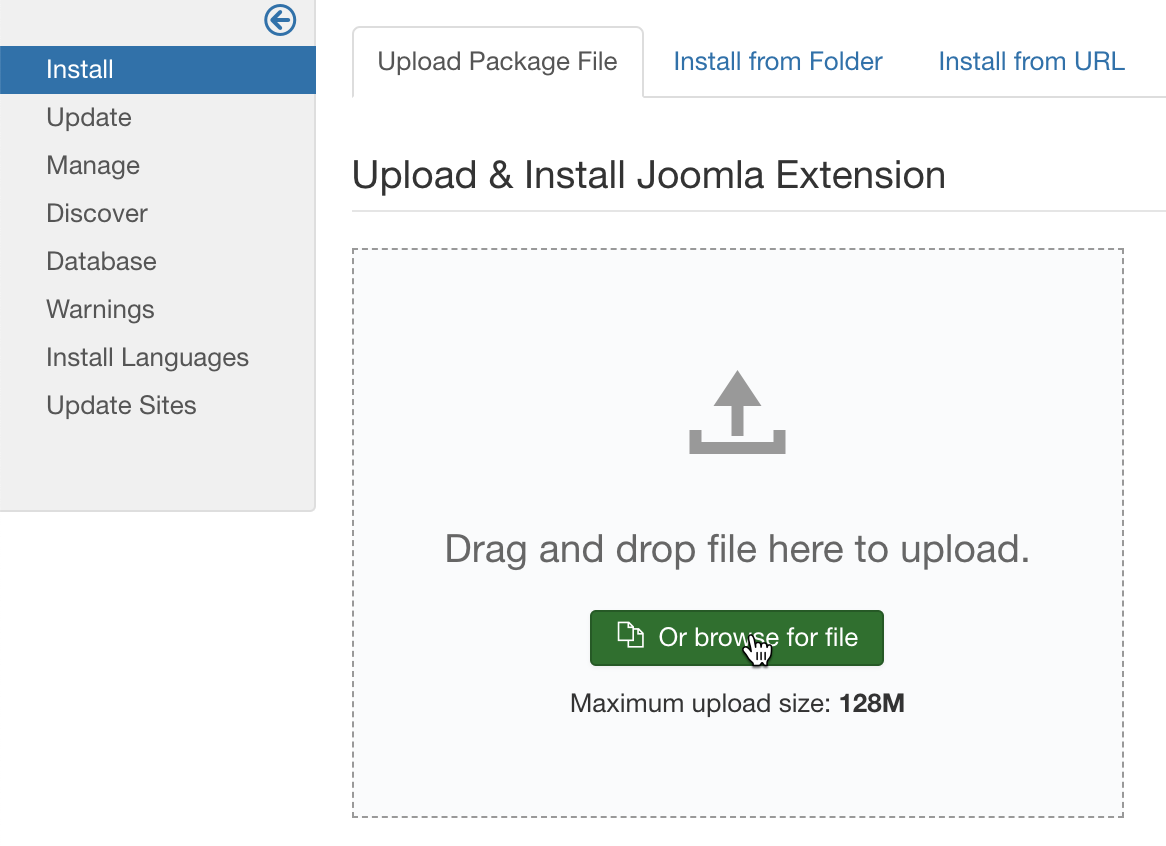
- Enable and configure Joomla plugin. From the backend of your Joomla site (administration) select Extensions → Plugins
| Software & Version required | Joomla 3.x 4.x 5.x |
| Product version | 1.1.6 |
| Type | Communication |
| Tags | chat, visitors,support |
No reviews found.


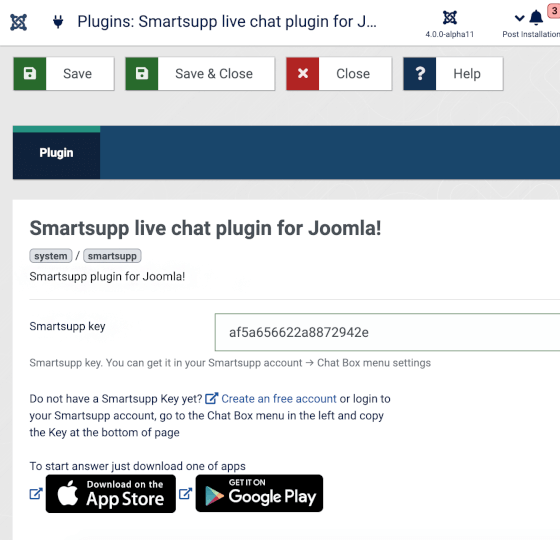


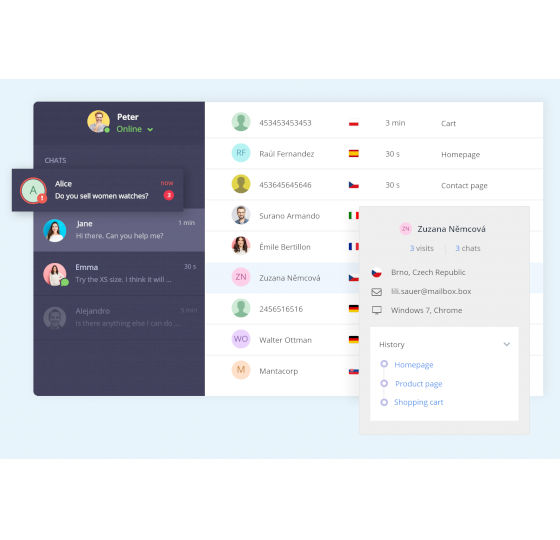


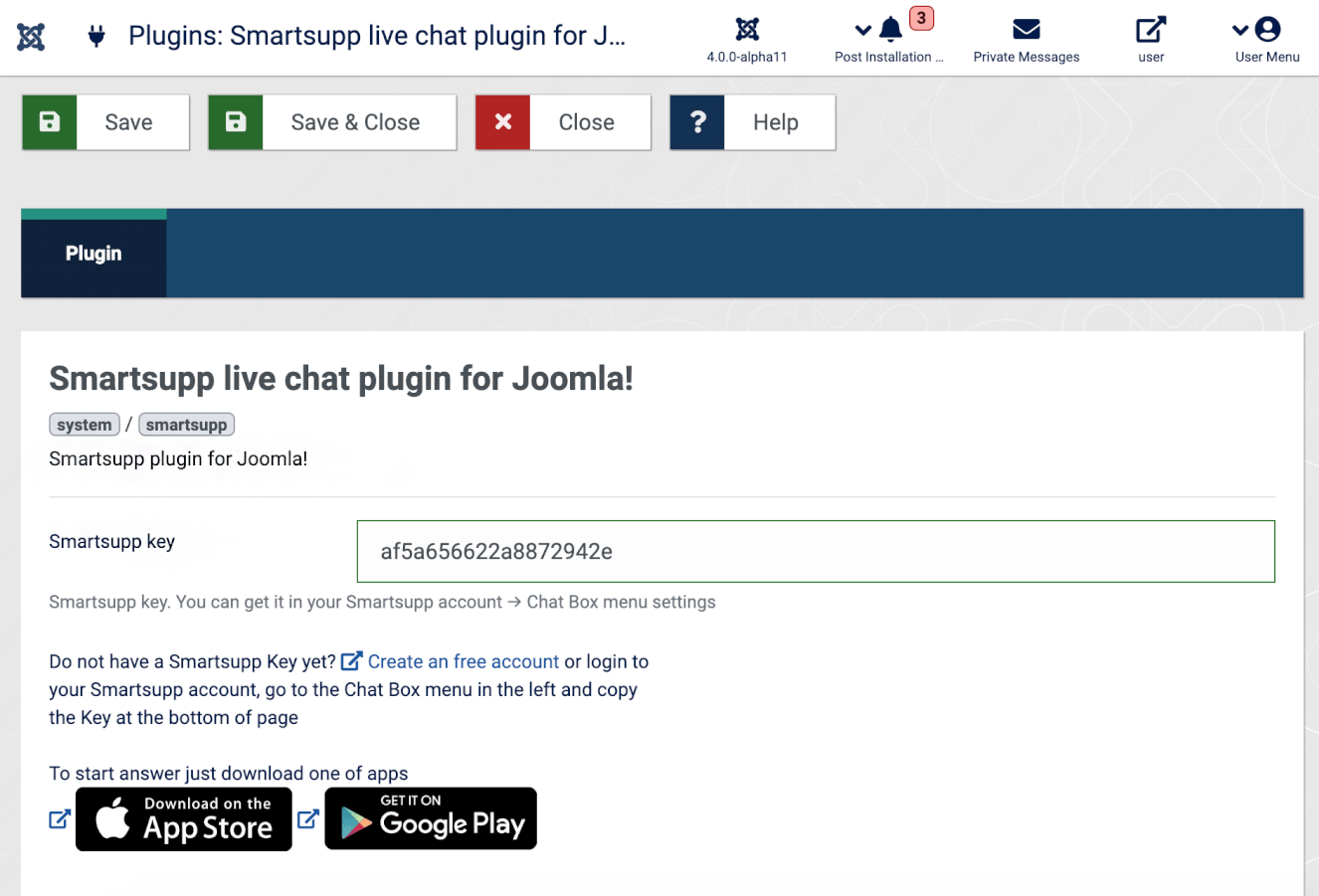


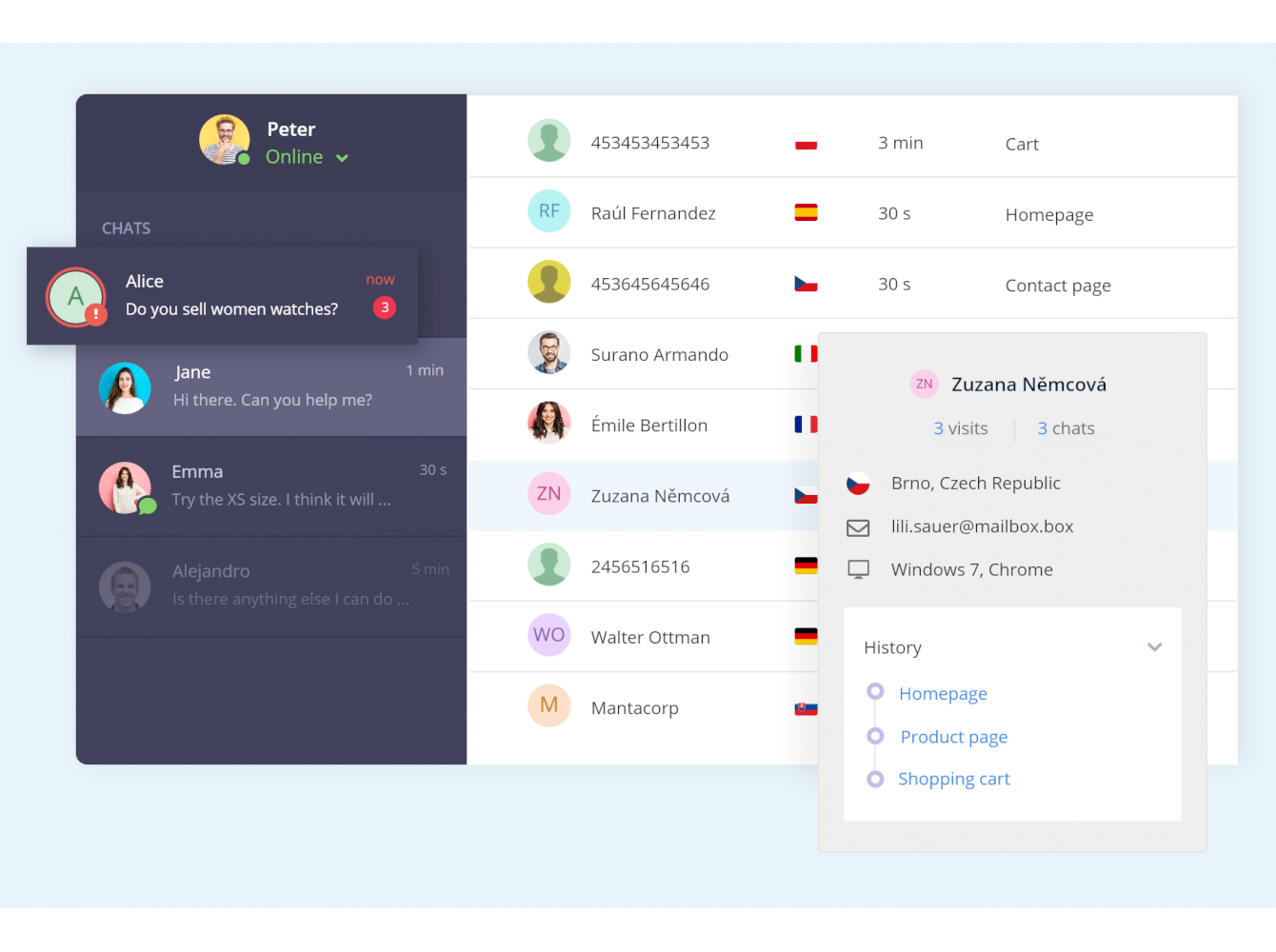
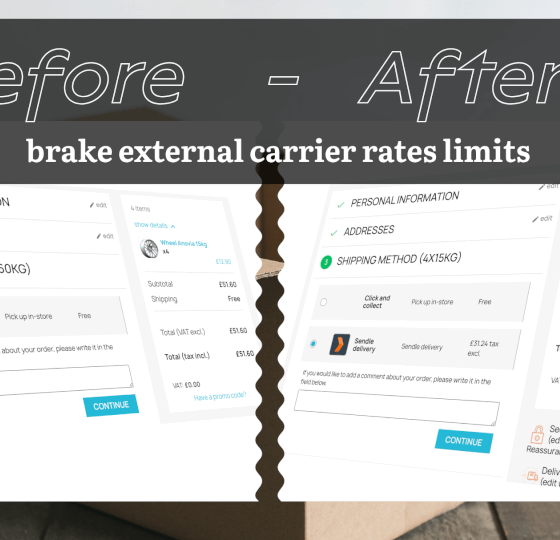
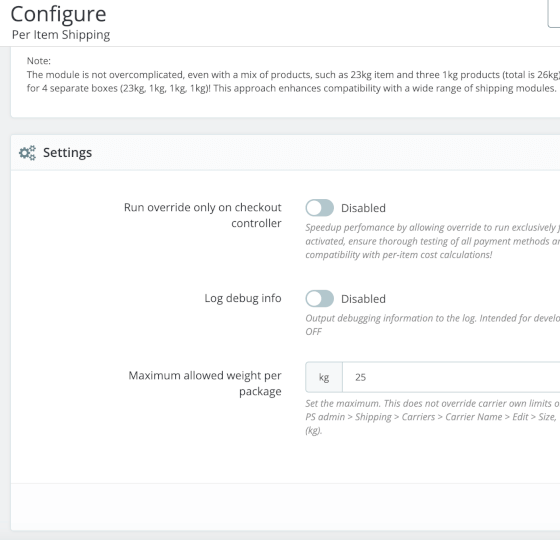
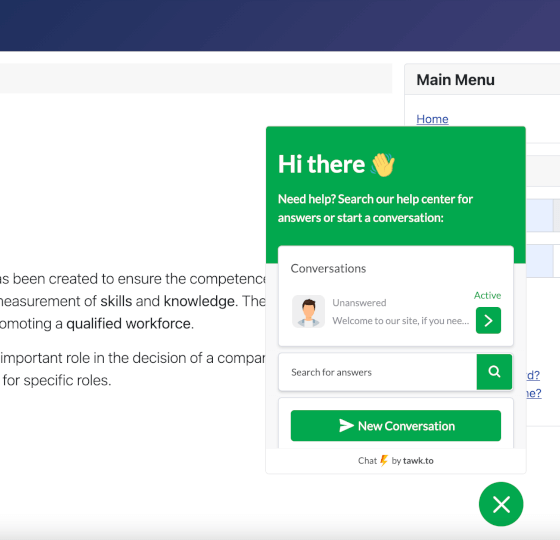
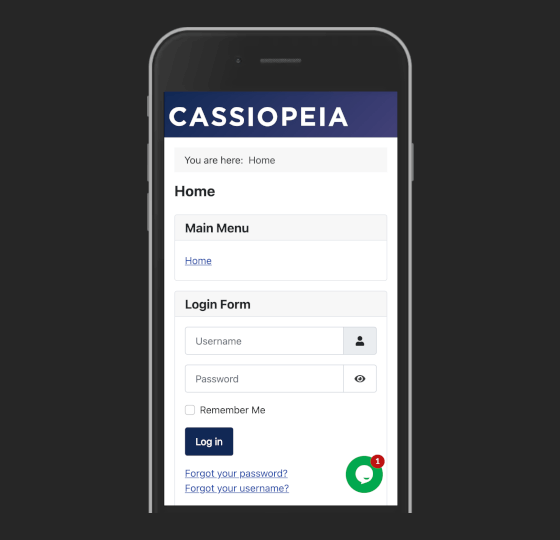
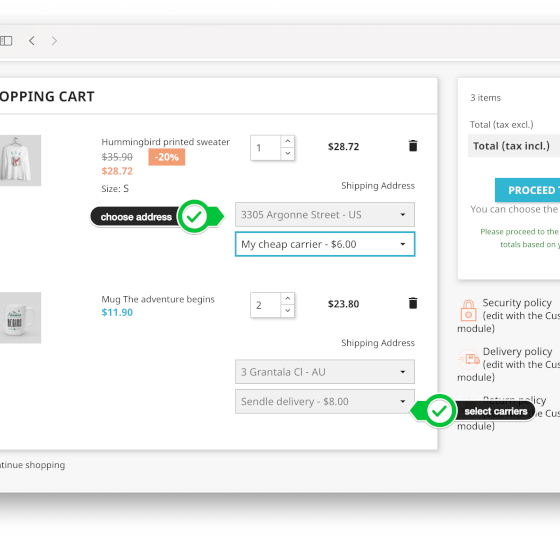

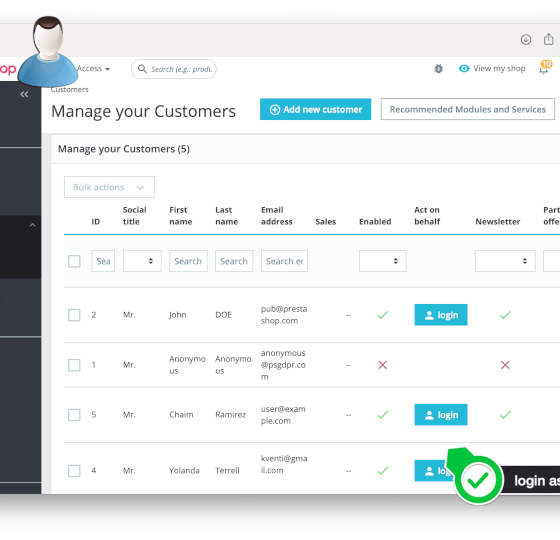
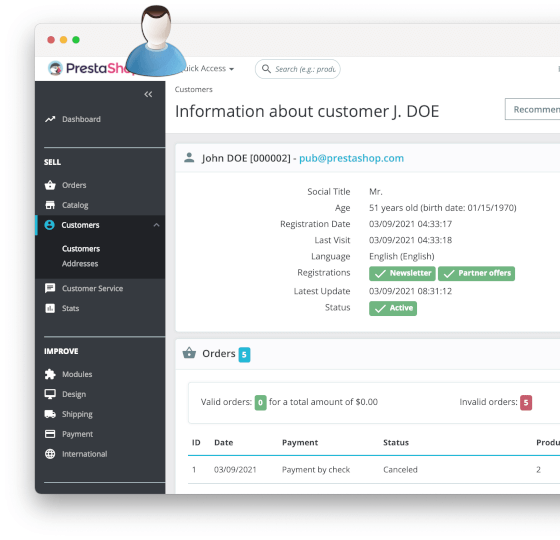
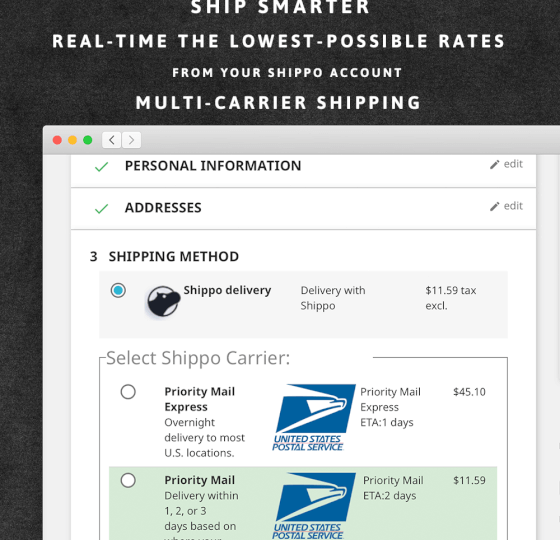
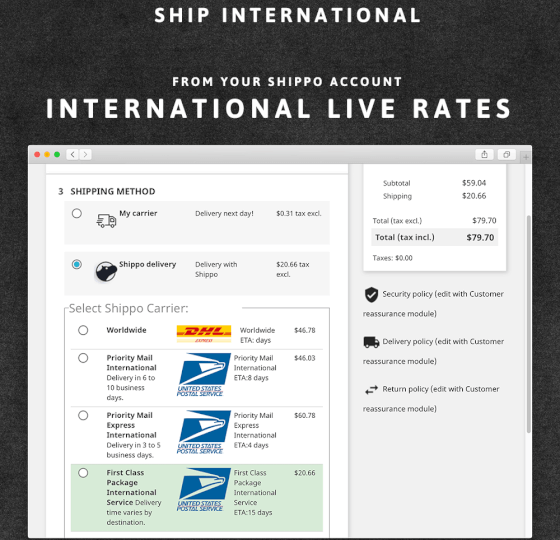
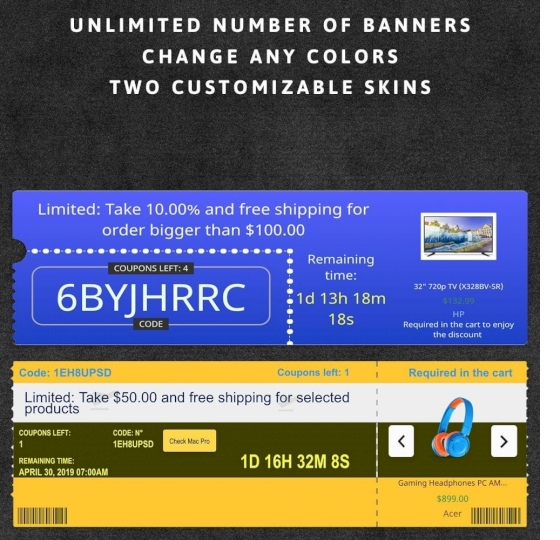
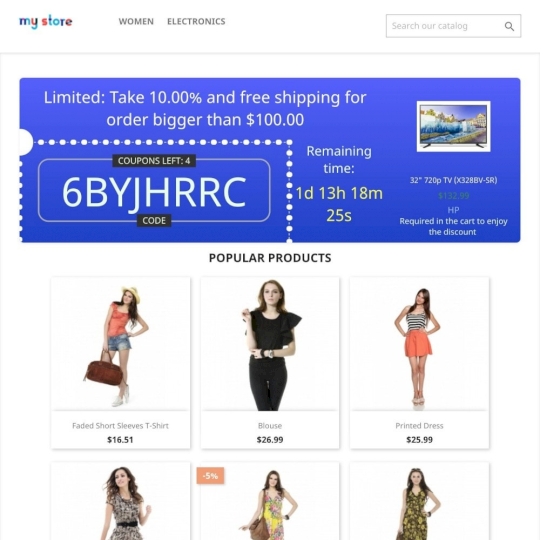
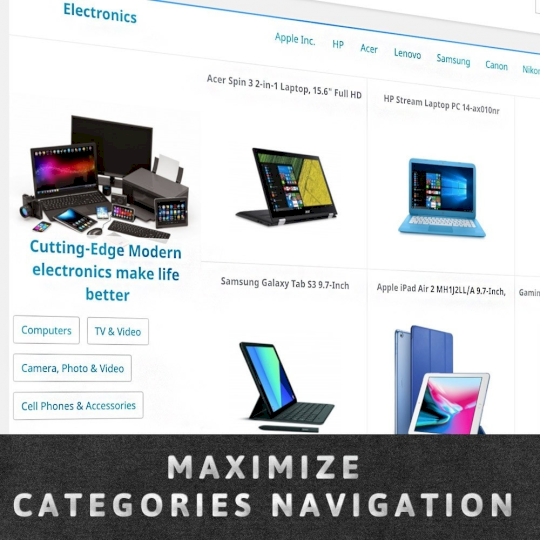
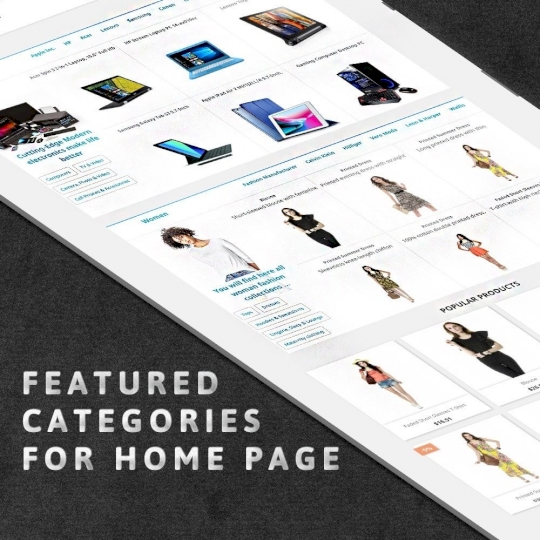
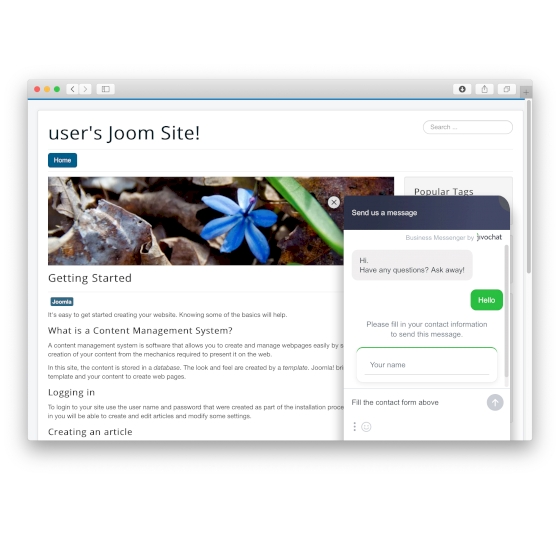
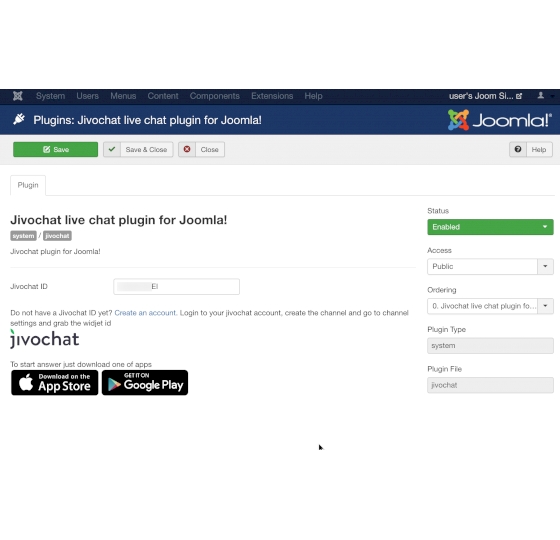
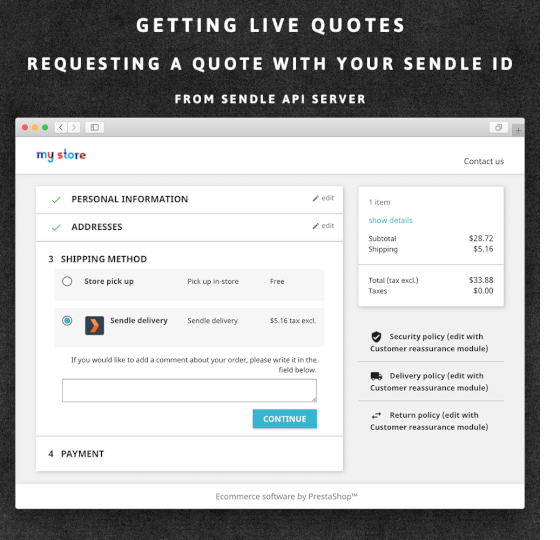
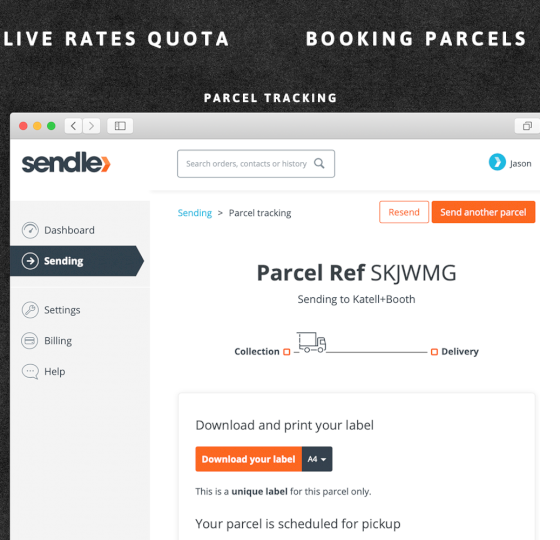
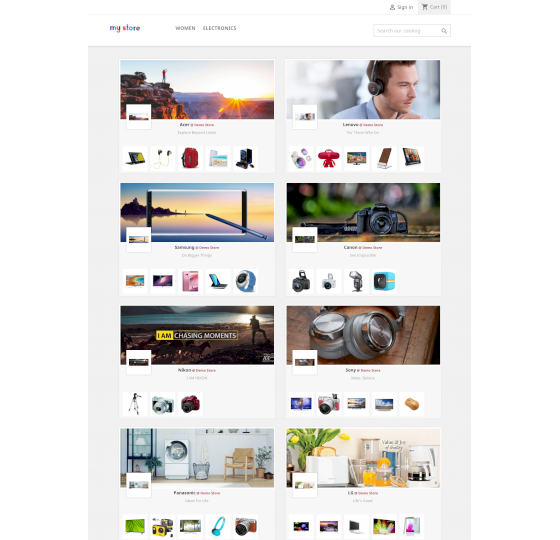
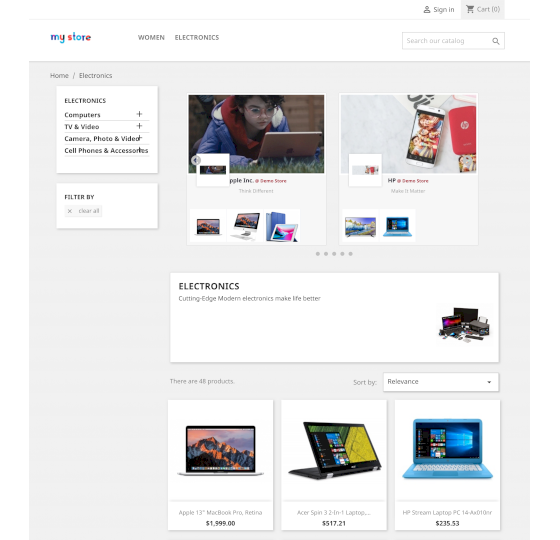
No comments found for this product. Be the first to comment!