What this Joomla live chat plugin can
Live chats on your Joomla website enables you to start a personal conversation with your visitors, easy installation no need to add or configure and publish Joomla's modules, chat support to clients on Facebook, messages to your company’s email address, and calls to a phone number in any country – all go to one convenient JivoChat live chat plugin.
- Everything is in one place: your messages and chat history can be found in one inbox so there’s no need to sign up for multiple communication tools.
- Too easy: your team can react quickly to all inquiries — you don’t have to switch between apps to reply on different channels
- Sales booster: you can double your sales by increasing website conversion rates and building better customer service experiences
Multi-channel Joomla Live chat
Unlike other live chat solutions on the market, Jivo is multi-channel.
It means live chats on your Joomla site, chat clients on Facebook, messages to your company’s email address, and calls to a phone number in any country – all go to one convenient JivoChat Joomla plugin.
Everything is in one place: your messages and chat history can be found in one inbox so there’s no need to sign up for multiple communication tools
Email: Redirect emails from your company’s address (like support@mycompany.com) to the JivoChat Inbox – your team will reply faster and no message will ever be missed.
Access Facebook: Have live chat on Facebook easily without needing to log in or open a new tab.
- Auto Register Forever-free basic version available for up to 5 agents when installing the module.
- Connect existing Jivo chat account is supported.
Live chat Joomla
To make JivoChat integration super easy to set up in a Joomla-based website, you've provided a super handy plugin that'll handle all the setup for you, so you never have to touch a line of Joomla code or modules configurations and publishing! Here, we'll walk you through all the steps needed to get JivoChat on your Joomla site.
Once the JivoChat Chat plugin is installed, registration is automatic. Inside the Joomla plugin page, just paste your widget ID into the form and hit Save.
Chat Features
- Easy to install.
- The forever-free basic version available for up to 5 agents
- Visitors can expand the chatbox on your website to start chatting.
- You can receive a push notification to your iPhone, iPad, Android, PC, and Mac when someone wants to chat.
- See helpful information about each visitor: (in pro account only) How long they've been on your site, current page, what city they are in, etc.
- Select Chat window language in Jivochat account
- The forever-free basic version available for up to 5 agents and reasonable price for the Professional version
- You probably get a lot more traffic than you realize, but customers often leave after getting confused and you're none the wiser. JivoChat helps you engage those customers before they leave. You'll see increased customer satisfaction and find out what the pain points of your website are.
- Live chat PRO features: forever chat history, customer locations data, auto-translate
Additional Features
- Available integration with Viber messenger. With this integration, your agents will be able to receive messages directly from Viber public accounts into the Jivochat agent's app.
- option to integrate JivoChat chat with Telegram
- Connect your Facebook page with JivoChat and reply to incoming messages as fast as you do it on your website!
Server Requirements
- PHP 5.6+, 7+, 8
- Joomla 3+, Joomla4+
Changelog
Version 1.0.0
Added: plugin auto enableRemoved: joomla moduleAdded: onBeforeCompileHead hook
Version 1.0.1
Fix: installation id
Version 1.1.2
Joomla supported versions update
Version 1.1.4
Joomla 4 livechat php8 fix
How to install the Joomla plugin
- Download the plugin to your local machine as a zip file archive.
- Log in to the Joomla backend as administrator
- From the backend of your Joomla site (administration) select Extensions → Install
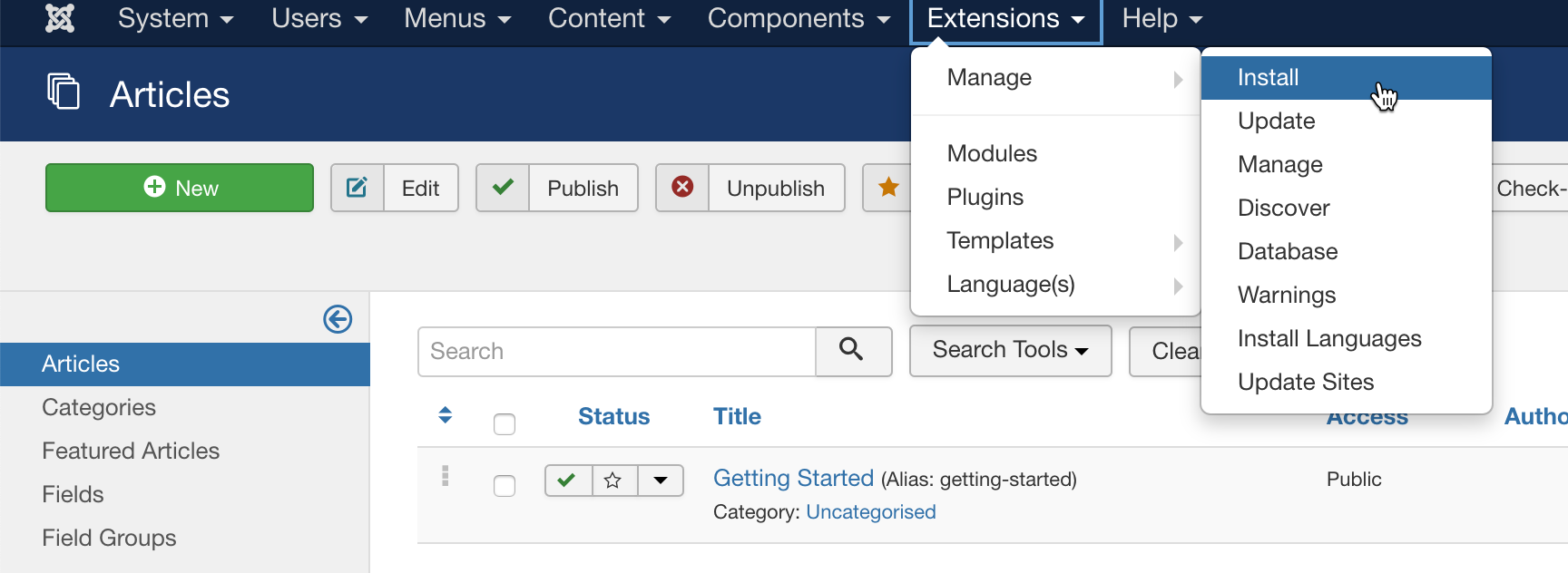
- Click the Browse button and select the Joomla plugin package on your local machine
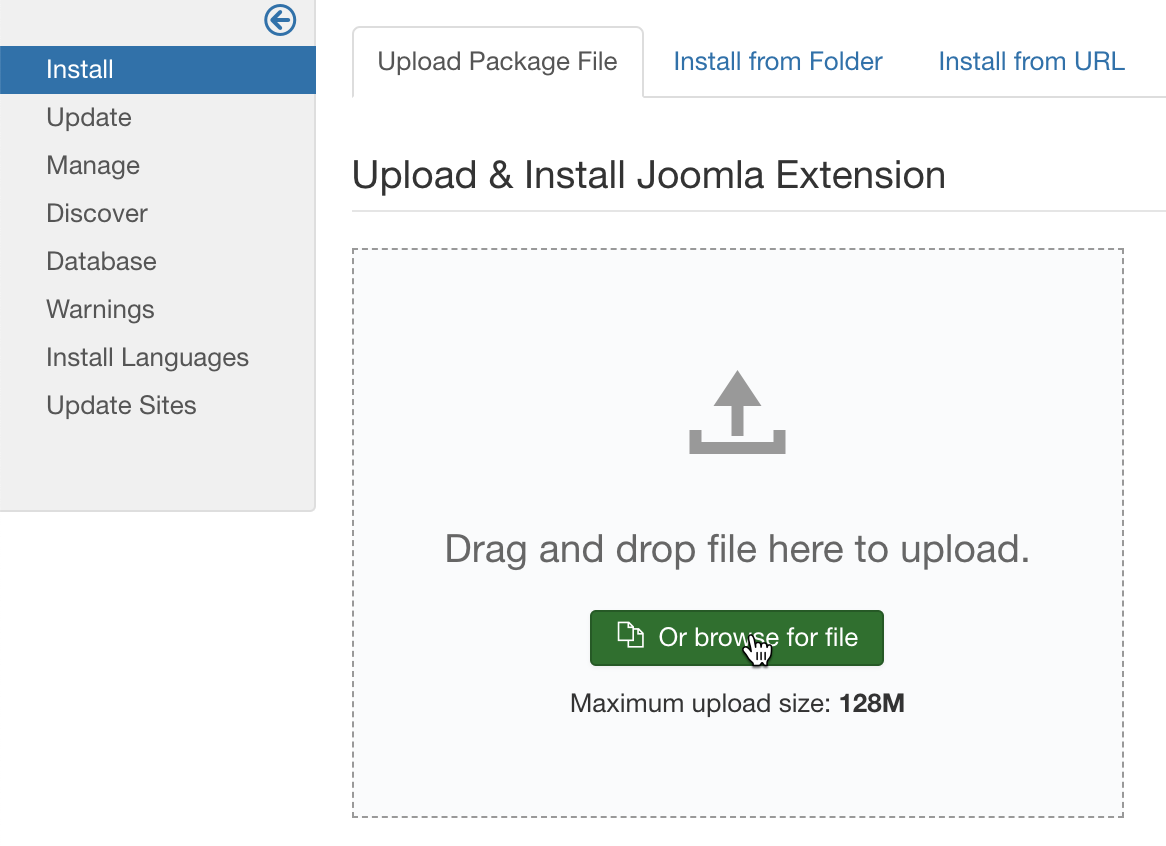
- Enable and configure Joomla plugin. From the backend of your Joomla site (administration) select Extensions → Plugins
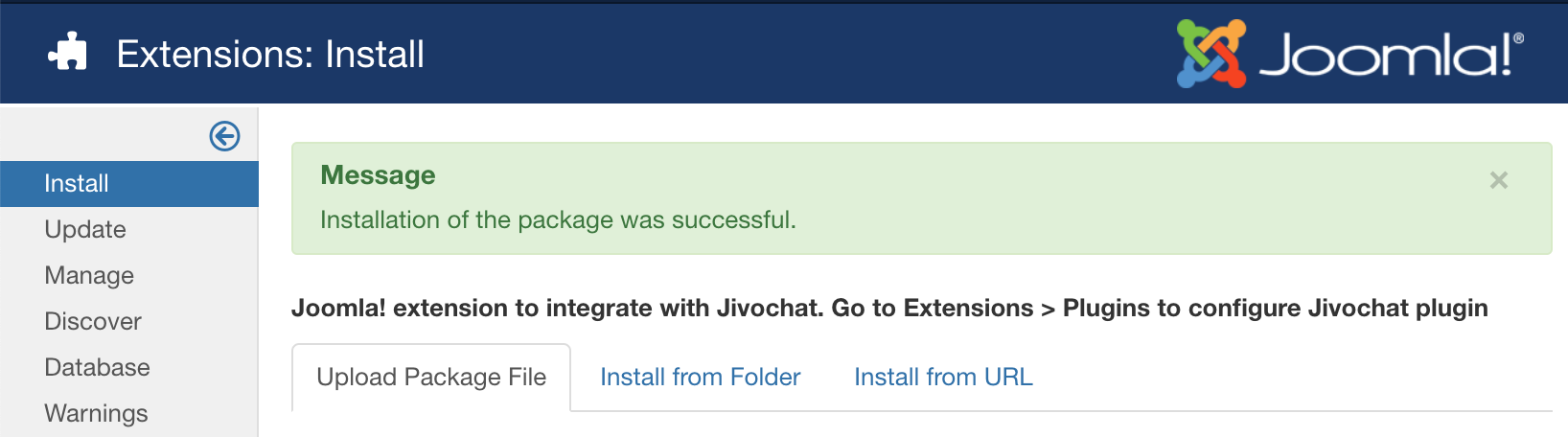
| Software & Version required | Joomla 3.x 4.x 5.x |
| Product version | 1.1.6 |
| Type | Communication |
| Tags | chat, online, visitors, message |
No reviews found.

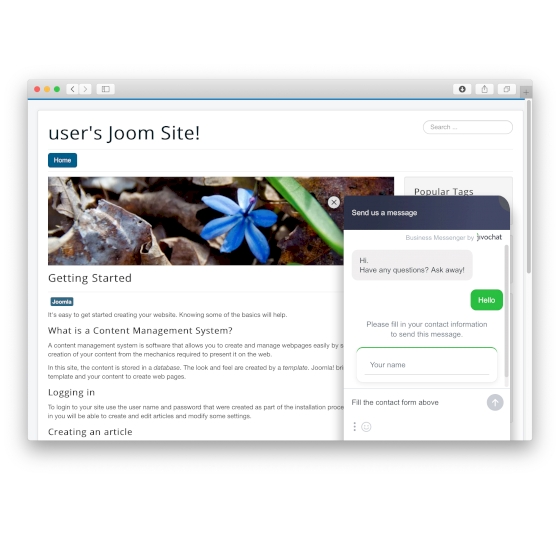
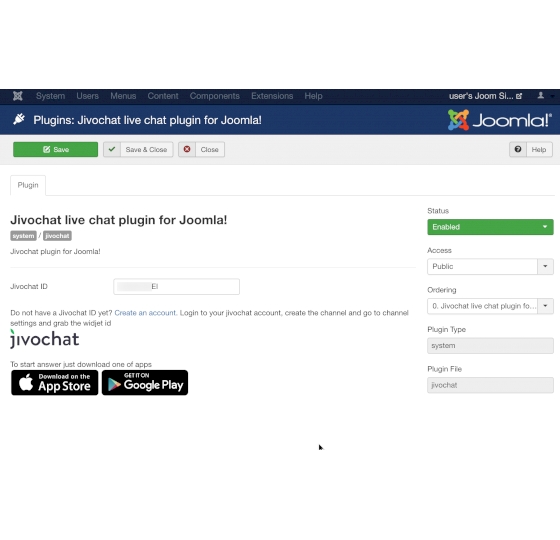





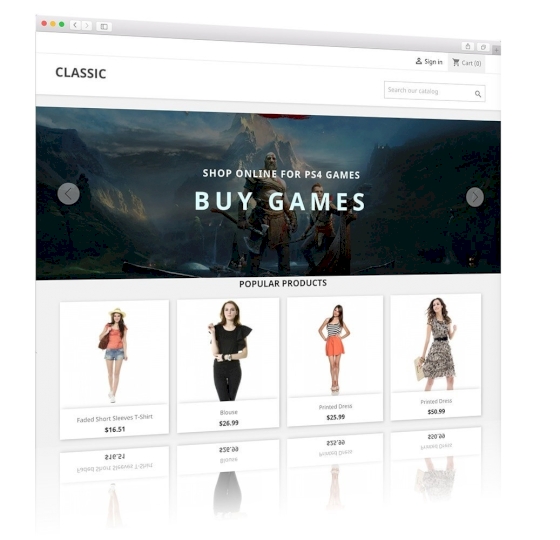
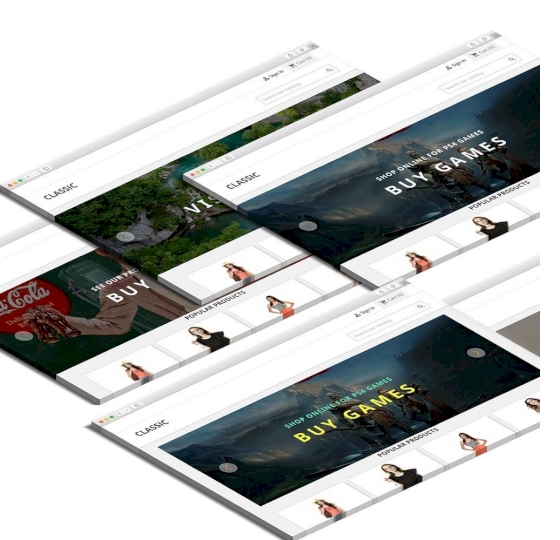





No comments found for this product. Be the first to comment!