Improve navigation on your website. With this Menu abantecart plugin, you can display your categories and sub-categories in a multi-column drop-down menu.
Features
- built-in Abantecart menu - To add a custom menu item go to Design > Menu in your front end.
- option to disable abantecart menu
- Set the ‘Mega Menu Number of Columns’ option that will determine how many columns will be displayed.
- 4 columns mode: Second Level sub-categories items will display as a title for columns. The Third Level menu items will be the smaller menu items in each column.
- 1 column mode: simple dropdown with sub-categories
- 3 columns mode: Second Level sub-categories menu items combined in 3 columns. First level category’s description above them and a few second-level sub-categories image and description below.
- We offer several options to customize the menu:
- colors - set your gradient colors for the menu and dropdown backgrounds, category name, name shadow
- product counter
- option to disable Home menu
- core AbanteCart menu can be displayed as part of Home menu
Demo
- Demo link: 3 columns only demo! Please look screenshots for 1 and 4 columns views! https://www.demo127.natani.space/cheeks
Server Requirements
- PHP 5.6, 7+, 8+
Notifications
Follow to receive notifications about updates: https://flagon.digital/profile/natani
Changelog
Version 1.0.0
ReleaseVersion 1.0.6
Fix: columns CSS| Software & Version required | AbanteCart 1.2+ & 1.3+, 1.4+ |
| Product version | 1.2.6 |
| Type | Design and Navigation |
| Tags | menu, categories, level, sub categories |
No reviews found.

















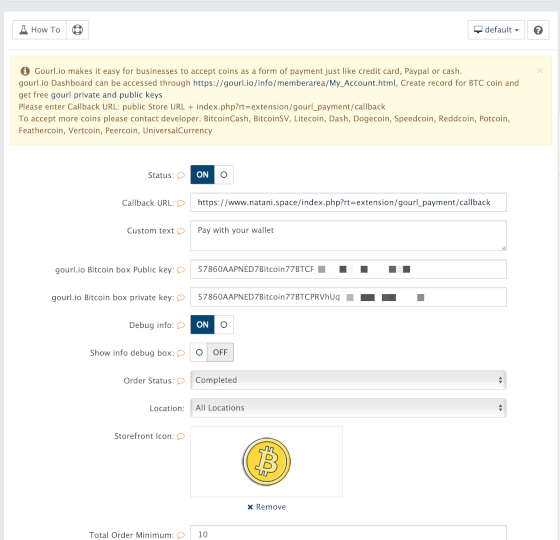












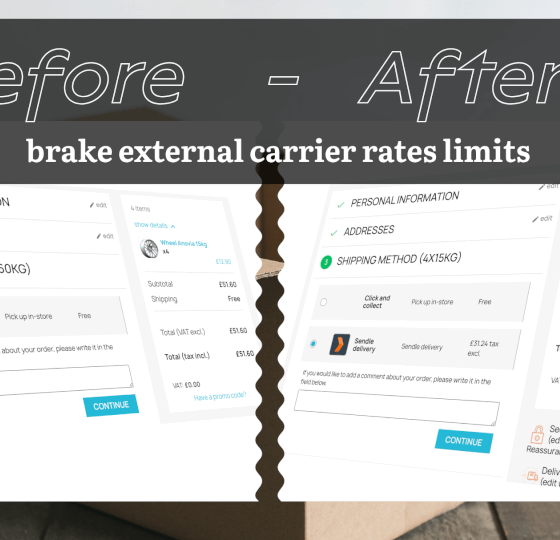
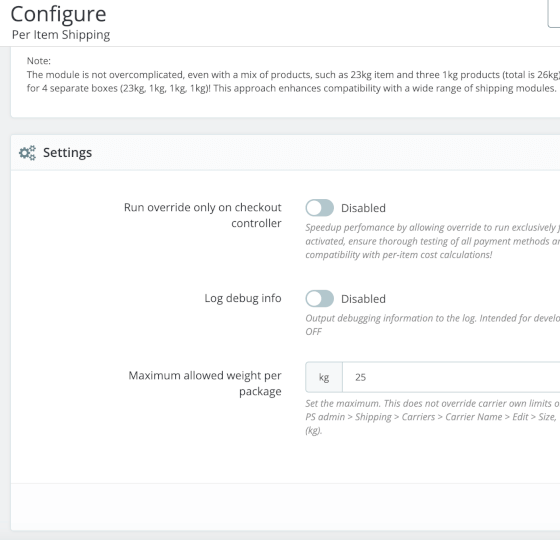
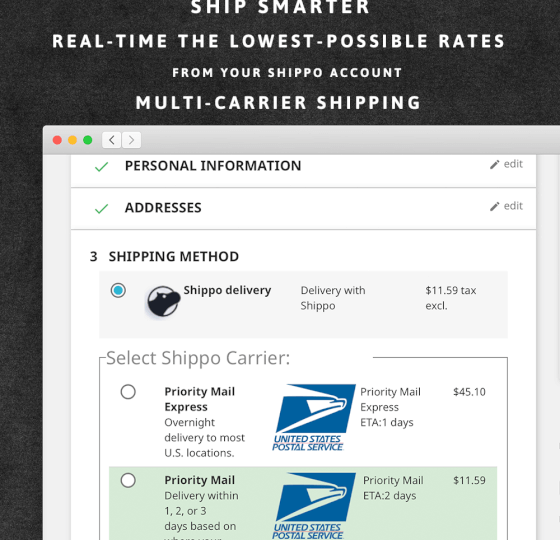
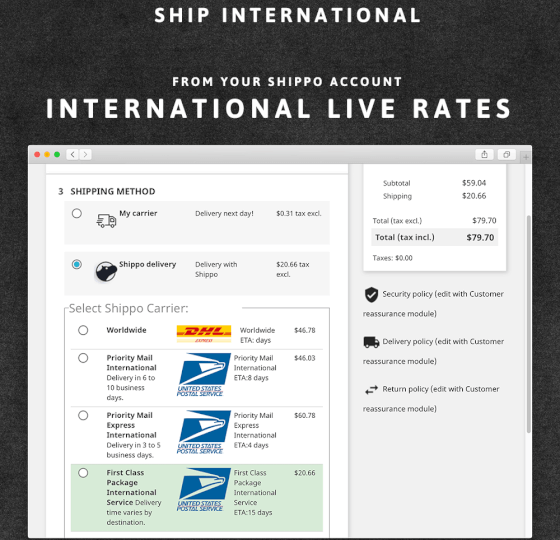
No comments found for this product. Be the first to comment!