Displays the products or categories within a carousels (also known as a sliders). Quickly add unlimited number of Product Sliders and Carousels with Categories to any page
Sliders Features
- Unlimited number of block sliders you can create
- Responsive
- Lightweight
- Easy to create new slider blocks and place to any page in layout
- Autostart. If you want your product carousel to auto-scroll continuously, set Autoplay to Yes.
- Show or hide block title
- Center title
- Categories slider
- custom product list slider
- Collections products slider
- Popular products slider
- Featured products slider
- Specials products slider
- Bestsellers products slider
- Carousel Settings - speed
- Carousel Settings - slider timeout
Create a Slider block
-
On the Admin sidebar, go to Design > Blocks.
-
Click Add New Block > Slider.
-
Enter the Block Title.
-
Choose the Slider type and products or categories. Save
-
Scroll up and click Layout or go to Design > Layouts to open the Page layout where the block is to be available.
-
In the Layouts panel, click Add Block and drag a Slider to the stage.
Requirements:
- Abantecart 1.2x+ or 1.3+, 1.4+
Changelog
Version 1.0.0
Added abantecart collections product sliders| Software & Version required | Abantecart 1.2 & 1.3+, 1.4+ |
| Product version | 1.0.2 |
| Type | Design and Navigation |
| Tags | slider, carousel |
No reviews found.













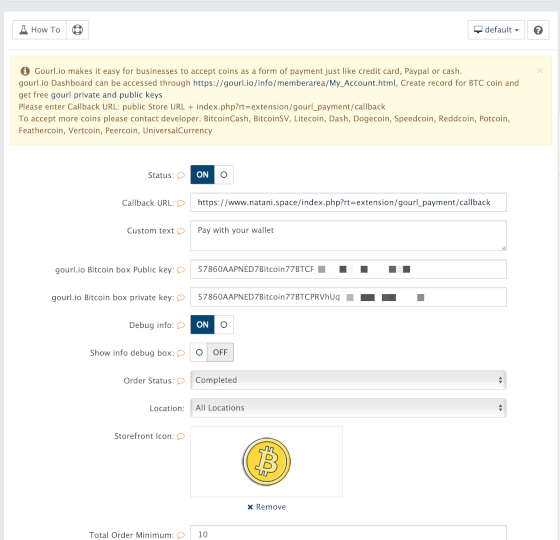








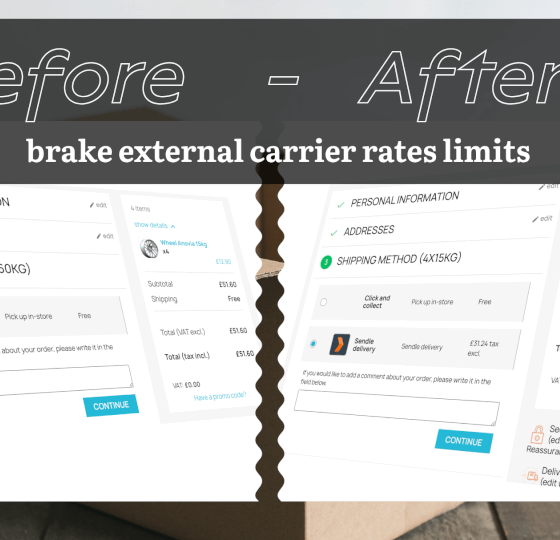
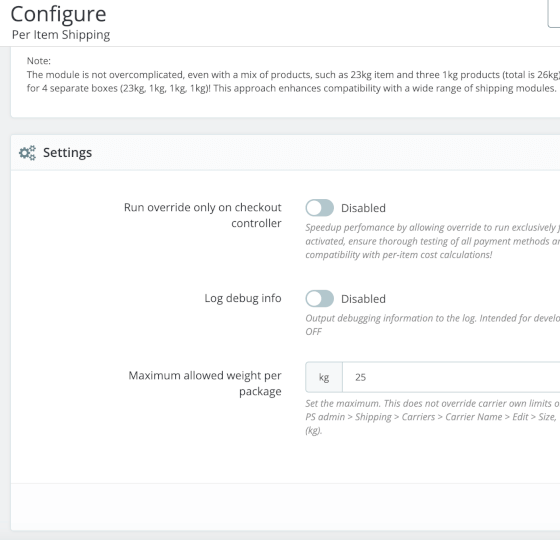




No comments found for this product. Be the first to comment!