Affiliate marketing
When you want to increase sales, it’s great to have other people promote your store and products. That’s what affiliate programs are about: you find people (affiliates) who like your products and want to promote them. As a result of affiliate marketing, you get more sales and affiliates get a commission for each sale or each click to your store from their website.
Our Integration extension Covers Following Tasks
- Integration of click tracking code – click integration code is inserted into every page of your e-commerce abantecart website (e.g. in the footer of page)
- Integration of sale tracking code – sale integration code is pasted into the “Success” page of your shop
- Multiple-currency support
- Abantecart fast checkout support
- easy setup, no code change
To run an affiliate program with Post Affiliate Pro
Step 1. Sign up with Post Affiliate Pro.
You can see plans and pricing for Post Affiliate Pro here: https://www.postaffiliatepro.com/pricing/ They also offer 14 days of the free trial.
Step 2. Review your settings in the merchant panel.
In your merchant panel in Post Affiliate Pro, configure your affiliate program and profile settings such as email notifications, commissions, banners/links, affiliates list, etc. Follow the built-in user's guide. Should you have any questions regarding account configuration, please refer to the Post Affiliate Pro knowledge
Step 3. Add merchant id to your abantecart site.
Track orders placed through that website.
| Software & Version required | Abantecart 1.2 & 1.3+ |
| Product version | 2.0.1 |
| Type | Promotions and Marketing |
| Tags | affiliate,tracking,pixel |
No reviews found.









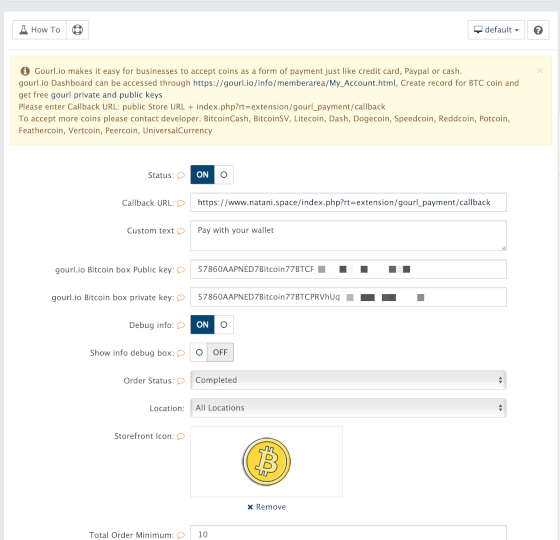
















No comments found for this product. Be the first to comment!