The most complete abantecart extension for Facebook Pixel events tracking.
What is a Facebook pixel
The Facebook pixel is an analytics tool that allows you to measure the effectiveness of your advertising by understanding the actions people take on your store. It is the main tool you can use to track events on the abantecart online store.
How Facebook Pixel in Abantecart work
Once you've set up the Facebook pixel, the pixel will fire when someone takes an action on your website. Examples of actions include adding an item to their shopping basket or making a purchase. The pixel receives these actions, or events, which you can view on your Facebook pixel page in Events Manager. From there, you'll be able to see the actions that your customers take. You'll also have options to reach those customers again through future Facebook ads.
This easy-to-install extension allows you to get installed a Facebook pixel with events, on every page of your website to track visits to your store and conversions, such as when someone adds an item to their cart or makes a purchase (some events require the same id products on your Facebook Catalog otherwise event return "Products Are Missing From Your Catalogs").
What is the Abantecart event?
An event is any action on your website that can be tracked, such as when someone clicks a button or visits a page. With the Facebook pixel, you can track the website events that matter to you.
Features
With the Facebook Pixel, you can integrate 9 events that happen on your website, including when a customer:
- Searches on your website, for example, if the customer searches for a product
- Views content of key pages, such as viewing a specific product page or shopping category or brand
- Adds a product to cart
- Adds a product to wishlist
- Makes a purchase
- Registration complete
- Contact using the contact form
- Not registered visitor subscribe to a newsletter
- Once you activate this extension, copy and paste your Facebook Pixel ID to start measuring actions happening in your online store.
Note: Before you can create a dynamic ad, you need to set up a catalog and assign it to the Facebook pixel. The fastest way to export abante cart products to Facebook with Facebook Catalog plugin
![]()
How to get Facebook Pixel ID?
- Go to your Facebook Business Manager
- If you have access to multiple businesses, choose the one for which you want to find the Facebook Pixel ID.
- Click on the menu icon in the upper left corner of the screen and choose Events Manager
- You will find yourself at the Data Sources tab. Here you will see all data from your Facebook Pixels.
- If you don’t have a Facebook Pixel yet, you can go right ahead and create one by clicking on the ‘Add New Data Source’ button.
- If you already have at least one, here you can find Facebook Pixel ID.
Server Requirements
- PHP 5.6, 7+, 8+
- abantecart
Notifications
Follow to receive notifications about updates: https://flagon.digital/profile/natani
Changelog
Version 1.0.0
ReleaseVersion 1.0.4
Fixed: img protocol| Software & Version required | AbanteCart 1.2+ & 1.3+, 1.4+ |
| Product version | 1.0.9 |
| Type | Promotions and Marketing, Social Networks |
| Tags | facebook, fb pixel, marketing, catalog, events, campaign, social, products, analytics |
No reviews found.
















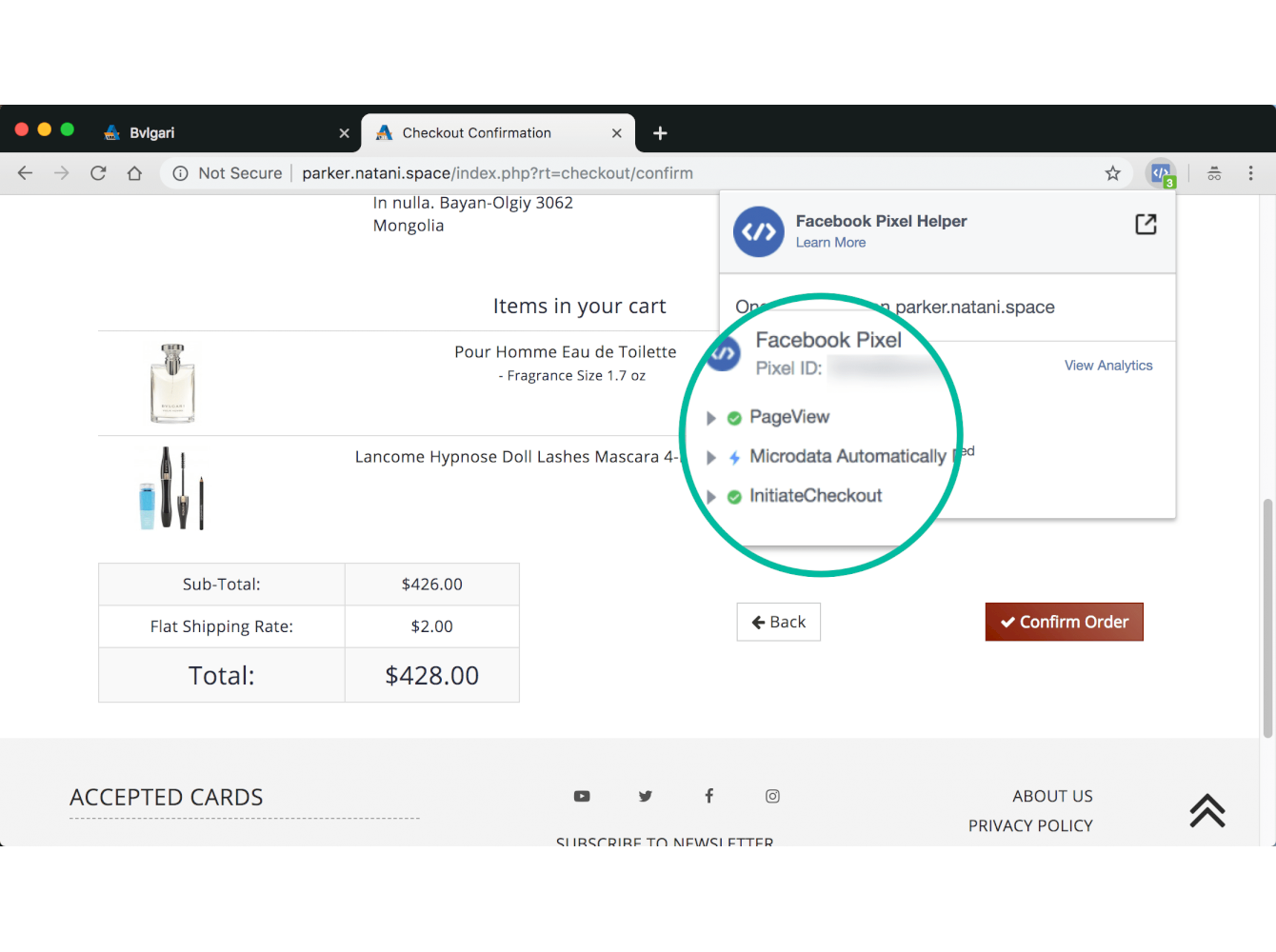




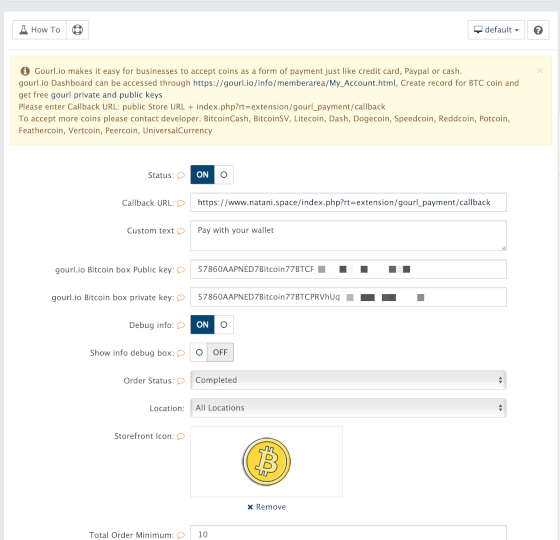










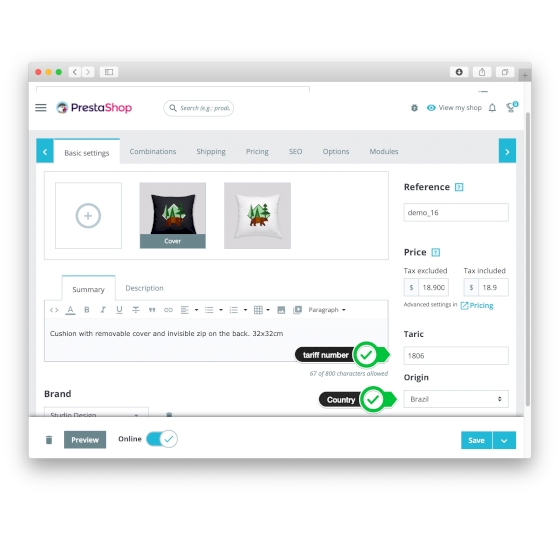
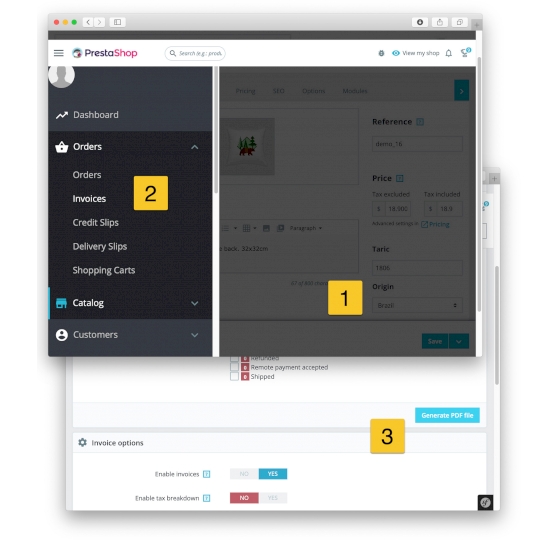
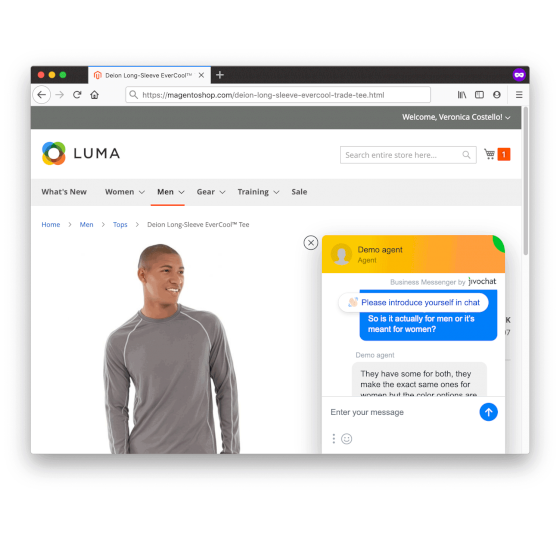
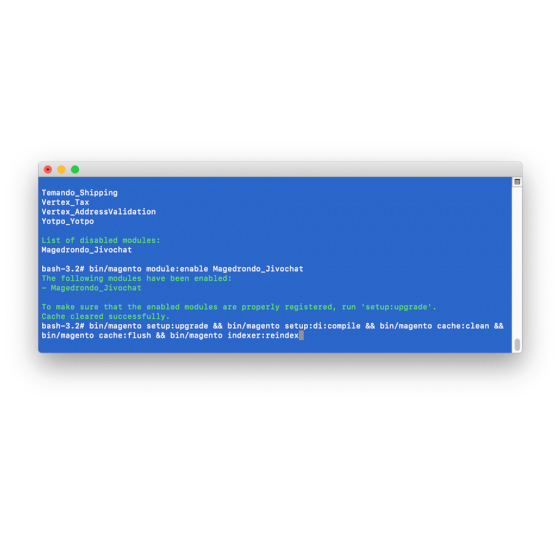


No comments found for this product. Be the first to comment!