A Huge Improvement to Magento Live Chat Experience. Chat with your Magento customers through the on site-chat or Messages App on their iPhone, Facebook, Viber or telegram. Ensure that each party is notified of responses via push notifications. JivoChat helps you to focus on clients, not the tools: engage visitors via live chat, Facebook, phone calls, via team email, Apple Business Chat or WhatsApp in a single powerful app, keeping things organized and auditable.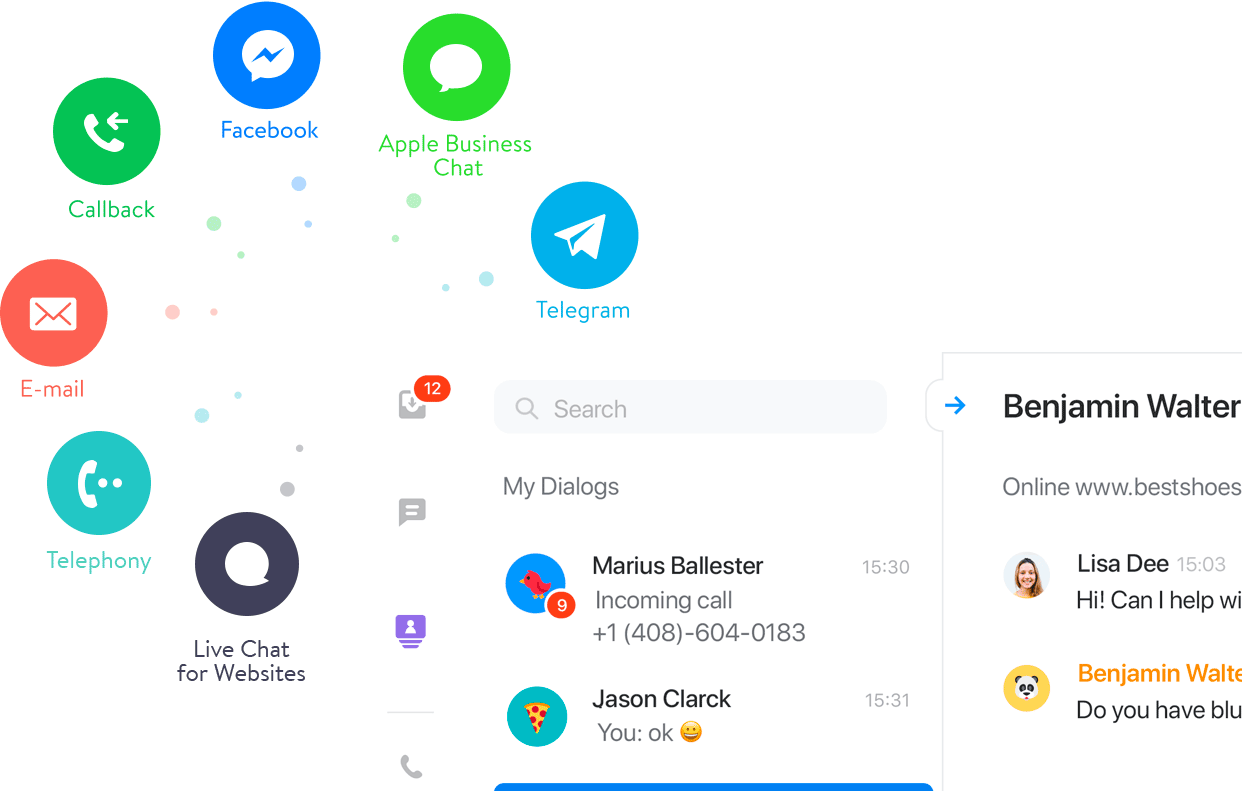
Give your team tools to respond lightning-fast
Agents receive all Magento site chats, emails, and calls in one Jivo app, so no more time-consuming fumbling between different windows. The result? Efficient client/agent communication, less distraction, and all the necessary tools to provide exceptional customer support.
Connect Apple Messages App you should sign up on JivoChat.com and on register.apple.com.
How to integrate Viber's public account with Magento JivoChat
Viber recently launched the possibility for you to create public accounts, also known as business accounts. With this functionality, you can have a channel of communication with your customers where they can ask questions and still send messages directly to those who follow your Magento company.
Connect your Magento store Facebook page with JivoChat
A billion new customers are waiting for you on Facebook! Reply to incoming messages from Facebook, your website, calls, and emails – inside one app. You don't have to switch between different windows to reply to all your Magento customers anymore.
Company`s Email Integration
Receive emails from clients directly to your JivoChat inbox and respond to them as quickly as chats! Enable email forwarding from your magento's email address to Jivo Chat and your team will receive emails and chats in a single inbox with access to all JivoChat productivity features.
How to install Magento omnichannel chat module
Step by step Magento 2 module installation process
- Step 1: Unzip downloaded the Magento chat module file
- Step 2: Upload unzipped to the directory called app/code/ into the root directory of your Magento installation. It should be app/code/Magedrondo/MODULENAME/ where MODULENAME is Jivochat.
- Step 3: Make sure all directories should match the existing directory structure app/code/Magedrondo/Jivochat/
- Step 4: Enable the module by running `php bin/magento module:enable Magedrondo_Jivochat `
- Step 5: Go to Magento 2 root directory command line (ssh, terminal on the server). Run: php bin/magento setup:upgrade
- Step 6: Flush the Magento 2 cache by running `php bin/magento cache:flush`
- Step 7: Log in to Magento admin and check is chat key magento module configuration saved during installation. If not set a Jivochat chat ID in the Magento admin > Stores > Configuration > Magedrondo > Livechat > Jivochat chat ID
- Run bin/magento setup:static-content:deploy if necessary
Changelog
Version 1.0.0
Magento acl.xml fix| Software & Version required | Magento 2 |
| Product version | 1.0.0 |
| Type | Communication |
| Tags | facebook, apple messages, app, viber, chat, telegramm, callbak |
No reviews found.

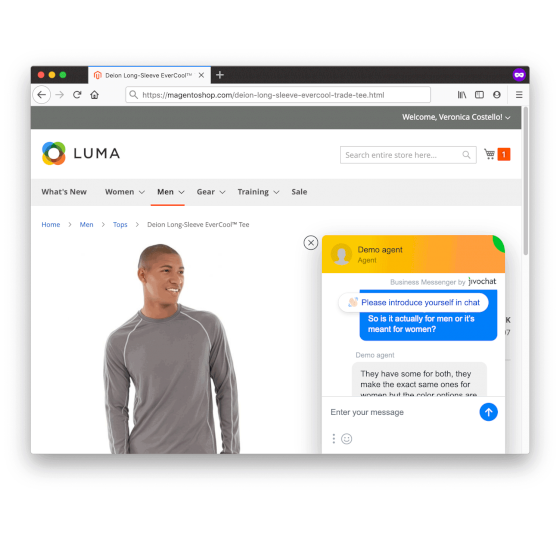
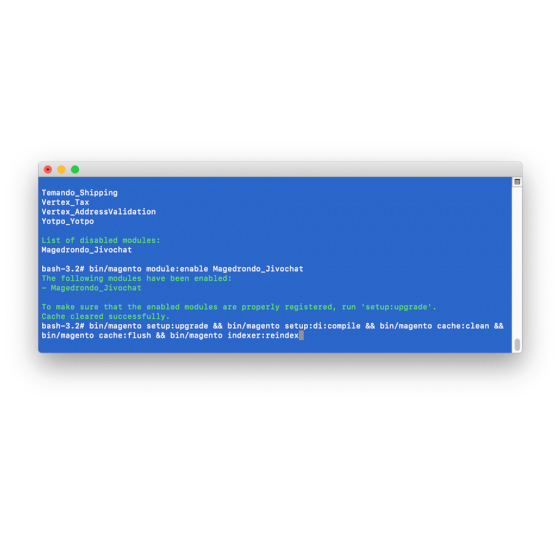


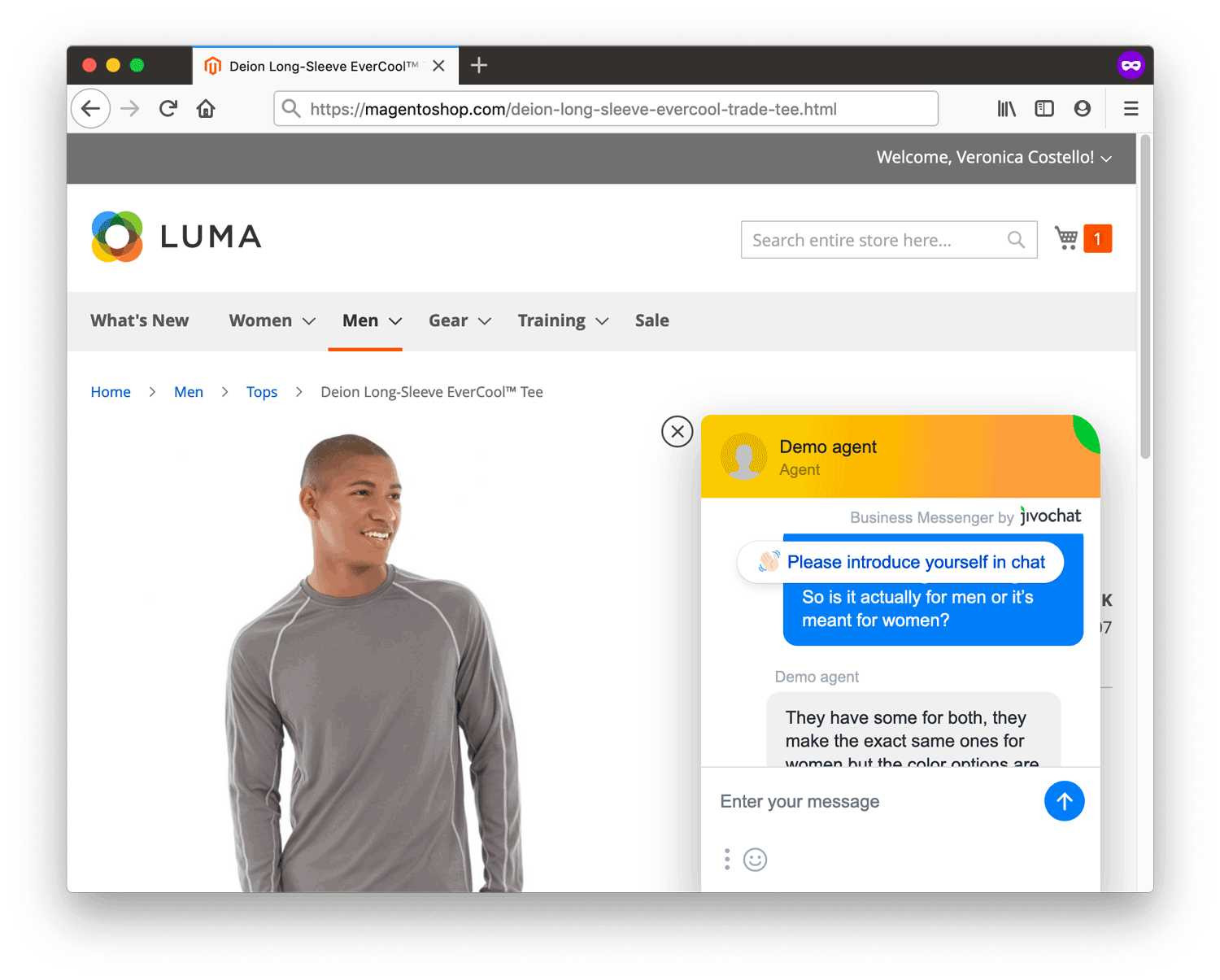
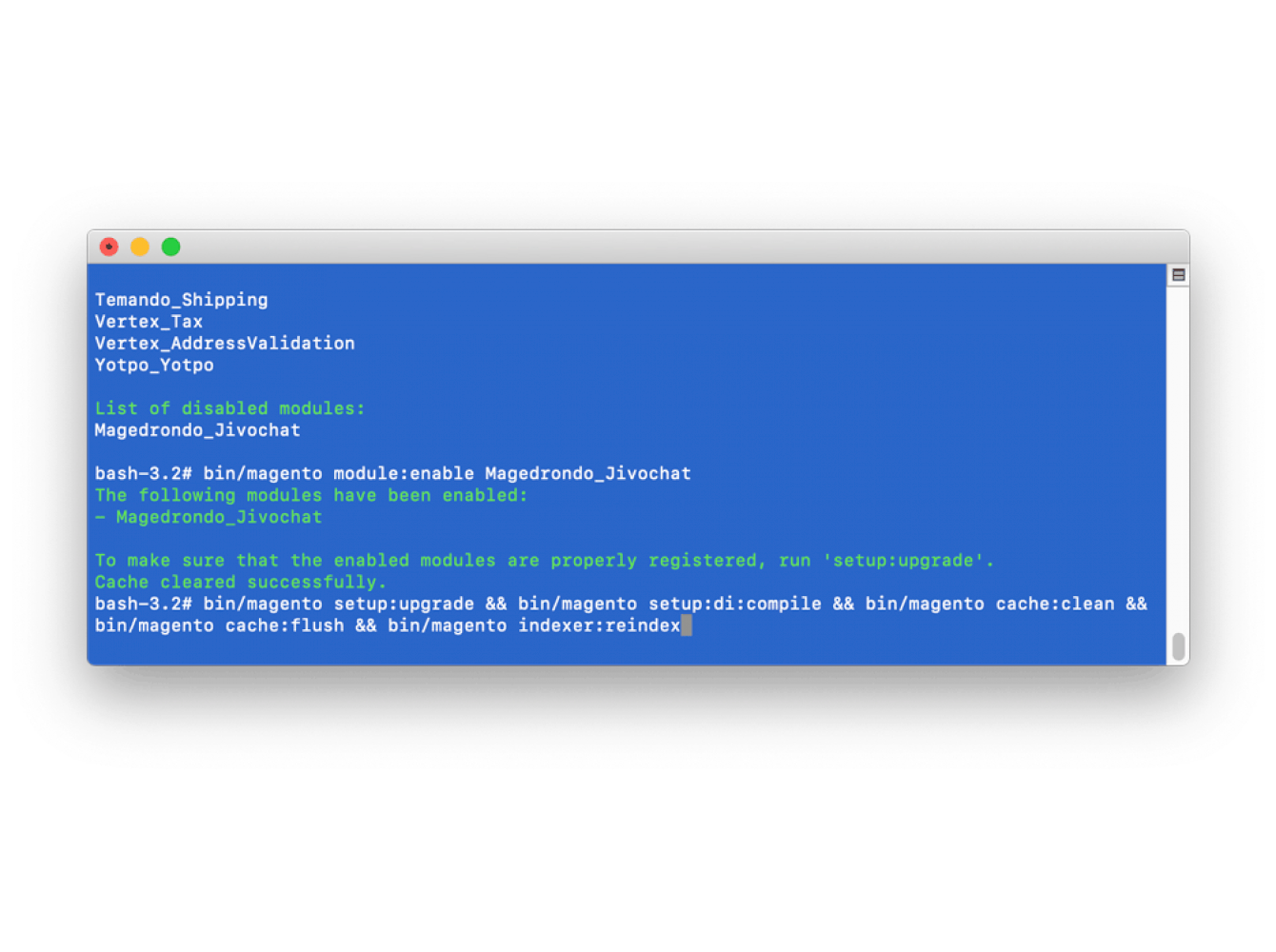

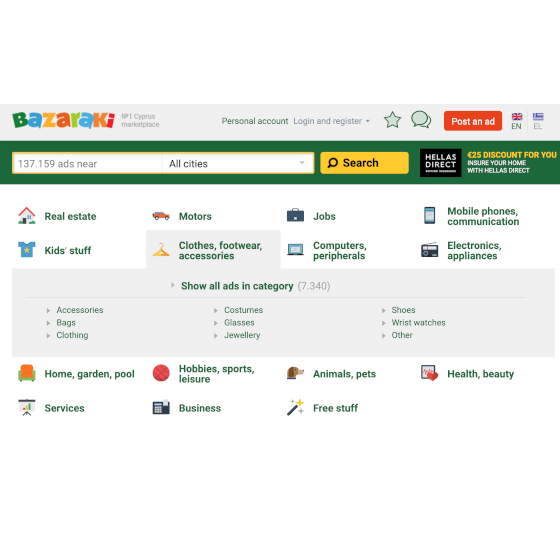
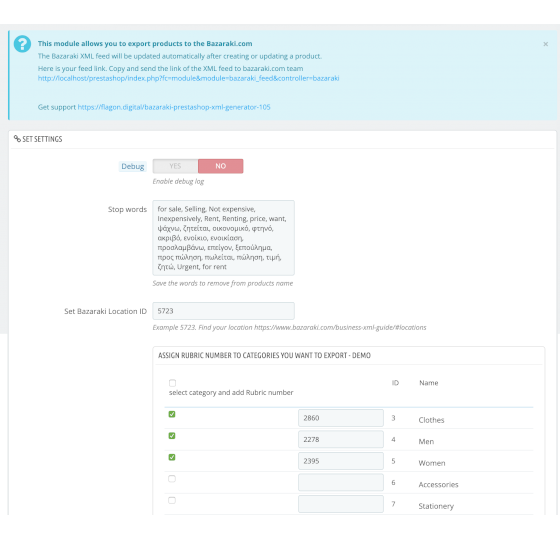
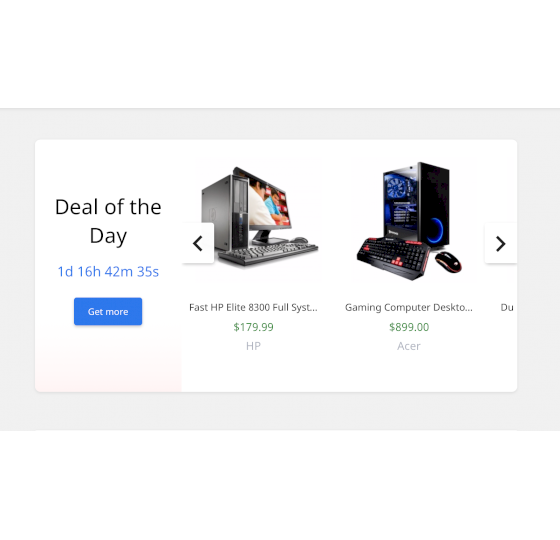
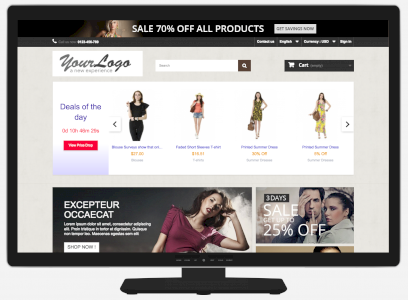
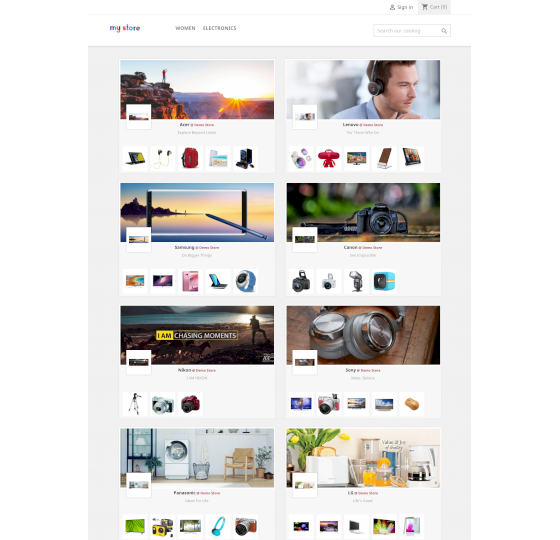
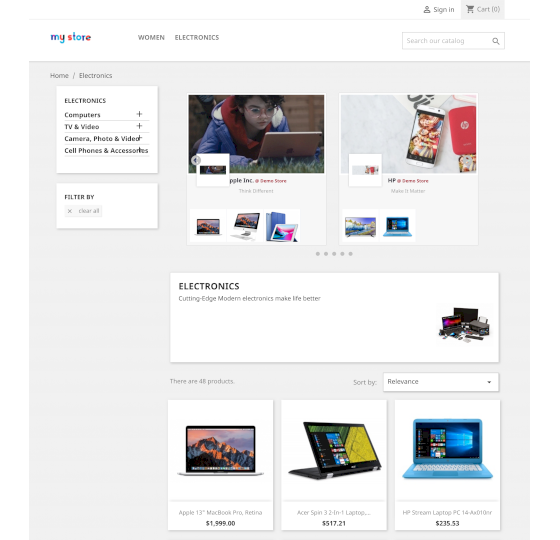
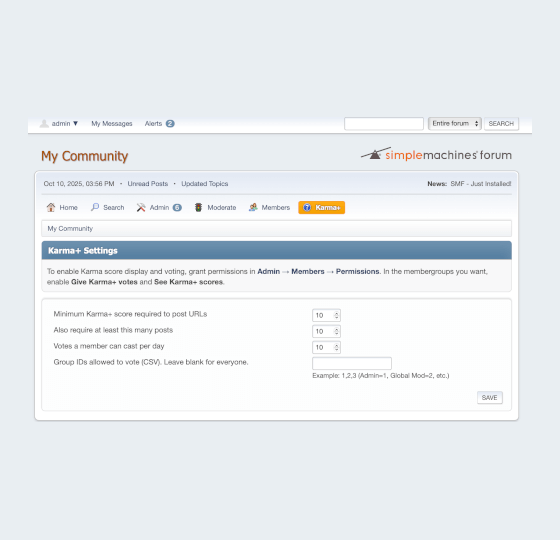
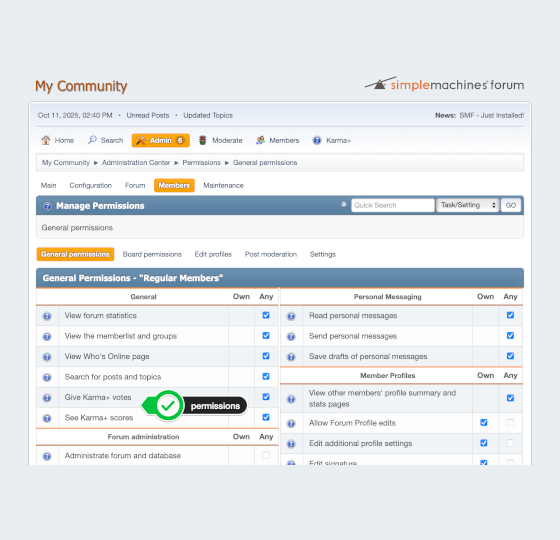
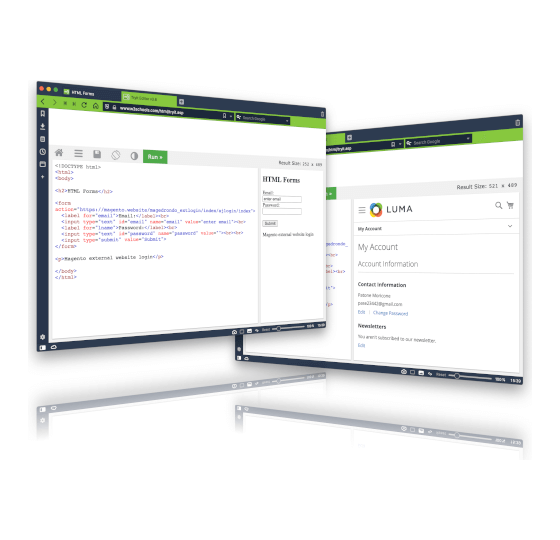
No comments found for this product. Be the first to comment!