Talk to your customers in real-time.
Before you can start engaging and serving your customers, you’ll need to sign up for Zendesk. Zopim is now called Zendesk Chat.
When you first sign-up for Zopim you'll automatically be placed on Zopim free 14-day trial. Your trial account will give you access to all the features of our Advanced Plan such as unlimited chats, triggers, departments, full widget customization, and a weekly analytics report.
After 14-days the trial will end, but you can continue using Zopim for free on the Zopim Lite plan.
TRY ZENDESK FREE
To make Zopim Chat super easy to set up in an Abantecart-based website, you've provided a super handy integration plugin that'll handle all the setup for you, so you never have to touch a line of Abantecart code! Here, we'll walk you through all the steps needed to get Zopim on your website.
Once the Zopim Chat plugin is installed, all that's left is adding the product ID to AbanteCart. Once inside the settings panel for Zopim Chat plugin, just paste your product ID into the form and hit Save. Tada! You're done installing Zopim Chat on your website.
Features
- Easy to install.
- Hide on the mobile setting.
- Display only on product pages setting.
- Visitors can expand the chatbox on your website to start chatting.
- See helpful information about each visitor: What website (if any) referred them to your site, how long they've been on your site, how long they've been on the current page, what type of browser/operating system they are using, what country they are in, etc.
How does Zopim Chat benefit my business?
Server Requirements
- PHP 5.6, 7+
- GD PHP Extension
Notifications
Follow to receive notifications about updates: https://flagon.digital/profile/natani
Changelog
Version 1.0.0
Release
Version 1.0.2
Fix: footer hook
| Software & Version required | AbanteCart 1.2+ & 1.3+ |
| Product version | 1.0.3 |
| Type | Communication |
| Tags | chat, zopim, live chat |
No reviews found.


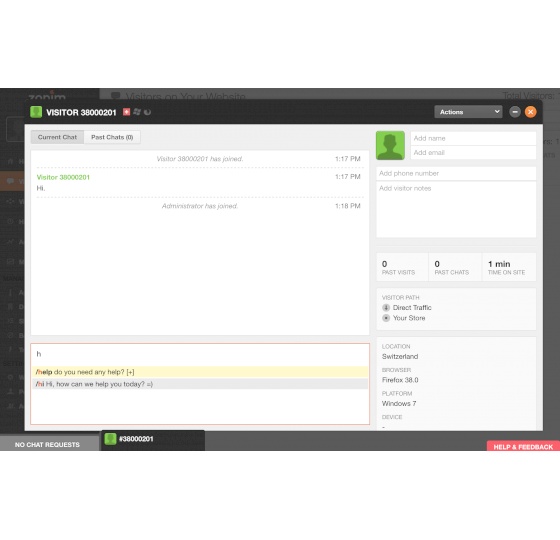
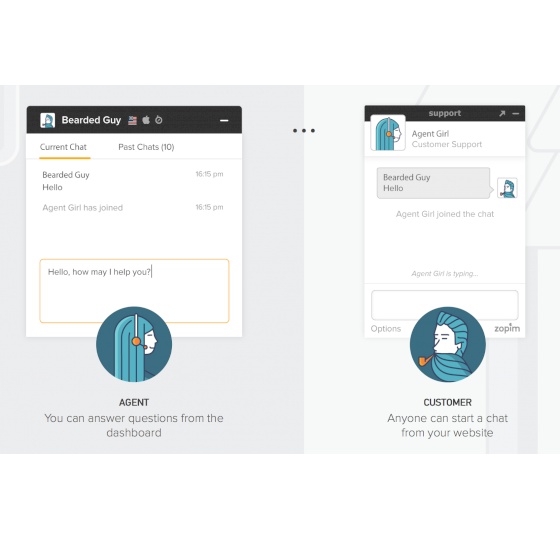


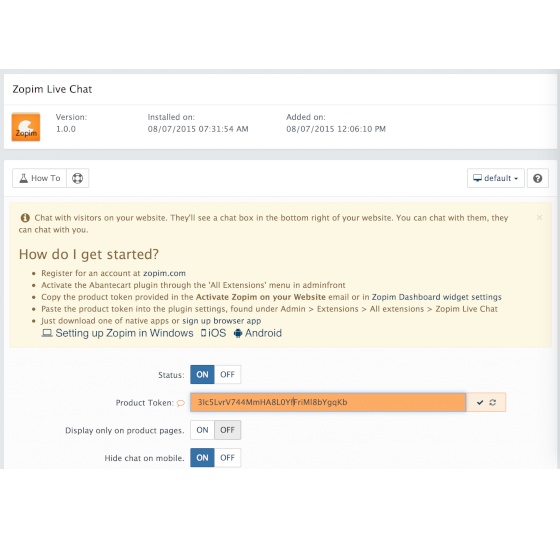

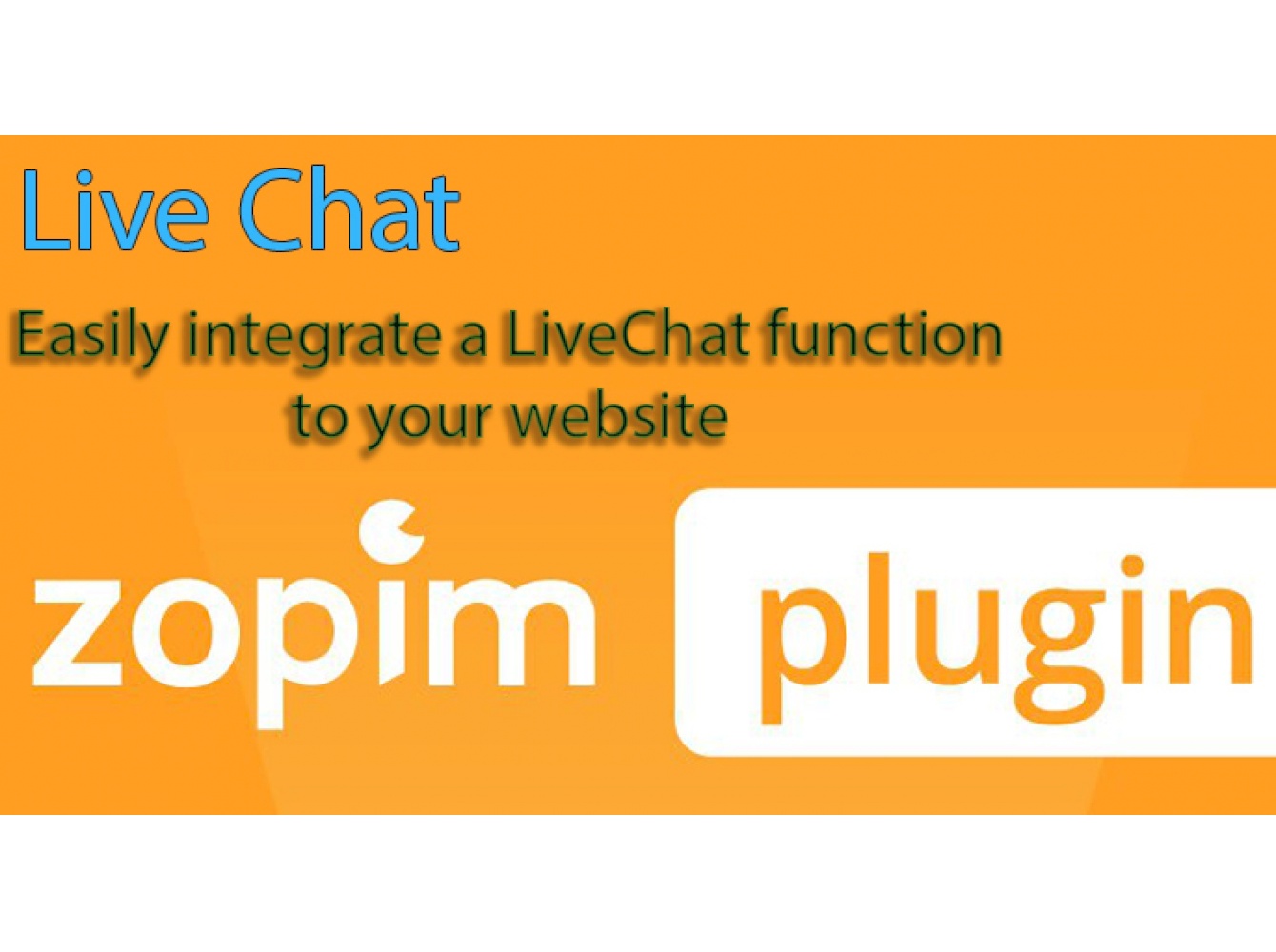








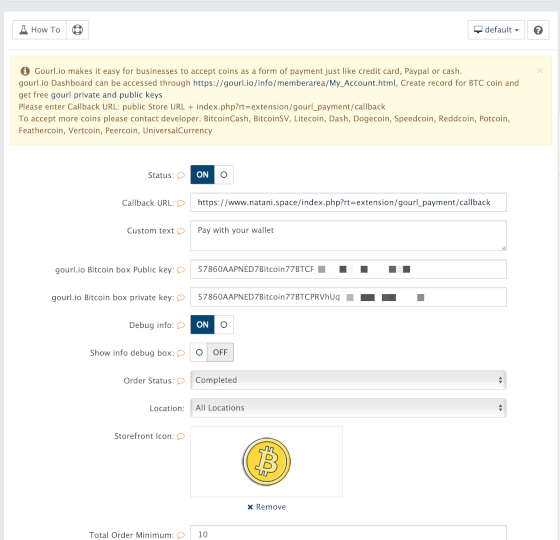










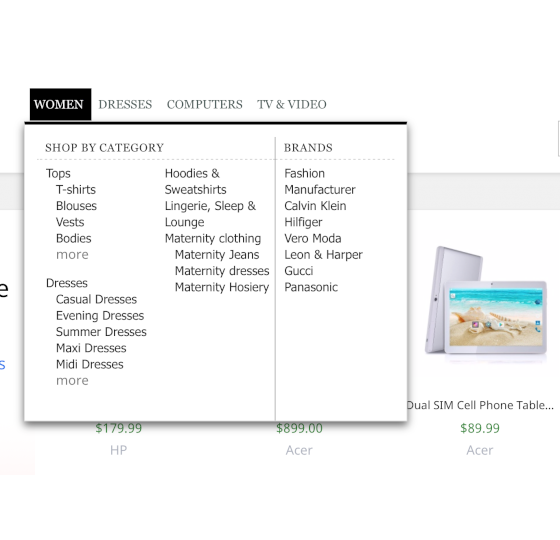
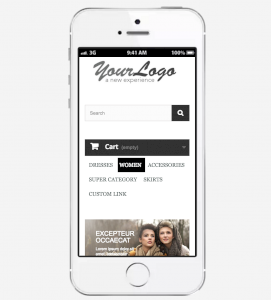
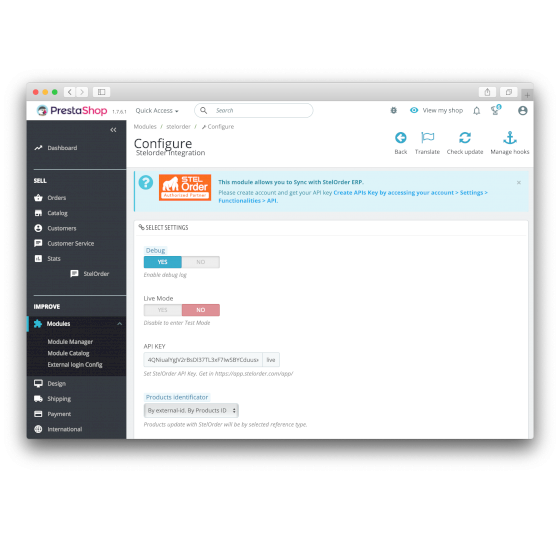
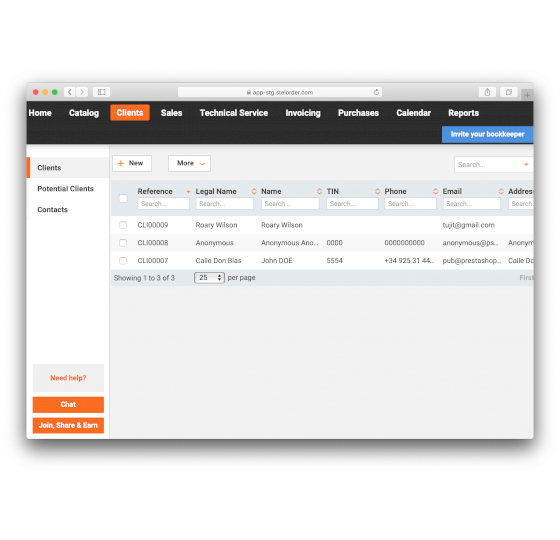
No comments found for this product. Be the first to comment!