Brevo Email Marketing
Professional email marketing has never been easier. Export your abante cart eCommerce customers and newsletter subscribers to your Brevo account to start a marketing campaign.
Get the word out and sell more with sleek email messages that you can design in no time.
Sendinblue Plugin Features
- Quickly export abantecart customers to selected Sendinblue lists.
- Map the abante cart customer fields with the Sendinblue attributes in your account. Attributes are the different fields that contain characteristics from each customer in your database. The most common normal attributes are first name, last name, or gender.
How to export customers to Sendinblue
- Step 1: Install a Sendinblue abantecart extension
- Step 2: Get the free Sendinblue account
- Grab your Sendinblue APIv3 key. While logged into your account, click on your name at the top right, then on SMTP & API. Under the API keys tab, you will find APIv3 key
- Select the List in Sendinblue abantecart extension
- Click to export abantecart customers to Sendinblue
Notifications
If you have a question, or problem, or need personal customization, we are here to help you. Follow to receive notifications about updates: flagon.digital/profile/natani
Changelog
Version 1.0.0
Added fields mapping.Version 1.0.4
Sendinblue became Brevo| Software & Version required | Abantecart 1.2 & 1.3+, 1.4+ |
| Product version | 1.0.9 |
| Type | Communication, Promotions and Marketing |
| Tags | email,marketing, campaign,mailchimp,sms |
No reviews found.



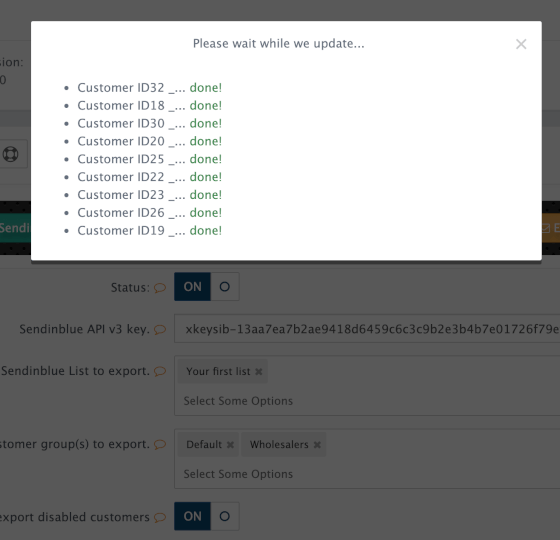




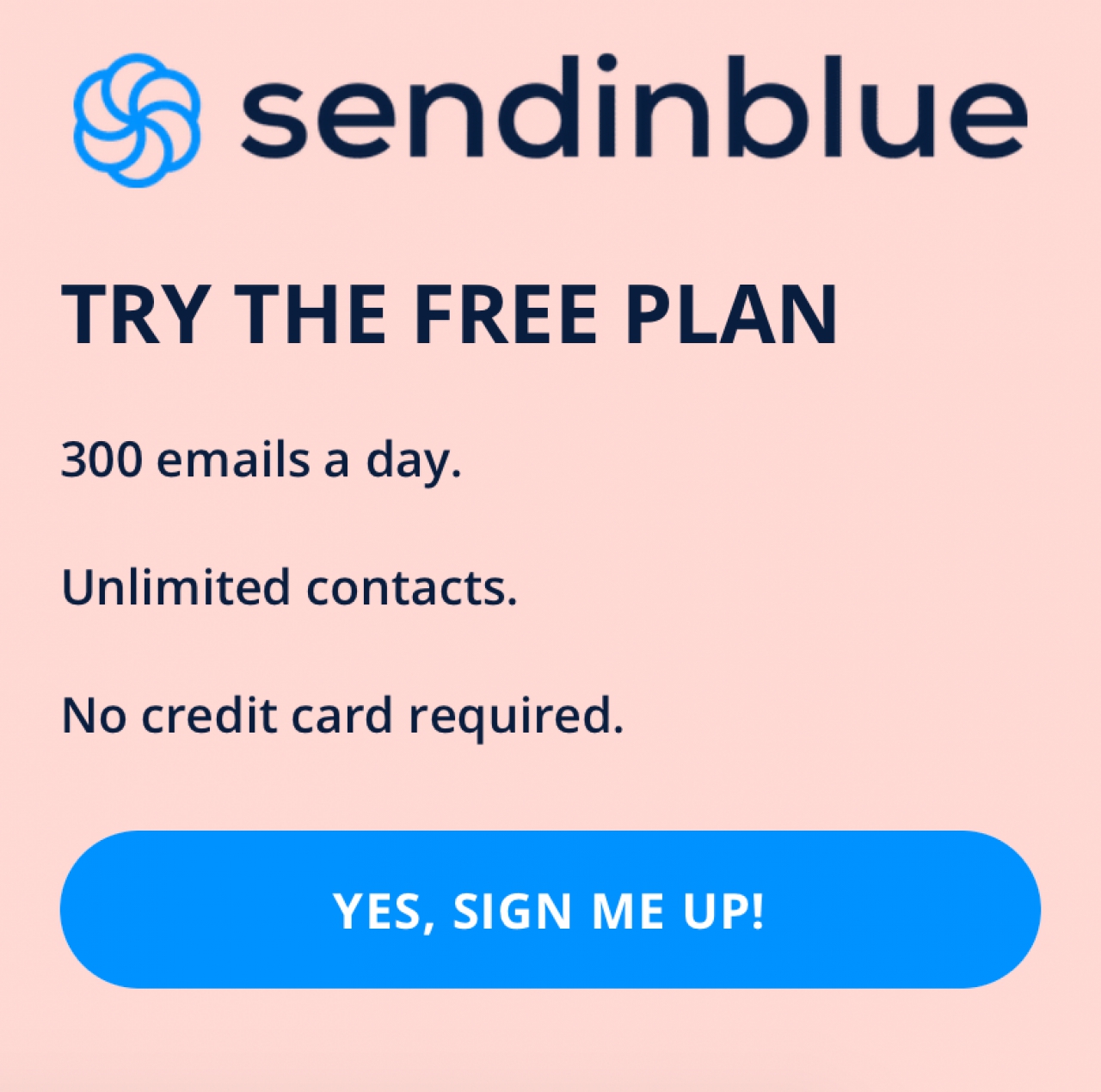



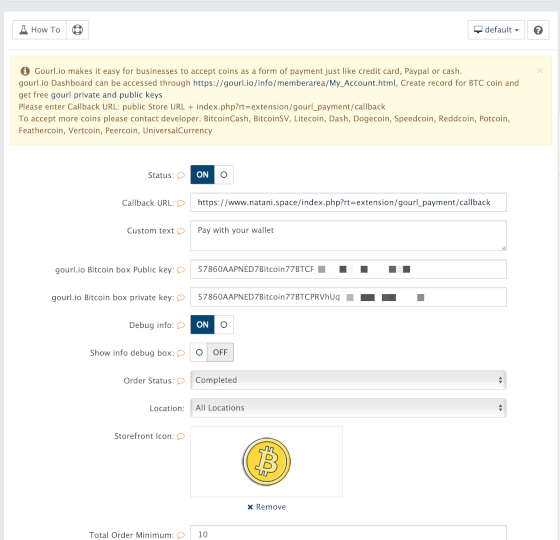








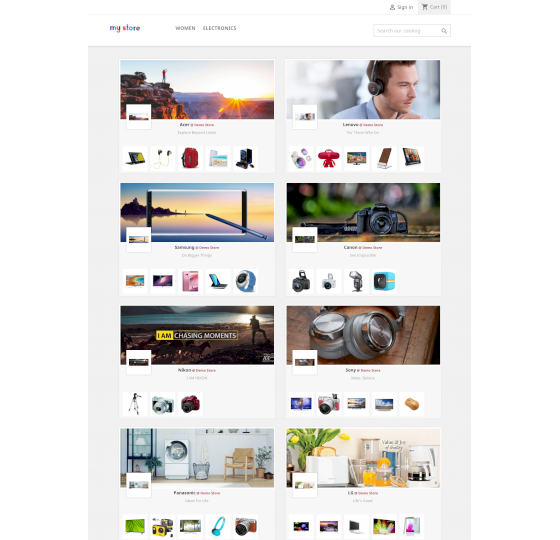
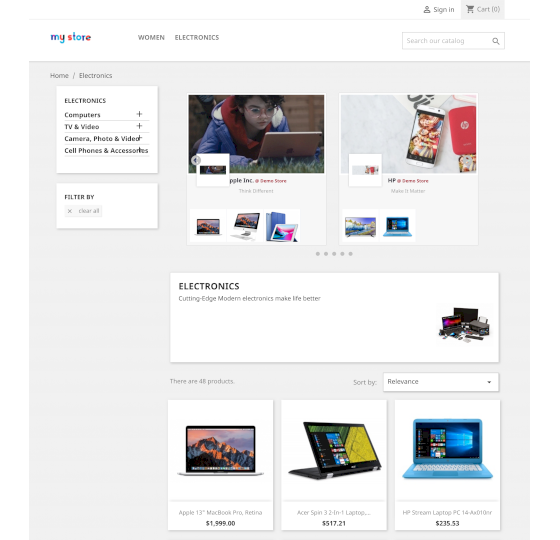
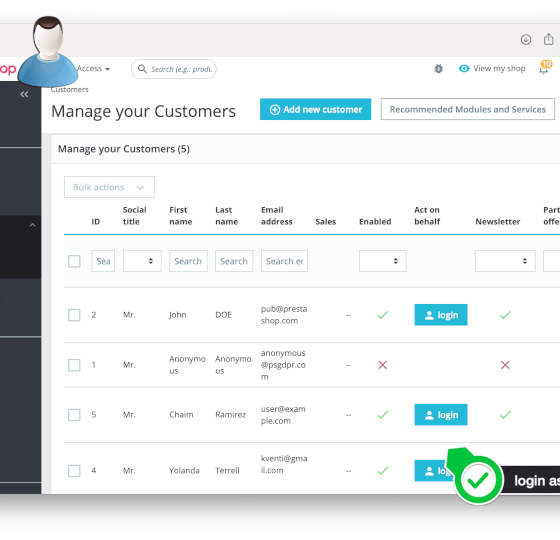
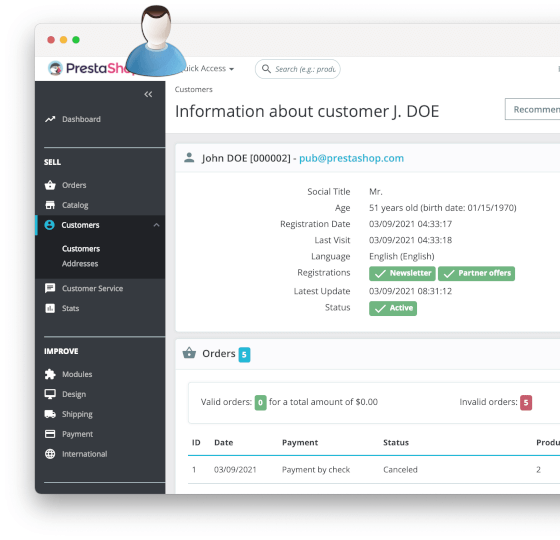
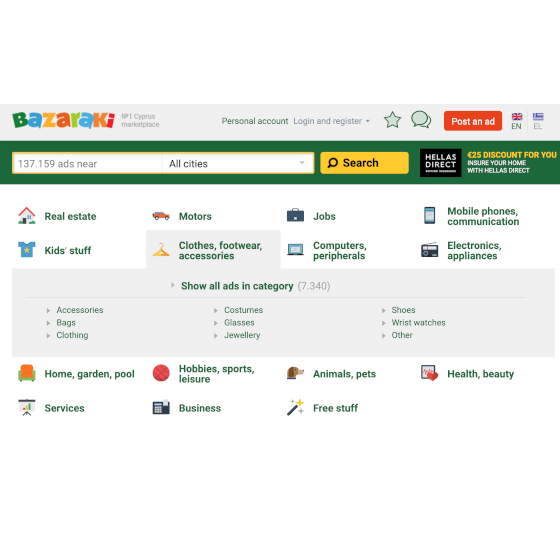
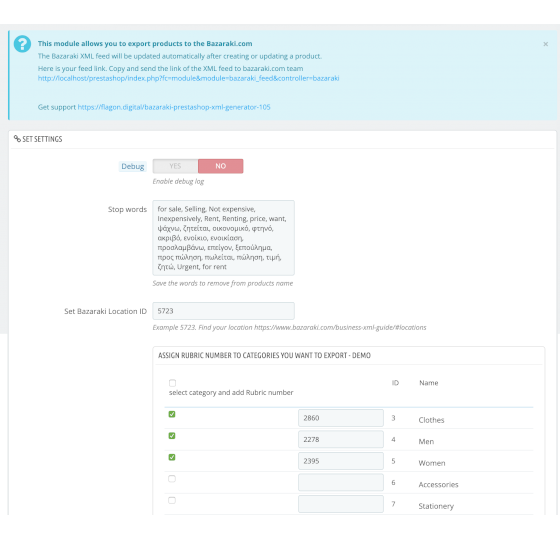


No comments found for this product. Be the first to comment!