Smartsupp LiveChat is a Magento 2 module and chat tool for customer support and online sales. It contains the auto-registration process to simplify Magento 2 installation in InstallData.php.
Magento module allows you to change a Smartsupp module configuration options that are in the Magento Admin.
Smart live chat for your Magento store
The Magento plugin is free with no obligation to buy. Communicate in a way that comes most naturally for people. Smartsupp chat enables you to engage in personal conversations with your Magento customers and build a long-term relationship with them.
Magento store live chat in your Mobile phone
Do you want to stay close to your customers no matter where you are? Download Smartsupp app to your phone, it will notify you about any incoming messages from your customers. The app is available for both Android and iOS.
Magento live chat set Admin configuration
Please set Magento configuration values by accessing On Admin sidebar, click Stores for all configuration settings. Select Configuration. Click MAGEDRONDO section.
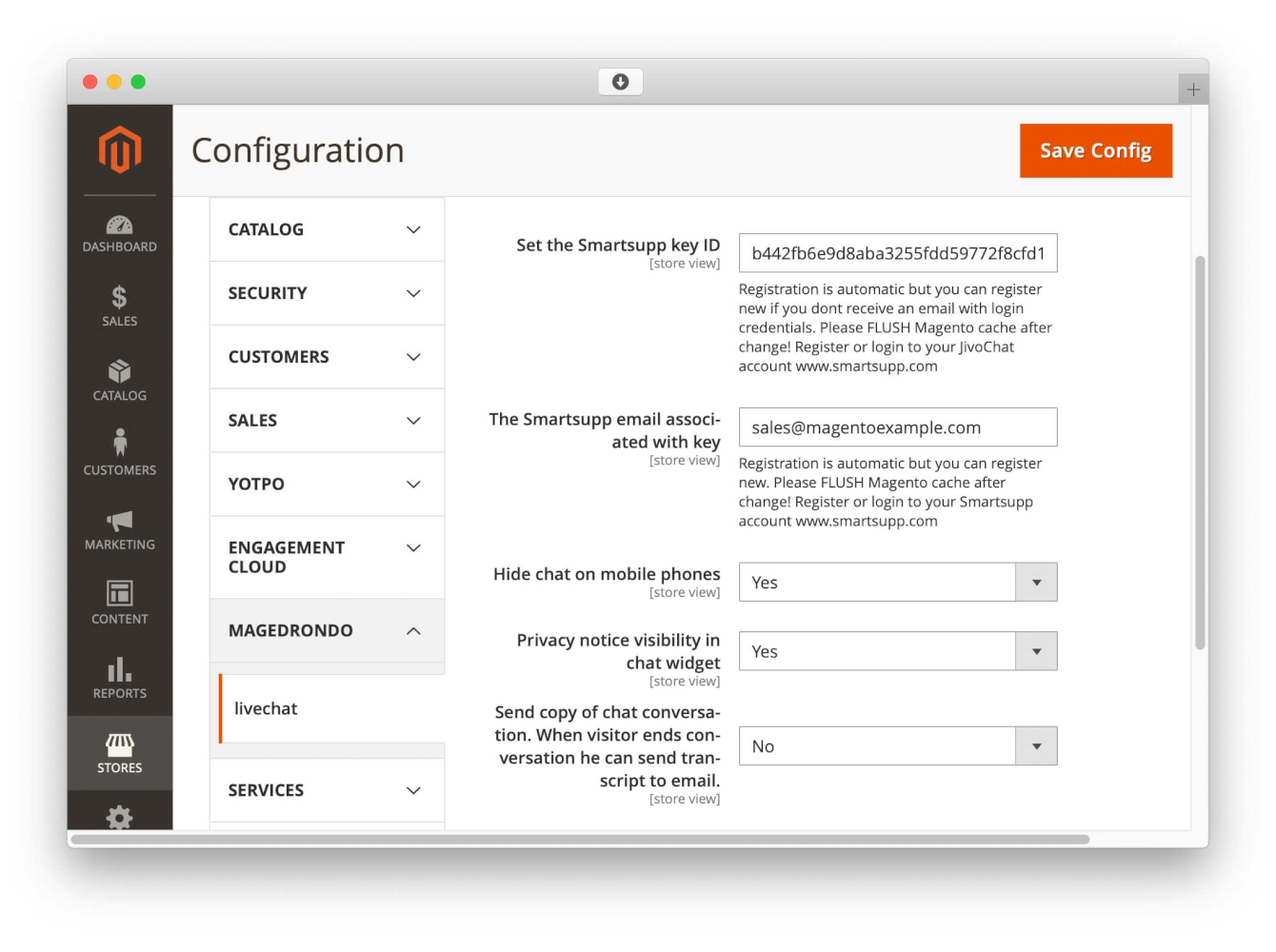
Chat tuning in the Smartsupp account
Customize the look and feel of your chat to match your brand and website design. You can also activate pre-chat form and other chatbox options.
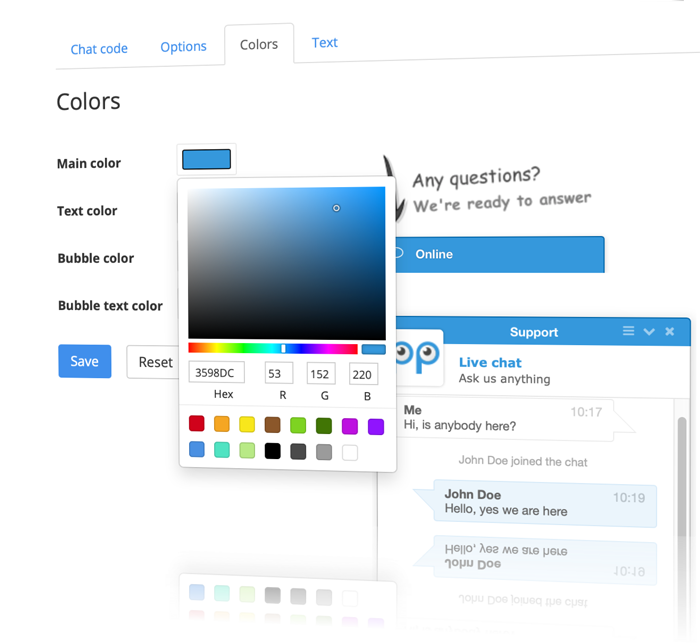
Customize the chat bar & chatbox with your text and company logo
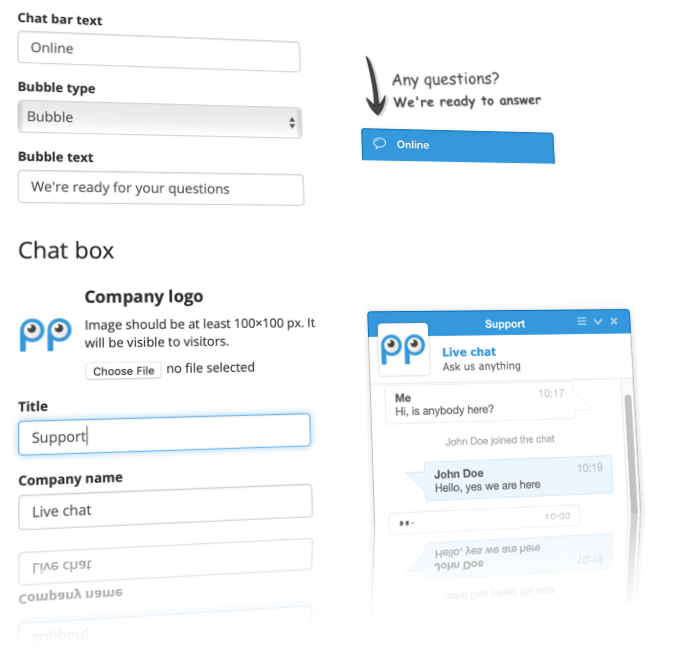
Magento module Features
- Easy to install and configure a Magento 2 module.
- Register free version with premium features available on demand.
- Hide on the mobile setting.
- Display or hide privacy notice in the Magento chatbox widget.
- Receive push notifications to your iPhone, iPad, Android, PC, and Mac browsers when customer wants to chat.
- See helpful information about each visitor
- Select Chat window language in the Smartsupp account
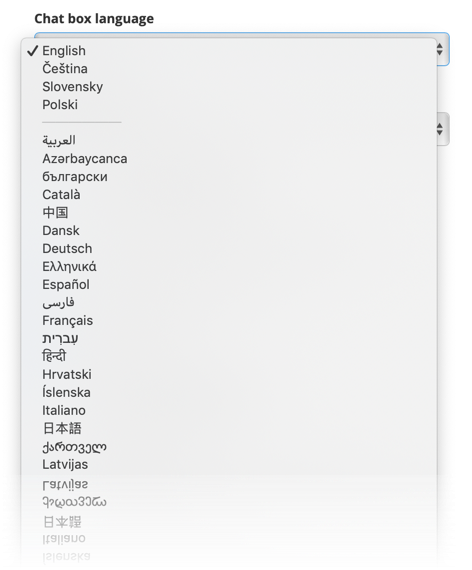
Advanced chat features included
Automatic chat messages
Engage your visitors with automatic messages and increase your conversion rates. For example, every visitor looking at a T-shirt product page can receive a message saying, "Hey, I see you're looking at the T-shirt. Can I help you?"
Detailed Magento store visitor info
See your Magento store visitors' useful details in Smartsupp dashboard while chatting with him.
Chat video recordings
Watch the customer's journey on your website like a movie. You can see what pages the visitor browsed, his mouse movement and where he clicked. It's great to understand the behavior of your customers.
Magento module installation
Step by step Magento 2 module installation process
- Step 1: Unzip downloaded the Magento module file
- Step 2: Upload unzipped to the directory called app/code/ into the root directory of your Magento installation. It should be app/code/Magedrondo/MODULENAME/ where MODULENAME is Smartsupp.
- Step 3: Make sure all directories should match the existing directory structure app/code/Magedrondo/Smartsupp/
- Step 4: Enable the module by running `php bin/magento module:enable Magedrondo_Smartsupp `
- Step 5: Go to Magento 2 root directory command line (ssh, terminal or whatever you have on the server). Run: php bin/magento setup:upgrade
- Step 6: Flush the Magento 2 cache by running `php bin/magento cache:flush`
- Step 7: Log in to Magento admin and check is chat key magento module configuration saved during installation. If not set a Smartsupp key ID in the Magento admin > Stores > Configuration > Magedrondo > Livechat > Smartsupp key ID
- Run bin/magento setup:static-content:deploy if necessary
Changelog
Version 1.0.0
Magento 2.3.3 support
Version 1.0.1
Hide mobile setting
Version 1.0.2
/etc/adminhtml/system.xml added magento label descriptions
Version 1.0.3
customer name from magento localStorage
Notifications
Follow to receive notifications about Magento module updates: https://flagon.digital/profile/magedrondo
| Software & Version required | Magento 2.3 |
| Product version | 1.0.2 |
| Type | Communication |
| Tags | chat, online chat, communicate, message, visitor |
No reviews found.





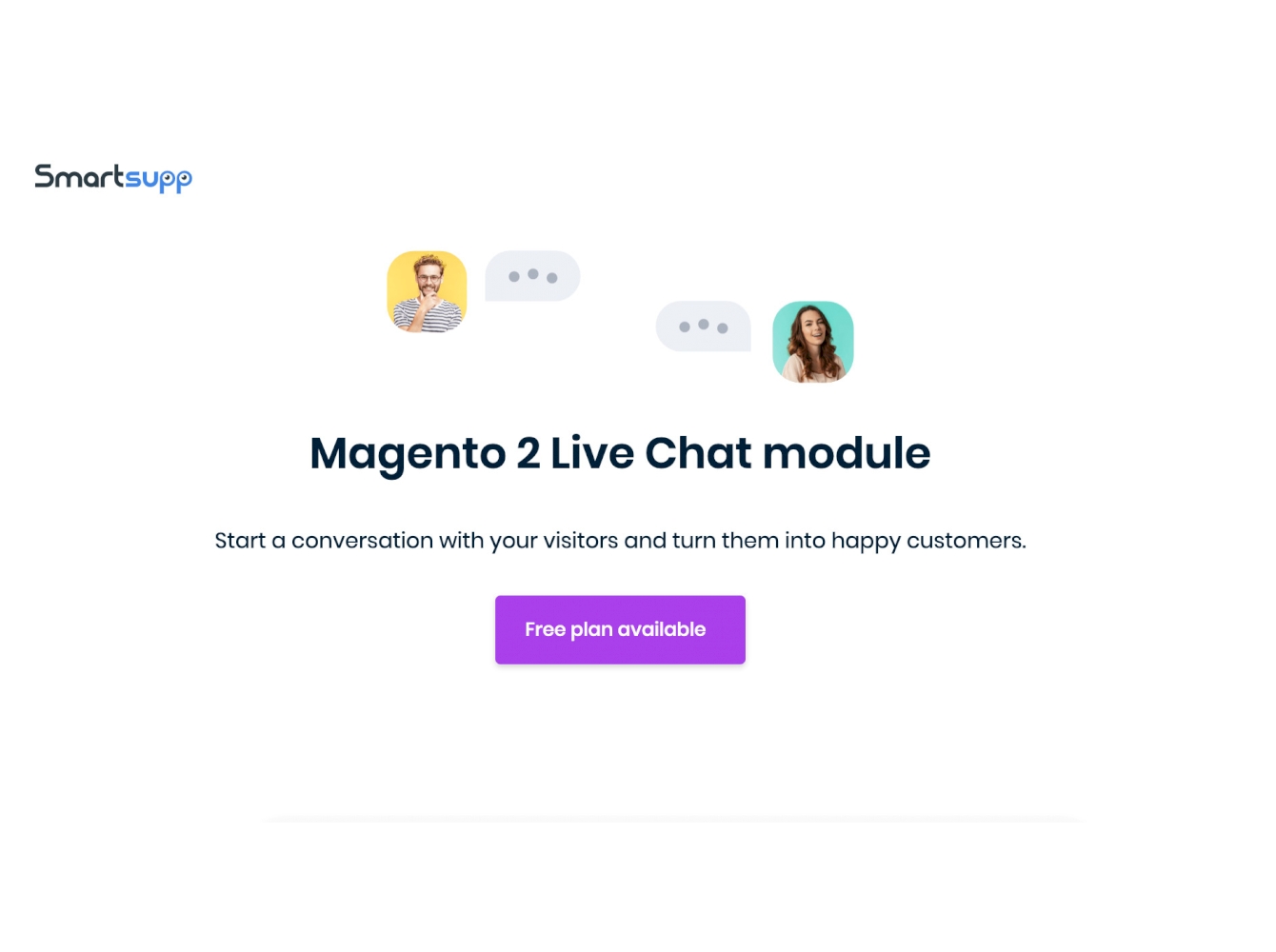
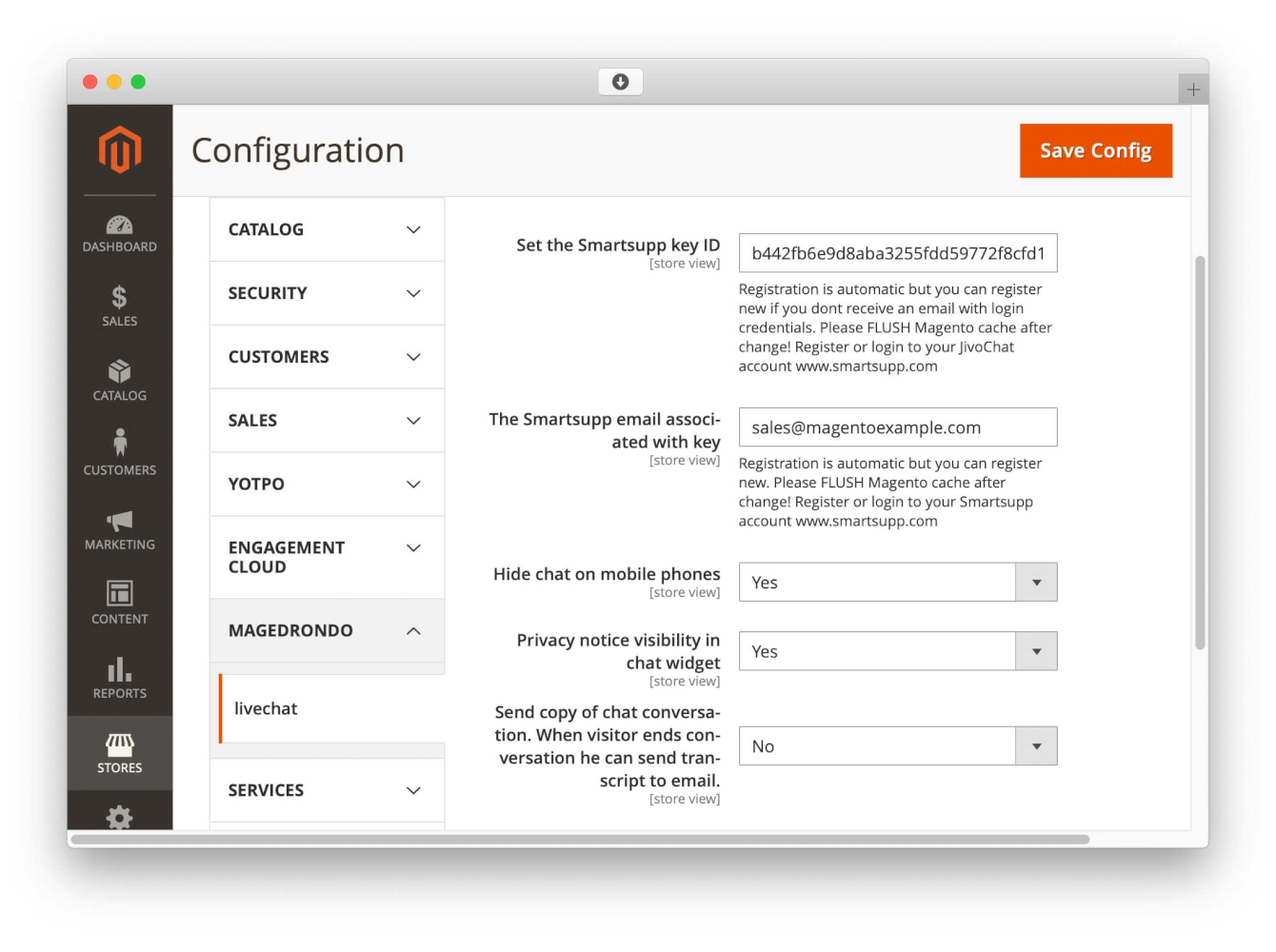

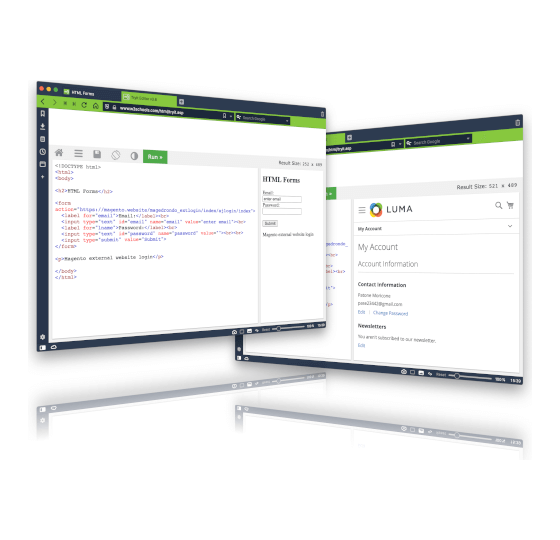
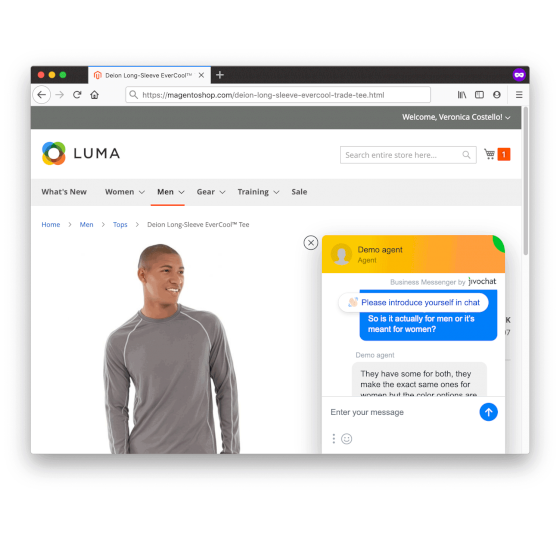
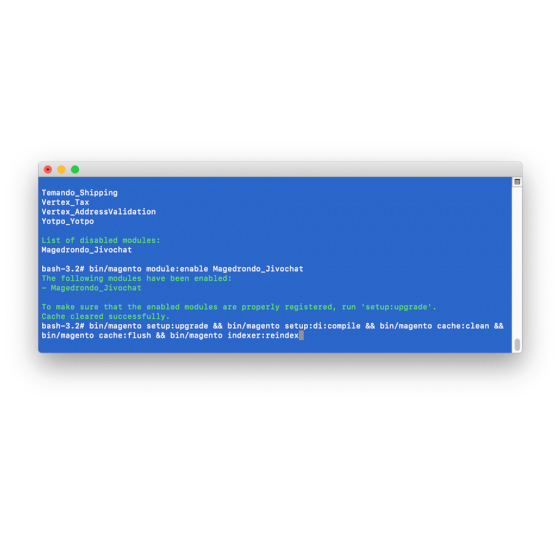
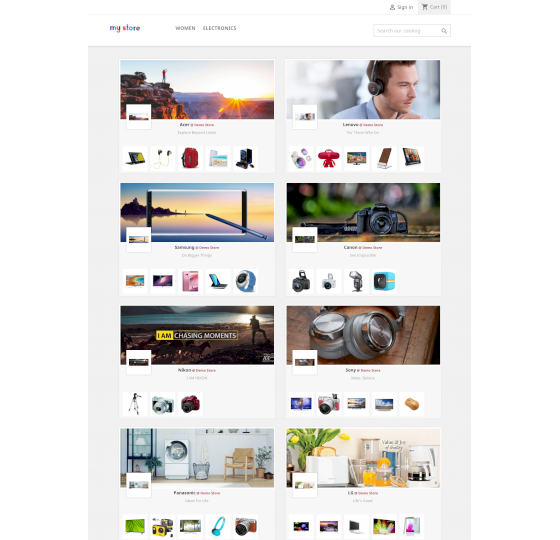
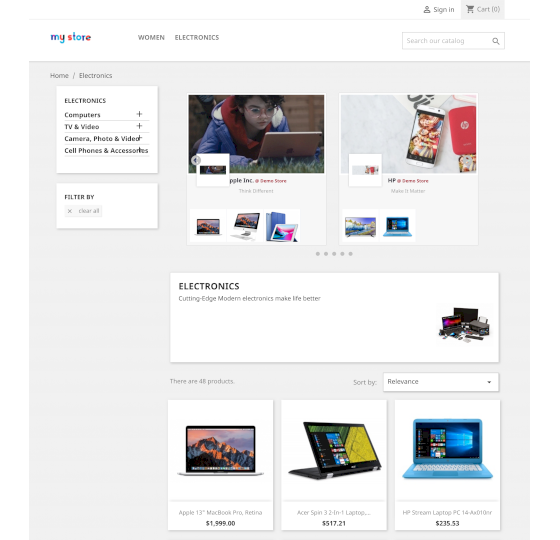
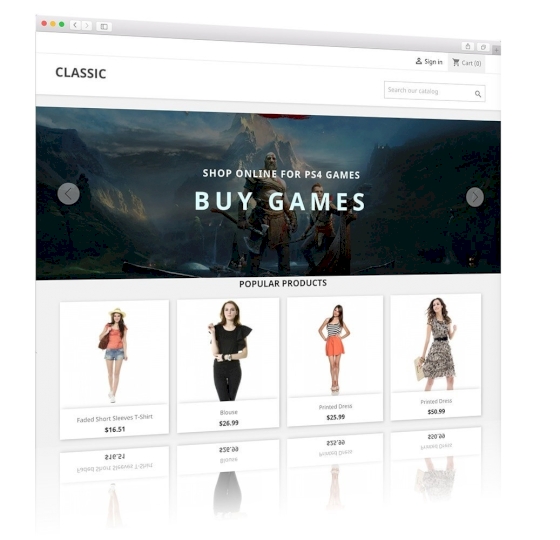
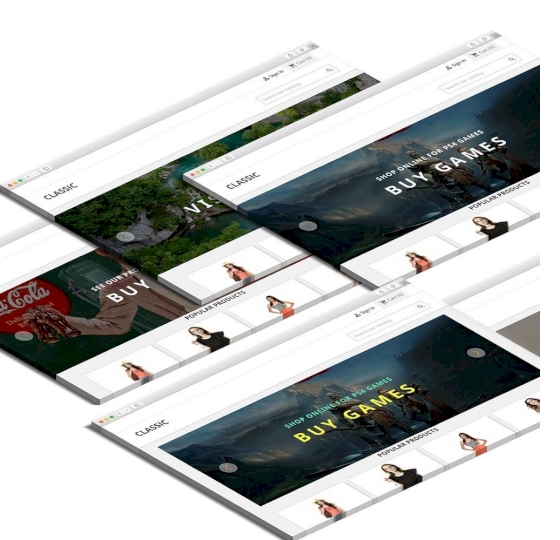
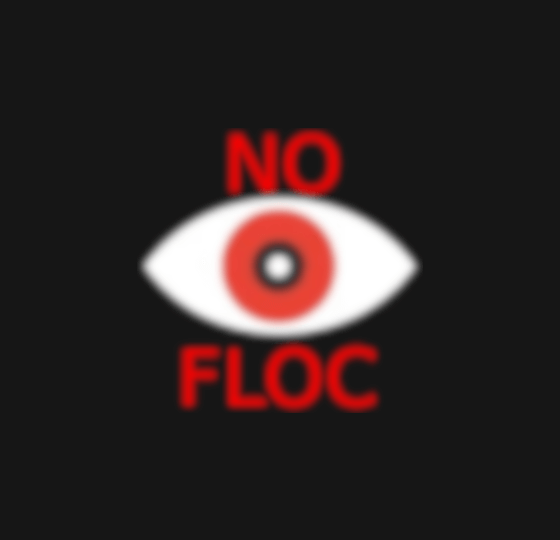
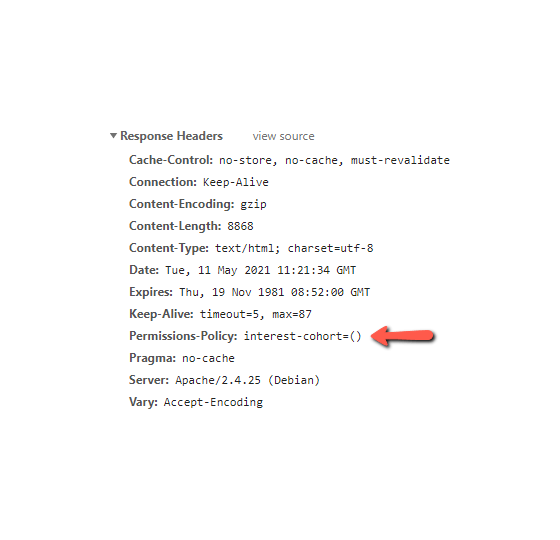

No comments found for this product. Be the first to comment!